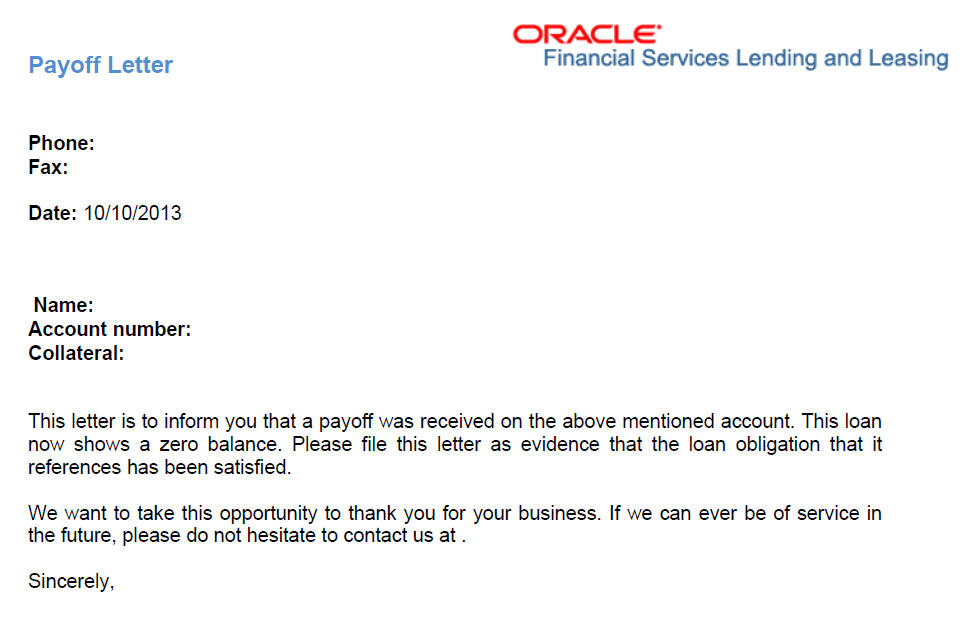4.5.10.2 Servicing: Paid in Full letter
The predefined Paid in Full letter is automatically sent a configurable number of days after an account is fully paid off on the Customer Service screen.
The Paid in Full letter is available for loans.
To generate the Paid in Full letter
Parent topic: Letters sub tab