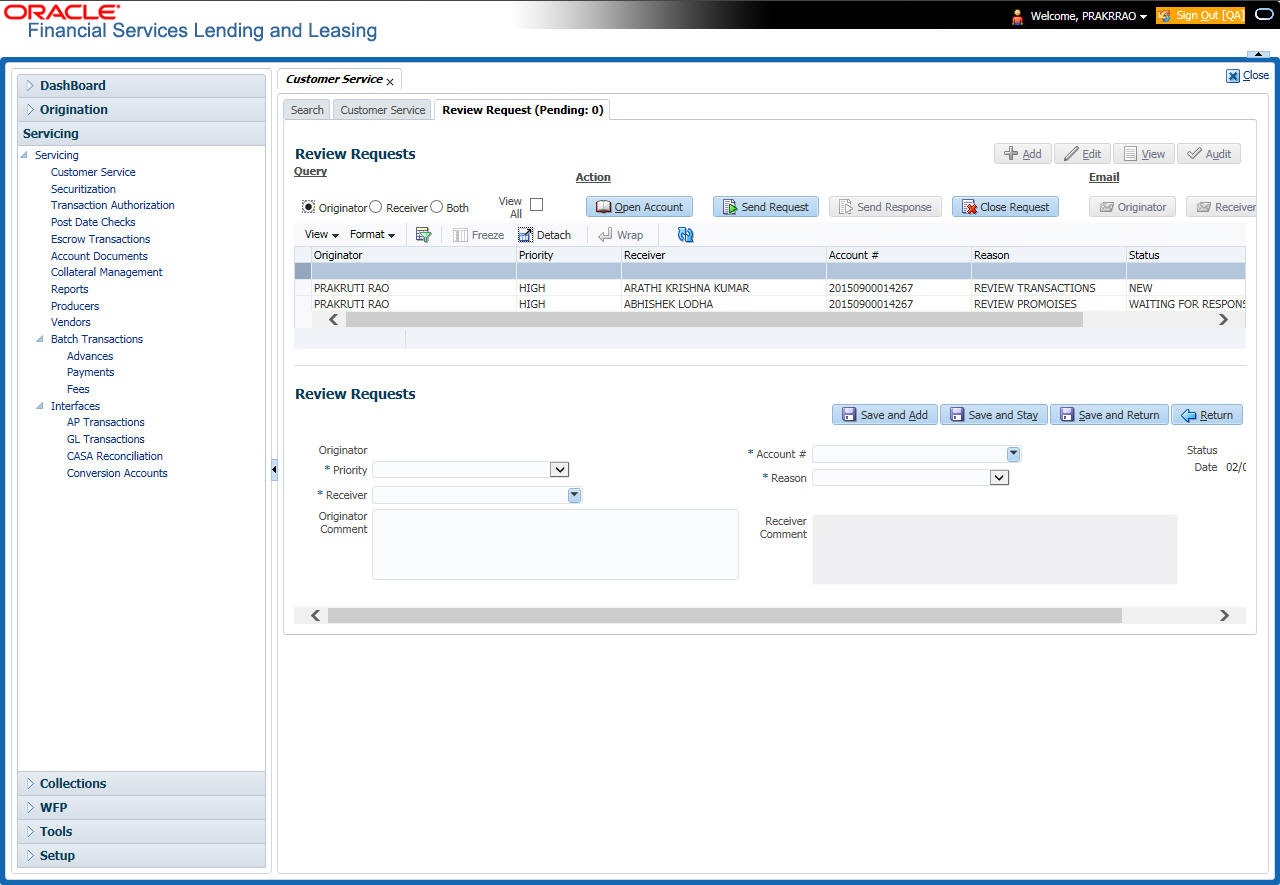4.20.4 Responding to Review Request
On completing the review, you can Send Response detailing the feedback of your review. It is ideally recommended to send a response back to the originator by providing your views on the review as a comment. The details are recorded in the Comment History section as reference.
However, system also allows your forward the same request to another reviewer in case of additional clarifications.
To respond to review request
The details are updated in Review Request tab and status of request is updated as RETURN TO ORIGINATOR.
Parent topic: Review Request