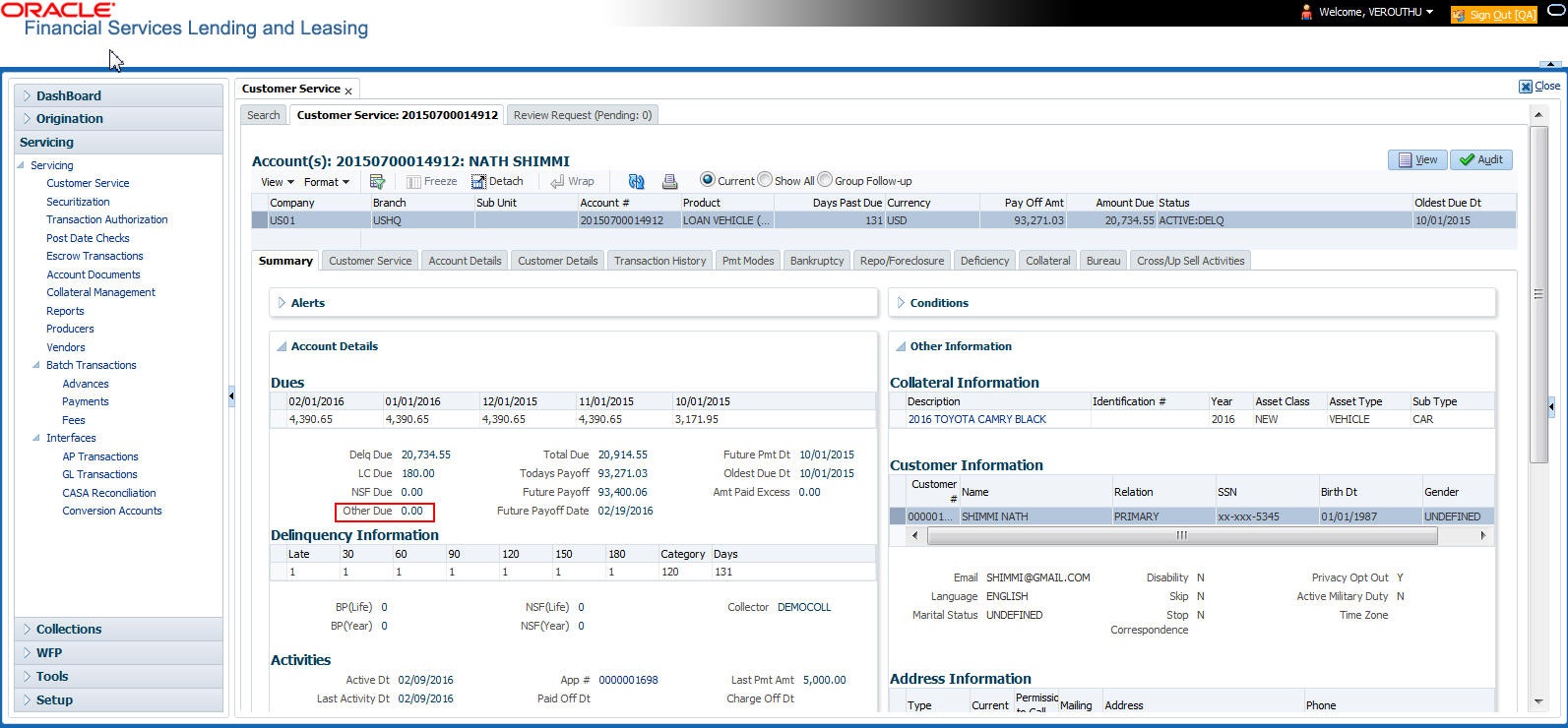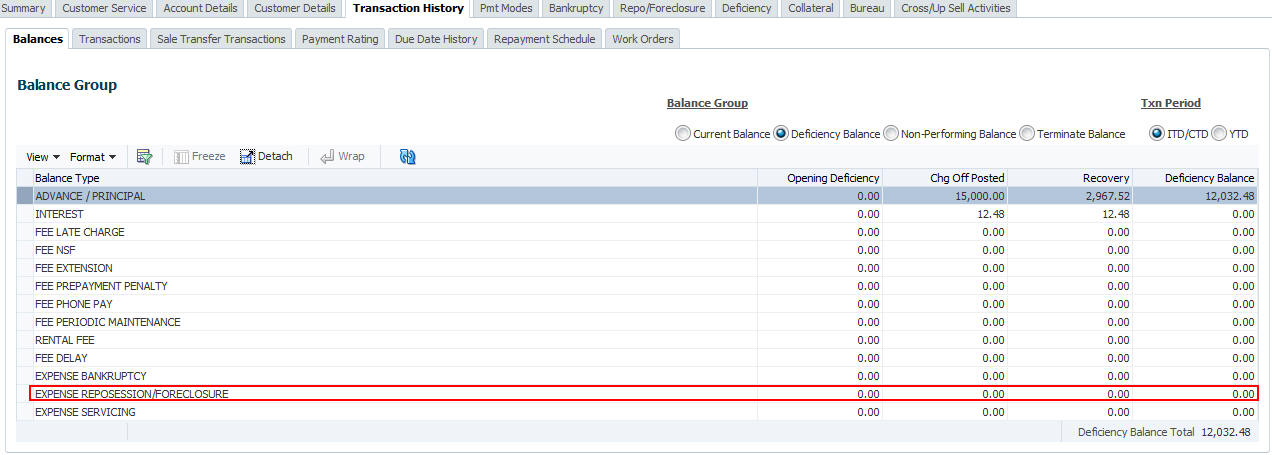A.1.4 Repossession Expenses
Repossession expenses include any costs incurred while obtaining the asset, including legal fees or storage costs.
Repossession expenses appear in Other Due field on the Dues section of the Summary tab of Customer Service screen. This is the first screen to appear on the Customer Service screen when you load an account.
The adjustments will also appear in the corresponding column of Customer Service screen’s Account Balances screen for EXPENSE REPOSSESSION/FORECLOSURE Balance Type-- Waived, Charged Off, Adjusted (-), or Adjusted (+) -- depending on which of the following transactions you perform.
Table A-8 Repossession expense
| Transaction | Parameters |
|---|---|
| Repossession Expenses | Txn Date Amount |
Table A-9 To adjust a repossession expense
| Transaction | Parameters |
|---|---|
| Adjustment To Repossession Expenses - Add | Txn Date Amount |
| Adjustment To Repossession Expenses - Subtract | Txn Date Amount |
Table A-10 To waive a repossession expense
| Transaction | Parameters |
|---|---|
| Waive Repossession Expenses | Txn Date Amount |
Parent topic: Monetary Transactions