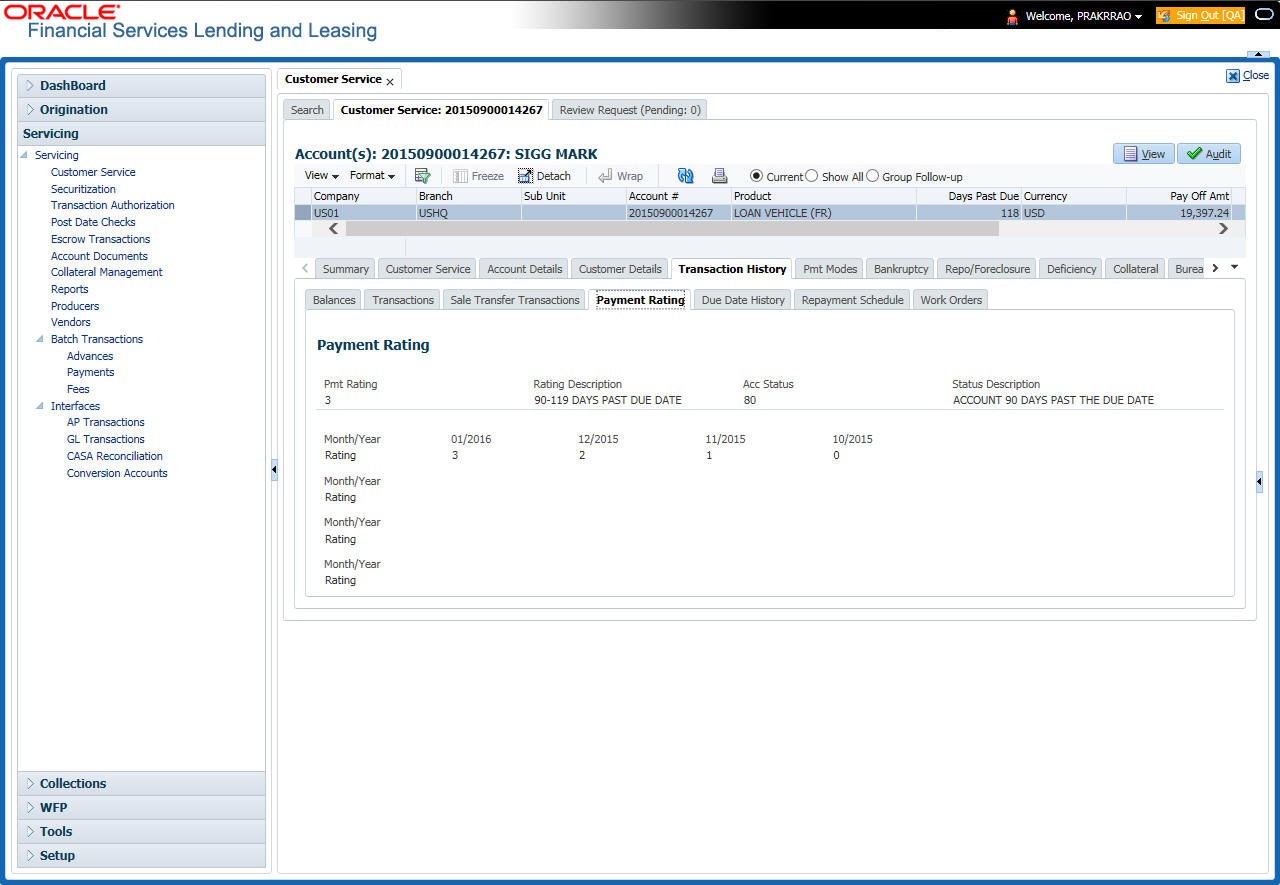4.10.4 Payment Rating sub tab
To view the transaction history of an account
- Open the Customer Service screen and load the account you want to work with.
- Click Transaction History tab, then click Payment Rating sub tab.
Figure 4-40 Transaction History - Payment Rating
The Payment Rating section displays month and year of payment and rating reported to credit bureaus through Metro 2 file for the past 24 months, including the following:Table 4-82 Payment Rating
In this field View this Pmt Rating The payment rating. Rating Description The payment rating description. Acc Status The credit bureau account status. Status Description The credit bureau account status description. Month/Year Rating The month/year of payment rating.
Parent topic: Customer Service screen’s Transaction History tab