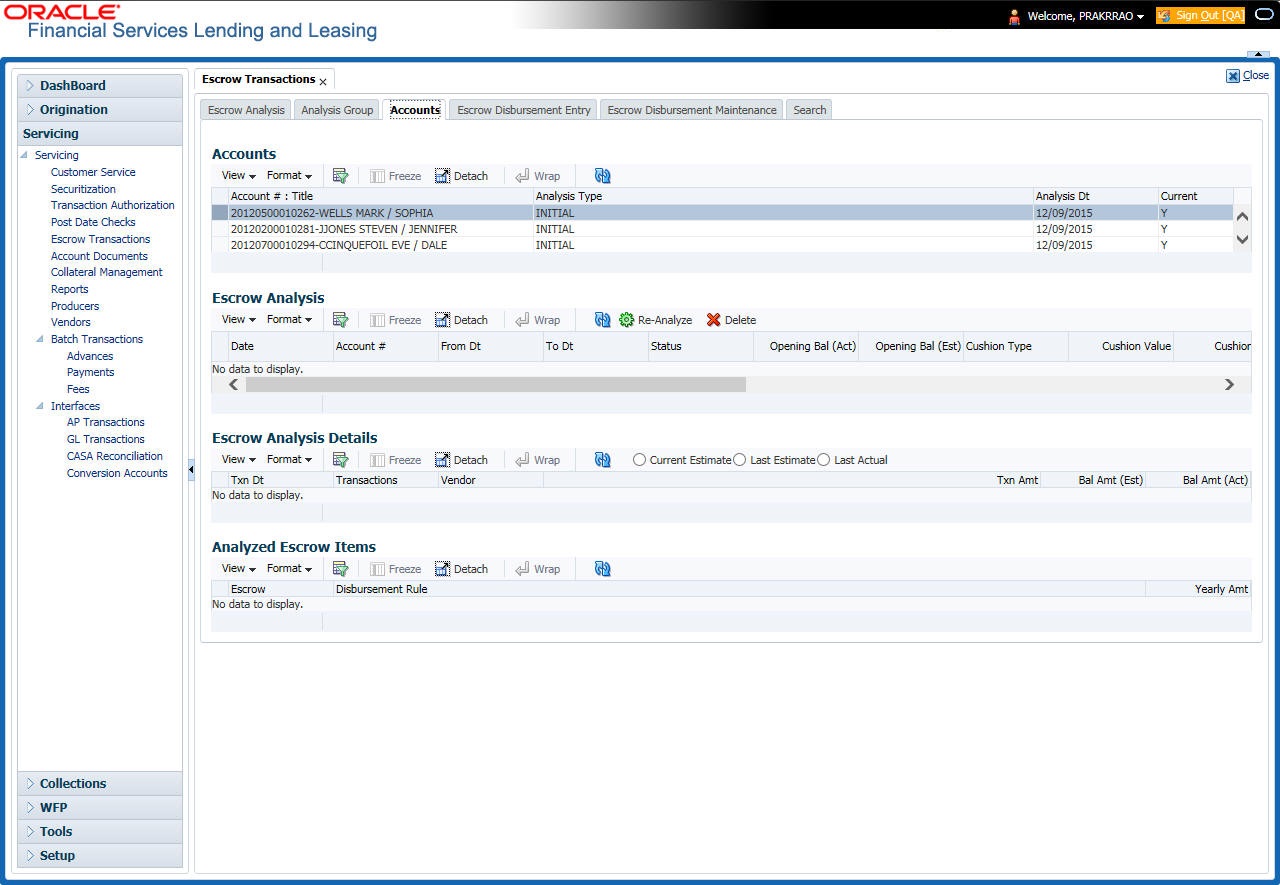9.3 Accounts Tab
As an alternative to selecting an analysis group and then selecting an account, use the Escrow Analysis Maintenance (Accounts) page to directly view an account. You can then use the Escrow Analysis page to re-analyze or delete an escrow analysis following the same steps described previously in the Escrow Analysis Maintenance (Analysis Group) section of this chapter.
To view an escrow analysis for an account
- On the Oracle Financial Services Lending and Leasing Application home page, click the Servicing > Servicing > Escrow Transactions > Accounts tab.
- In the Accounts section on the Escrow Analysis Maintenance (Accounts) page, select the required account. You can also use Search > Search Criteria tab to limit the display of account records.
- In the Accounts section, view the following information:
Table 9-8 Accounts
Field View this Account # Title The standard payment amount. Analysis Type The escrow payment amount. Analysis Dt The spread payment amount. Current If selected, indicates that the information is up-to-date. - On the Escrow Analysis page’s Parameters section, select the account you want to re-analyze and click View.
- In the Parameters section on the Escrow Analysis page, view the following display only information:
Table 9-9 Parameters
Field View this Date The date. Account # The account # and title. From Dt The escrow activity from date. To Dt The escrow activity to date. Status The status of the analysis. Opening Bal (Act) The opening balance actual amount. Opening Bal (Est) The opening balance estimated amount. Cushion Type The cushion type. Cushion Value The cushion value. Cushion Amt The cushion amount. Results section Std Pmt Amt The standard payment amount. (+) Esc Pmt Amt The escrow payment amount. (+) Spread Pmt Amt The spread payment amount. (+) Other Pmt Amt The other payment amount. = New Pmt Amt The new payment amount. Surplus/Shortage section Surplus/Shortage Amt The surplus shortage amount. Refund Amt The refund amount. Approval section Approval Dt The approval date. Approved By The user id of who approved the analysis. - Click the Analyzed Escrow Items sub tab.
- In the Analyzed Escrow Items sub page, view the following information:
Table 9-10 Analyzed Escrow Items
Field View this Escrow The escrow. Disbursement Rule The disbursement rule. Yearly Amt The yearly amount. - Click the Analysis Details sub tab.
- In the Analysis Details sub page, view the following information:
Table 9-11 Analysis Details
Field View this Txn Dt The transaction date. Transactions The transactions. Vendor The vendor name. Txn Amt The transaction amount. Bal Amt (Est) The balance amount estimated. Bal Amt (Act) The balance amount actual. - In the View section, choose how you want to view the information in the Analysis Details sub page.
Table 9-12 View
Choose The system displays Current Estimated The current estimated analysis. Last Estimated The last estimated analysis. Last Actual The last actual analysis.
Parent topic: Escrow Transactions