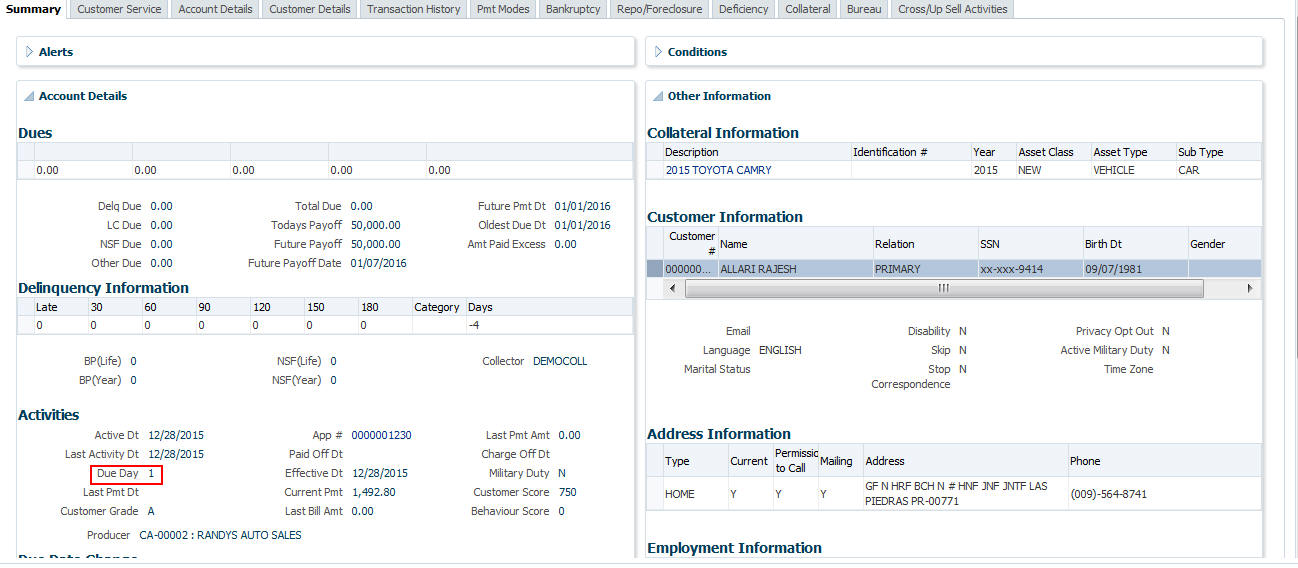A.1.18 Due Date Change
You can change the due date of an account. When it is changed, the system determines next bill date, as well as the next due date. The DUE DATE CHANGE transaction does not allow next billing date to change such that it is less than the current billing date. The due date change transaction has been extended to change the default ACH due day, provided that the account due day and ACH due day match.
If a late fee is no longer applicable because of this due day change, Oracle Financial Services Lending and Leasing will automatically remove the fee.
The new due day appears in Activities section Due Day field on the Account Details screen.
The system also notes change on Loan Details screens in Extn and Due Dates section’s # of Due Day Changes (Year), # of Due Day Changes (Life) and Due Day Chg Dt fields.
Table A-36 To change a due date
| Transaction | Parameters |
|---|---|
| Due Date Change | Txn Date |
| Due day | |
| Due Date | |
| ACH DUE DATE CHANGE | |
|
PROCESS MASTER ASSOCIATED ACCOUNTS Select either Yes or No from the drop-down list. Selecting Yes posts the transaction to Master Account and Associated Accounts and selecting No on master account displays an error and rolls-backs all the changes. Note: System does not allow to post the transaction if this parameter is selected as NO and the Statement Consolidation option at account level is set to Y. |
|
|
PROCESS SAME PRODUCT TYPE AND FUNDING TYPE ACCOUNTS Select either Yes or No from the drop-down list. Selecting Yes posts the transaction on accounts belonging to same product type and selecting No posts the transaction to ALL accounts. |
|
|
CAPITALIZATION START DATE (INCLUDING GRACE DAYS) When due date change is being posted on an account for which balance capitalization is enabled, select the next capitalization date from the adjoining calendar which by default includes the CAP GRACE DAYS before triggering the balance capitalization. |
|
|
PROCESS SAME SALES ORDER NBR ACCOUNTS If selected as YES, then transaction is automatically posted to all corresponding account(s) which are having the same Sales Order number as that of current account where this transaction is being posted. However before posting, system considers the value defined for other parameters. See section, Processing with Combination of Transaction Parameters. |
This section consists of the following topics: