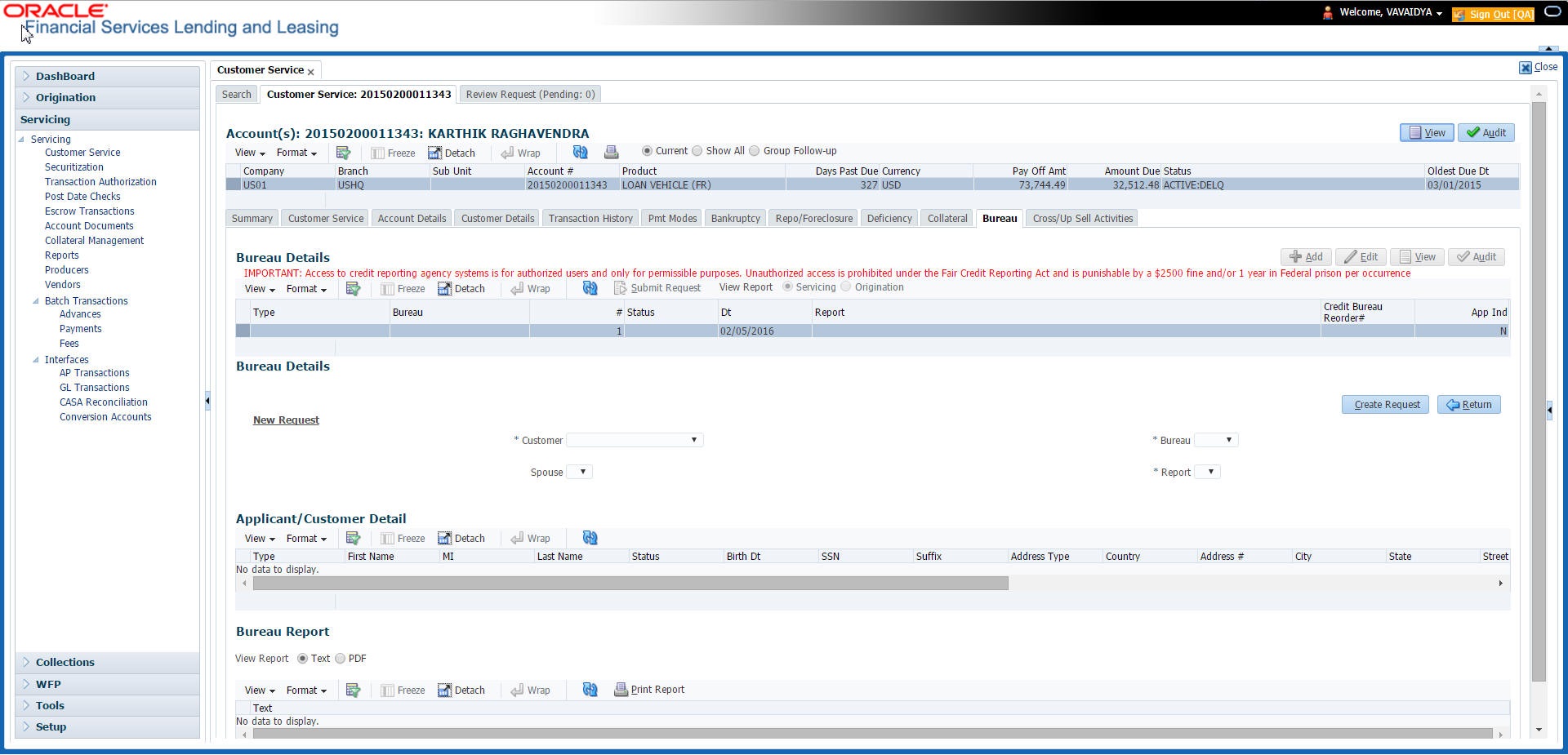4.16 Customer Service screen’s Bureau tab
The Customer Service screen Bureau screen enables you to view credit bureau reports associated with the account that were pulled during servicing for account. You can also use the Bureau screen to create and pull additional credit bureau reports and view the results as a text only file.
To view an existing credit bureau report
- Open the Customer Service screen and load the account you want to work with.
- On the Customer Service screen, click Bureau tab.
- In the View Report section:
- Click Servicing to view credit reports generated with the Customer Service screen.
-or-
- Click Origination to view credit reports generated during Loan origination.
- Click Servicing to view credit reports generated with the Customer Service screen.
- In the Bureau Details section, select the report you want to view. The system displays report as a text file in the Text Report section
To request a manual credit bureau report
- Open the Customer Service screen and load the account you want to work with.
- On the Customer Service screen, click Bureau tab.
- Click Add to open New Request section.
- Complete the following fields:
Table 4-105 Credit bureau report
In this field Do this Customer Select the available customer from the dropdown list. Spouse Select the applicant’s spouse from the dropdown list. Bureau Select the credit bureau from the drop-down list. Report Select the credit bureau report type from the drop-down list. - In the New Request section, click Create Request. The system displays this information in the Bureau Details section and further information about customer in Customer Detail section.
Note:
If you are requesting a report from Experian Credit Bureau for Premier Attribute Consumer report, you can do so without impacting the consumer FICO score. To facilitate the same, the Soft Pull check box is to be selected in Bureau Details section. This option is available only when the system parameter EXP_PA_SOFT_PULL_IND is enabled in the System Parameters screen and Bureau is selected as EXP with Report as PREMIER ATTRIBUTE in the Bureau Details section. - If you want to receive a copy of a previously pulled credit bureau report, enter credit bureau reorder number in the Credit Bureau Reorder # field on the Bureau Details section.
- Click Save.
You can print the report by selecting the report and clicking on Print Report.
Parent topic: Customer Service