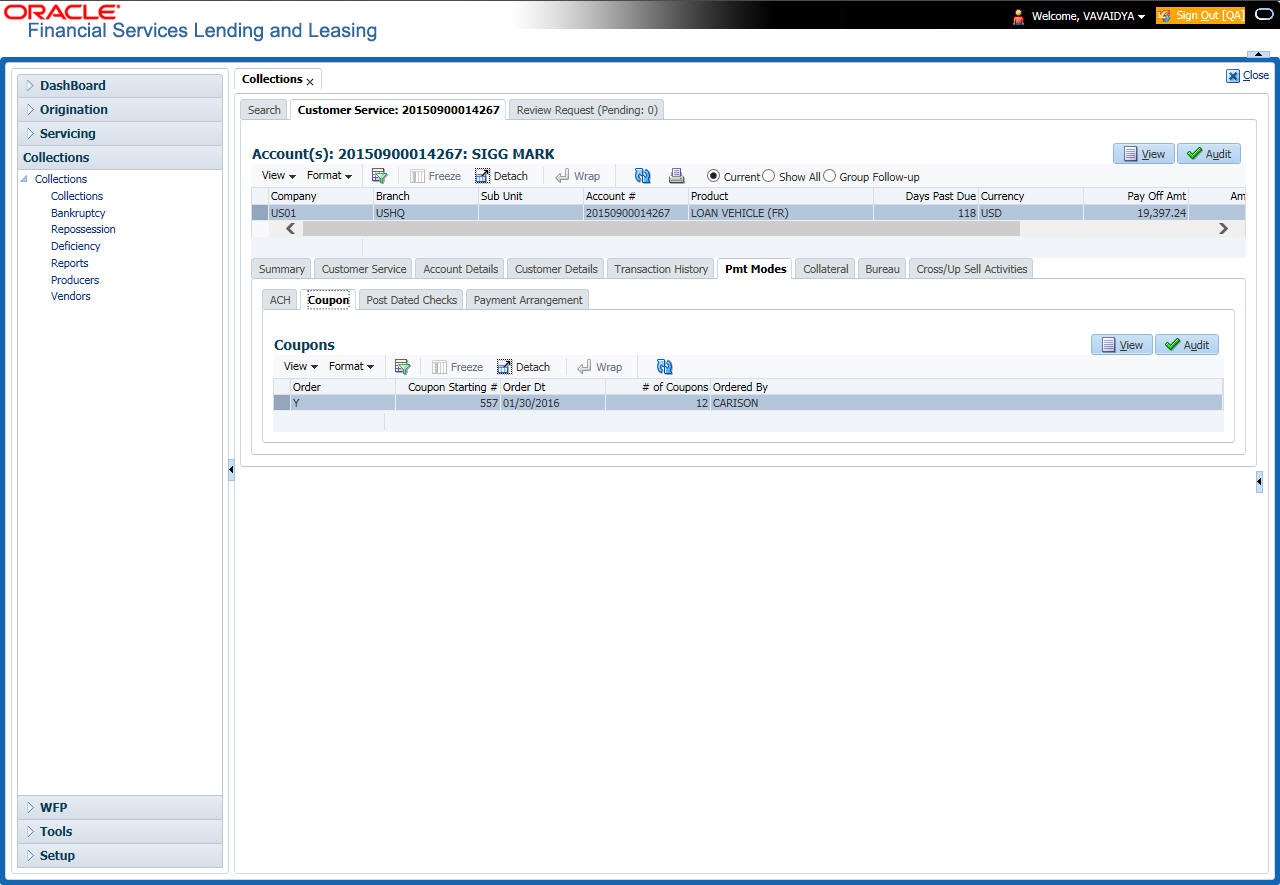4.11.2 Coupon sub tab
The Coupon section displays information regarding coupons associated with the account.
To view the coupon screen
- Open the Customer Service screen and load the account you want to work with.
- Click Pmt Modes tab, then click Coupon sub tab.
View the following:
Table 4-88 Pmt Modes - Coupon
In this field View this Order If the coupons are ordered for the selected account. Coupon Starting # The starting number of coupon ordered for the customer. Order Date The order date of the coupon. # of Coupons The total number of coupons ordered for the customer. Ordered By The person who ordered the coupons
Parent topic: Customer Service screen’s Pmt Modes tab