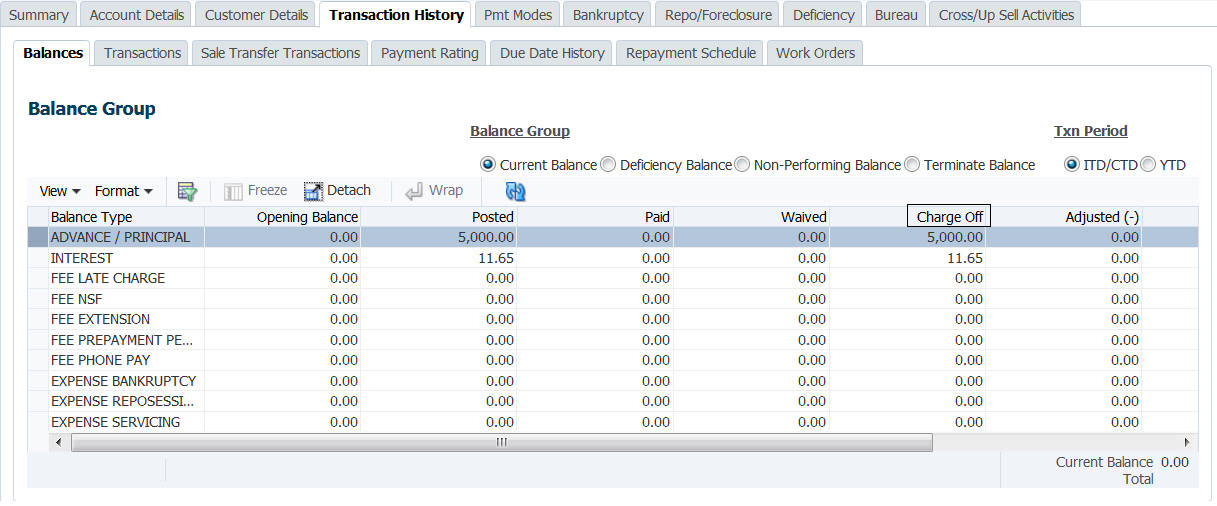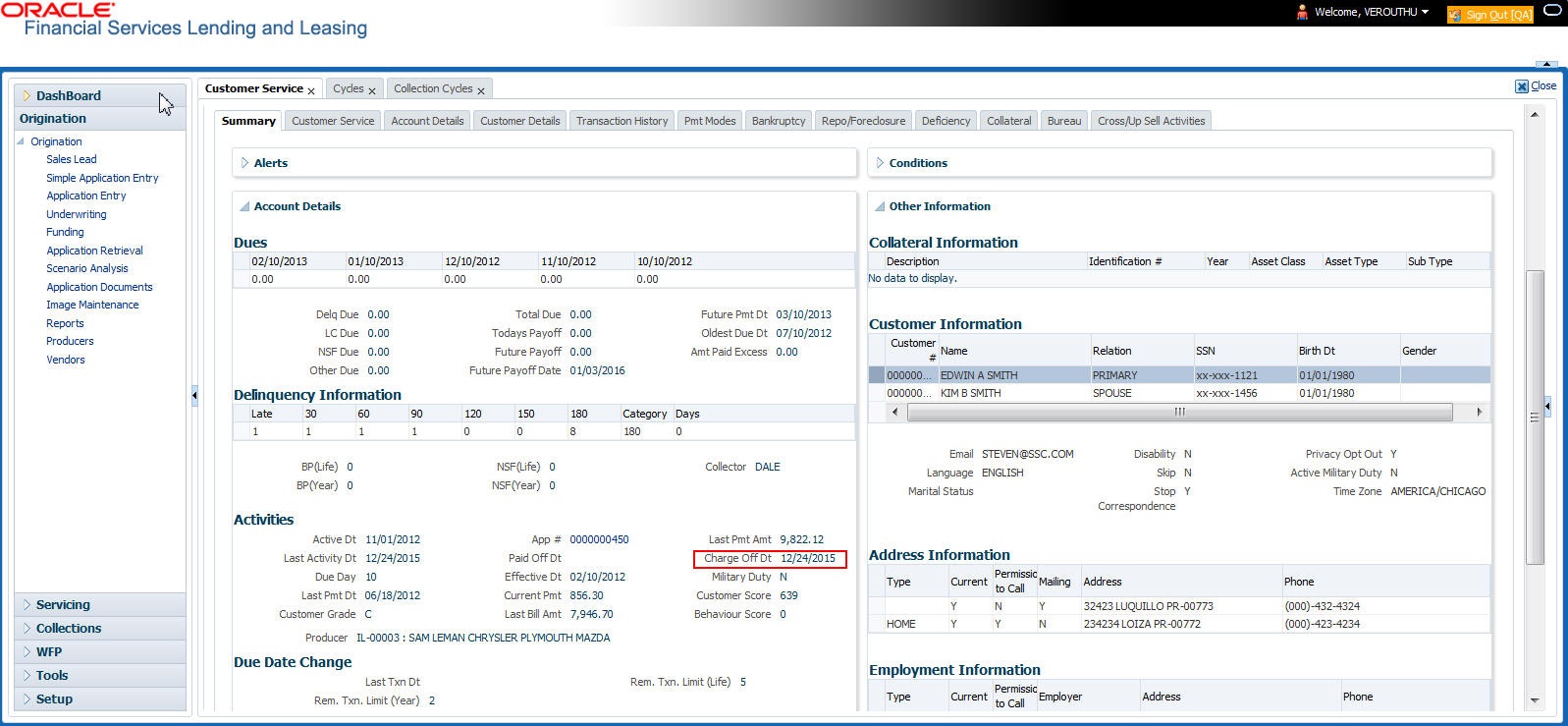A.1.12 Account Charge Off
Charging off an account refers to when a lender decides to take a loss on an account, signalling that attempts to recover the Loan have failed. In calculating a charge off, the system considers the total compensation amount (up front compensation plus remaining compensation amount). It is different from the waive off process since a waive off is a concession offered to the customer on payment of some component, such as a late fee. The repayment of the original Loan still continues in waive off process.
When you charge off account, the system changes the status to CHARGED OFF. The balance on the account appears on Customer Service form’s Balance screen when you choose Deficiency Balance in the Balance Group section.
The date of the charge off appears on Account Details screen in Activity section’s Chargeoff Dt field.
However, you can select the Do Not Auto Charge Off condition to ignore few account conditions, for the charge-off processing batch job. When an account is marked with the condition DO NOT CHARGE OFF, then batch job will not pick the account for charge off processing.
You can add Do Not Auto Charge Off condition in addition to the already existing condition.
You can post CHARGED OFF transaction on the entire hierarchy of Associated/Linked Accounts along with the Master Account i.e. if CHARGED OFF is initiated from an Associated/Linked account, system can post CHARGED OFF on all ACTIVE associated/linked accounts in the hierarchy along with the Master Account.
However, note that you can post CHARGED OFF on Master Account only if Associated Accounts are in TRADED, VOID, TERMINATE, PAID, and CHGOFF status.
Table A-24 To charge off an account
| Transaction | Parameters |
|---|---|
| Charged Off | TXN DATE |
| PROCESS MASTER ACCOUNT | |
| PROCESS SAME PRODUCT TYPE AND FUNDING TYPE ACCOUNTS | |
| PROCESS MASTER ASSOCIATED ACCOUNTS | |
| PROCESS SAME SALES ORDER NBR ACCOUNTS |
- If PROCESS MASTER ACCOUNT is selected as YES, then CHARGE OFF transaction is automatically posted to corresponding Master Account. If selected as No, then CHARGE OFF transaction is posted to current account and its Linked account.
- If Master Account has multiple Linked and Associated Accounts with status TRADED, VOID and Account Close Indicator =N, then system displays an error indicating Invalid status for Associated Accounts.
- If PROCESS SAME PRODUCT TYPE AND FUNDING TYPE ACCOUNTS is selected as Yes, then CHARGE OFF transaction is automatically posted to accounts belonging to same product type and selecting No posts the transaction to ALL accounts. However, this parameter has no relevance if the Process to Master Account is not set to Y.
- If PROCESS MASTER ASSOCIATED ACCOUNTS is selected as Yes, then CHARGE OFF transaction is automatically posted to all Associated Accounts under the Master Account and selecting No posts extension only to current account.
- If PROCESS SAME SALES ORDER NBR ACCOUNTS is selected as YES, then transaction is automatically posted to all corresponding account(s) which are having the same Sales Order number as that of current account where this transaction is being posted. However before posting, system considers the value defined for other parameters. See section, Processing with Combination of Transaction Parameters.
Note that during reversal of a CHARGED OFF transaction on hierarchy of Associated/Linked Accounts, ensure that Master Account is in ACTIVE status. Else, system restricts posting Reversal of a CHARGED OFF transaction for an Associated Account and displays an error indicating ‘CHARGED OFF cannot be reversed - Master Account must be in ACTIVE status’.
Parent topic: Monetary Transactions