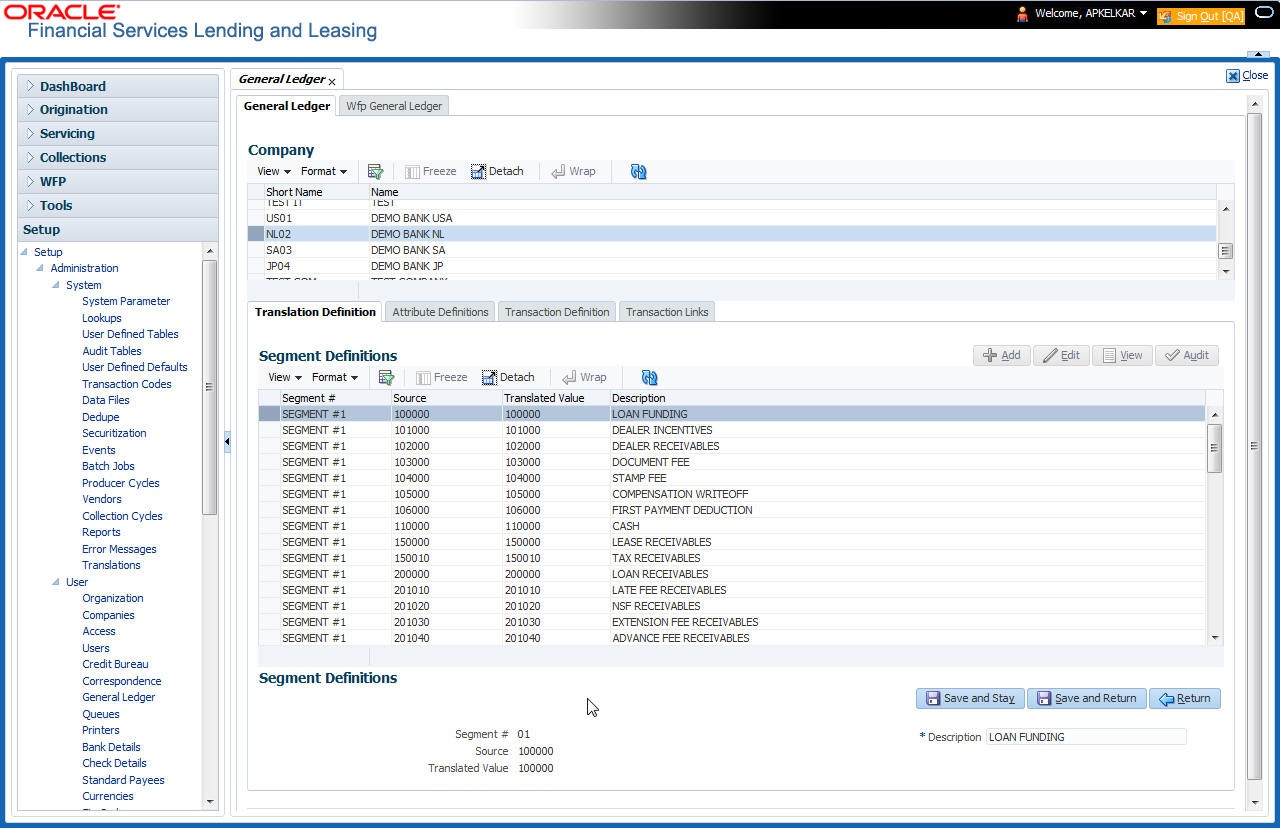3.7.1.1 Translation Definition
GL segment values are defined on the Translation Definition.
- Click Setup > Setup > Administration > User > General Ledger > Translation Definition.
- In the Segment Definitions section, perform any of the Basic Operations mentioned in Navigation chapter.
A brief description of the fields is given below:
Table 3-54 Segment Definitions
Field Do this Segment # Select the segment number. the system can support up to 10 segments, from the drop-down list. Valid values range from 01 to 10. Source Specify the Source to record a direct value or translated value.
Direct Value: In case the segment value is not a derived value (more on derived segments later), the Source field contains the same value as the Translated Value field. This would contain a list of all the valid values for each segment (for example, GL account number).
Translated Value: In case the segment value is a derived value, the Source field is used to store the value of the condition string that will be applicable for the particular segment. For example, if the value 02 value in the Segment # field is derived using the branch of the customer as a source criteria, then the entry would read as:
Segment #: 02
Source: CB-001
Translated Value: HQ
Description: HEADQUARTERS
Therefore, for all accounts in branch CB-001 for segment 02, the translated value of HQ will be used in the GL account number (required).
Translated Value Specify the actual segment value. All valid segment values for all segments are defined here. Description Specify the description of the segment. - Perform any of the Basic Actions mentioned in Navigation chapter.
Parent topic: General Ledger