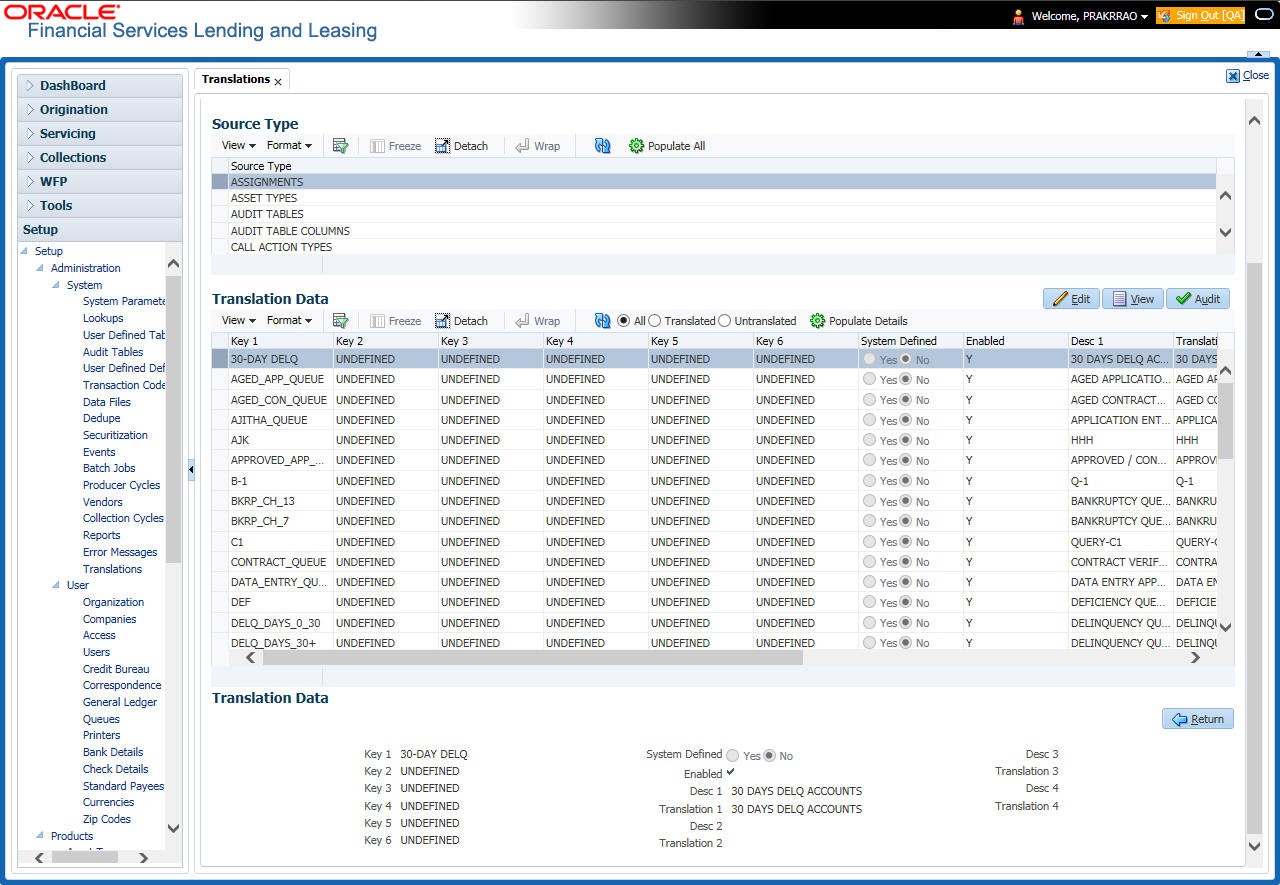2.15.1 Setup Translation
In the Setup Translation tab, you can translate the contents of a predefined list of setup description fields into a different language.
After you translate an entry in the Translation Data section, the system adds the new data to the setup form.
To set up the Translation Setup
- Click Setup > Setup > Administration > System > Translation > Setup Translation.
- In the Language section, you can select the language for which you need to setup the translation.
Note:
For more information, refer Language setup at the end of this chapter. - In the Source Type section, you can select the source (or location in the system) of the item you want to translate.
- Click Populate All in the Source Type section and the system loads the setup data descriptions in the Translation section screen for the selected source type.
If you have new entries and are unsure as to which setup items have been updated since the last translation, click Populate All, the system loads the additional data for all items with no impact to the previously translated data for any of the entries.
- In the Translation Data section, Select:
- All – to view all the records (both translated and un-translated) in the Translation Data section.
- Translated – to view all the translated records in the Translation Data section.
- Un Translated – to view all the un-translated records in the Translation Data section.
- In the Translation Data section, perform any of the Basic Operations mentioned in Navigation chapter.
Note:
You cannot add a new record.A brief description of the fields is given below:Table 2-72 Translation Data
Field Do this Key 1 Displays the first reference key value. Key 2 Displays the second reference key value. Key 3 Displays the third reference key value. Key 4 Displays the fourth reference key value. Key 5 Displays the fifth reference key value. Key 6 Displays the sixth reference key value. System Defined Select Yes, if you wish to maintain the data as system defined and No, if you do not want to maintain it as system defined. Enabled Check this box to indicate that the record is active. Desc 1 Translation 1 Specify the first translated description. Desc 2 Translation 2 Specify the second translated description. Desc 3 Translation 3 Specify the third translated description. Desc 4 Translation 4 Specify the fourth translated description. - Perform any of the Basic Actions mentioned in Navigation chapter.
Parent topic: Translation