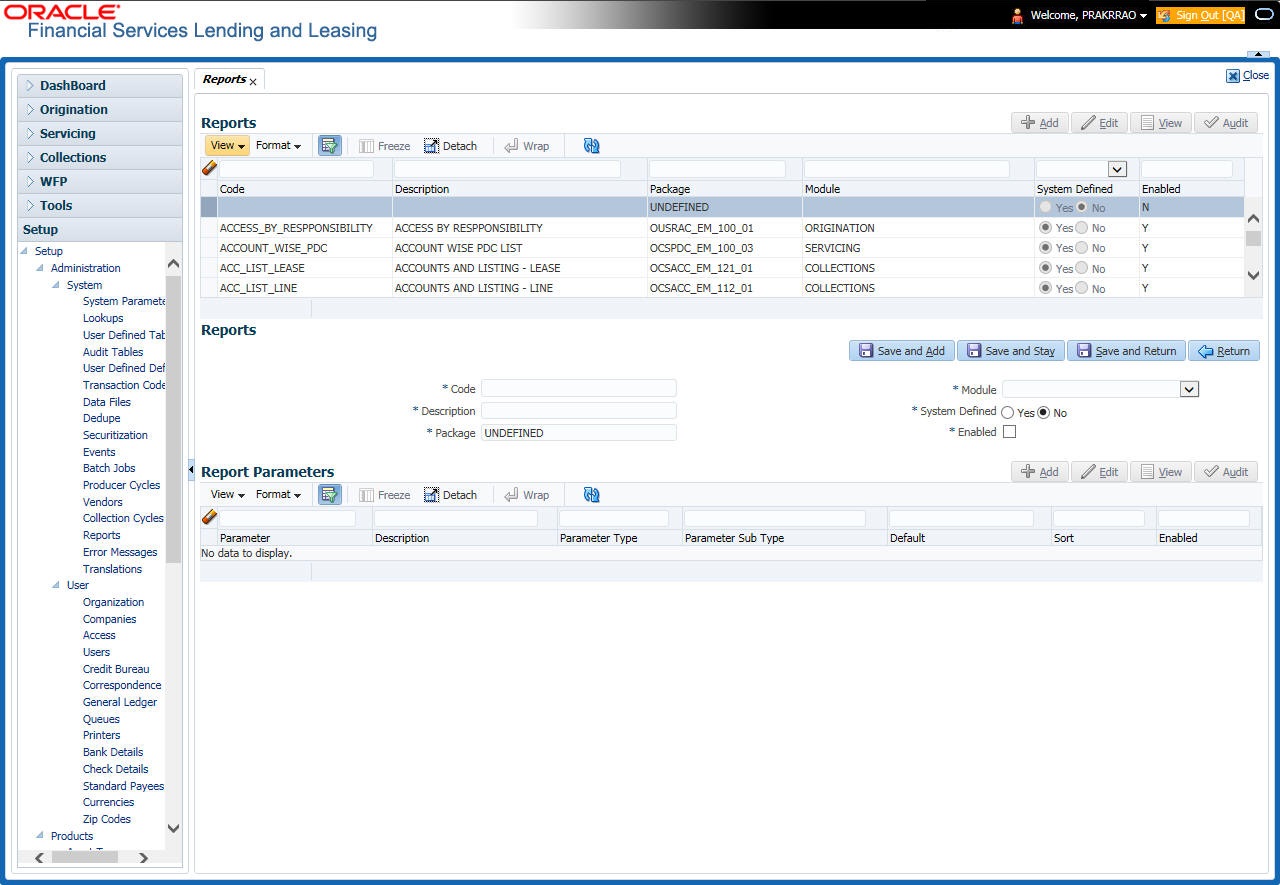2.13 Reports
The Reports screen allows you to setup reports in the system.
To set up the Reports
- Click Setup > Setup > Administration > System > Reports link. The system displays the Report screen. The details are grouped into two:
- Reports
- Report Parameters
- In the Reports section, perform any of the Basic Operations mentioned in Navigation chapter.
A brief description of the fields is given below:
Table 2-69 Reports
Field Do this Code Specify the code of the report. Description Specify the description of the report. Package Specify the package. Module Select the code of the report from the drop-down list. System Defined Yes/ No Select Yes, if you wish to maintain the Report as system defined and No, if you do not want to maintain it as system defined. System defined entries cannot be modified. If the entry is not system defined, then it can be modified. Enabled Check this box to enable the report definition. - Perform any of the Basic Actions mentioned in Navigation chapter.
- In the Report Parameters section,perform any of the Basic Operations mentioned in Navigation chapter.
A brief description of the fields is given below:
Table 2-70 Report Parameters
Field Do this Parameter Specify the parameter code of the report. Description Specify the description of the parameter. Parameter Type Select the parameter type of the report from the drop-down list. Parameter Sub Type Select the parameter sub type of the report from the drop-down list. Default Specify the default value for the report parameter (value to initially populate, or used if no value is supplied) (optional). Sort Specify the sort order for the look up code. This determines the order these report parameters are displayed or processed. Enabled Check this box to enable the report definition. - Perform any of the Basic Actions mentioned in Navigation chapter.
Parent topic: Administration System