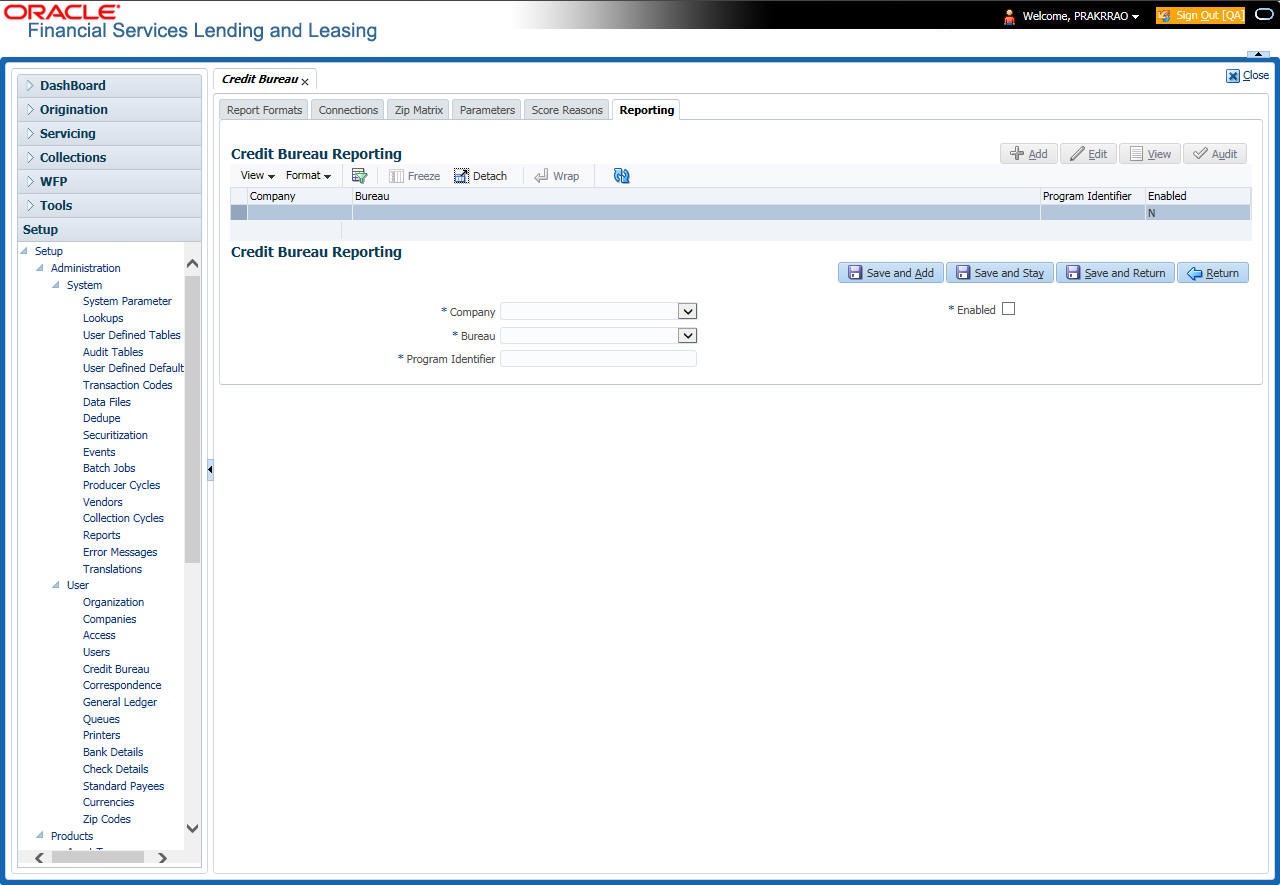3.5.1.6 Reporting
The system reports to the credit bureau agencies in the Metro 2 format with the payment and account status information of each account holder. The Credit Bureau Reporting screen contains the program identifier to be reported to the bureaus.
To setup the Reporting
- Click Setup > Setup > Administration > User > Credit Bureau > Reporting.
- In the Credit Bureau Reporting section, perform any of the Basic Operations mentioned in Navigation chapter.
A brief description of the fields is given below:
Table 3-38 Credit Bureau Reporting
Field Do this Company Select the portfolio company from the drop-down list. Bureau Select the bureau from the drop-down list. Program Identifier Specify the program identifier. The customer receives this from the bureau and uses it to identify itself to that bureau. You will need to update this information. Enabled Check this box to enable the program. - Perform any of the Basic Actions mentioned in Navigation chapter.
Parent topic: Credit Bureau