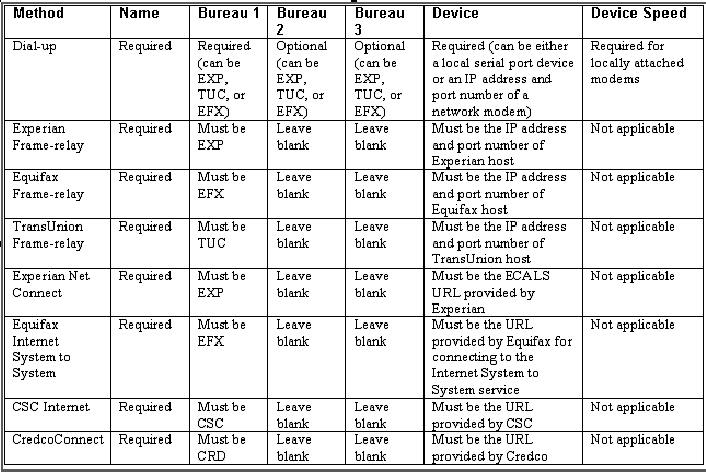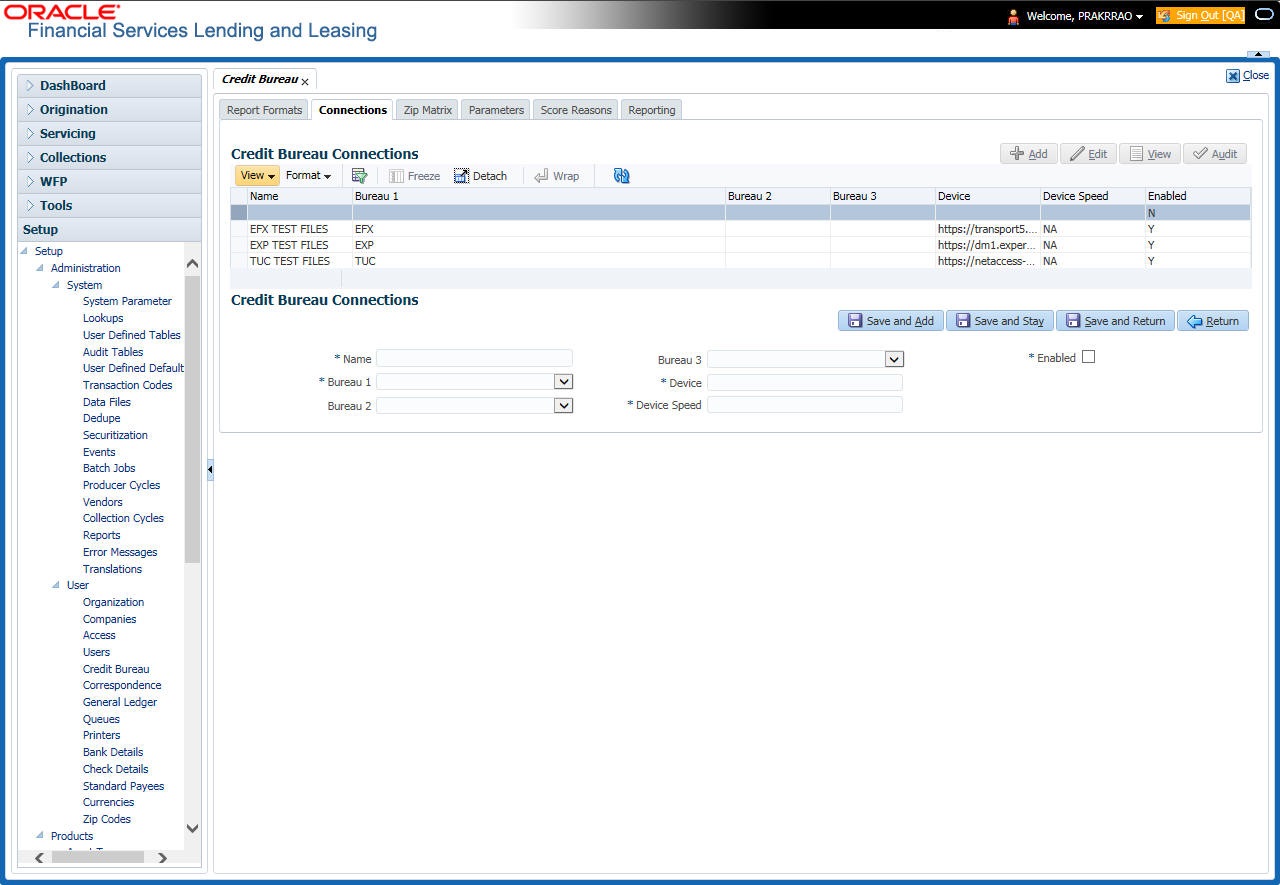3.5.1.2 Connections
The Connections screen records and supports various connections to the credit bureau to receive reports from the agencies. The system supports connections to the bureaus through one or more modems attached to the database server, network accessed modem server, or direct network connection (usually frame relay).
For modem-based connections, multiple credit bureaus can be accessed over the same modem. If there are multiple requests in the queue, the order in which the bureaus are listed determines the order in which the requests are processed.
For example,
Note:
For this above example, adding two more modems and assigning a specific bureau to each one would help to avoid the delay caused by queuing all requests through a single modem.IMPORTANT: Direct network connections must be set up for only one bureau.
For frame relay access, specify the IP address provided by the bureau followed by a space and then the port number (for example, 192.168.36.2.700).
Experian Net Connect
At the time of this writing, the Experian product ECALS URL is:
http://www.experian.com/lookupServlet1?lookupService
Name=AccessPoint&lookupServiceVersion=1.0&serviceName=Net
Connect&serviceVersion=2.0&responseType=text/plainNote:
The URL given above is one continuous string. This can be verified by entering the URL with a browser. The displayed value will be an HTTPS URL.Enter the entire ECALS URL provided by Experian into the Device field. Notice that this URL does not start with https. The ECALS URL is a URL used by the credit bureau service to request the HTTPS URL. The HTTPS URL is not displayed on any setup screen and is only known to the credit bureau interface at runtime.
Equifax Internet System to System
https://transport5.ec.equifax.com/servlet/stspostCSC Tri-Merge
https://www.emortgage.Equifax.com/cgi-bin/emspop.exe- Click Setup > Setup > Administration > User > Credit Bureau > Connections.
- In the Credit Bureau Connections section, perform any of the Basic Operations mentioned in Navigation chapter.
A brief description of the fields is given below:
Table 3-33 Credit Bureau Connections
Field Do this Name Specify connection name. Bureau 1 Select first credit bureau from the drop-down list. Bureau 2 Select 2nd credit bureau from the drop-down list. Bureau 3 Select 3rd credit bureau from the drop-down list.
Note: The Bureau1, Bureau2, and Bureau3 fields in the Credit Bureau Connections section specify which bureau types can be accessed over the connection.
Device Specify the connection device name. The Device field lists the physical device name for a modem, or the IP address for a network accessed connection. Device Speed Select the connection device speed. The Device Speed field is only applicable to server-attached modems. It is used to specify the communications speed between the server and the modem. Enabled Check this box to enable the connection. - Perform any of the Basic Actions mentioned in Navigation chapter.
Parent topic: Credit Bureau