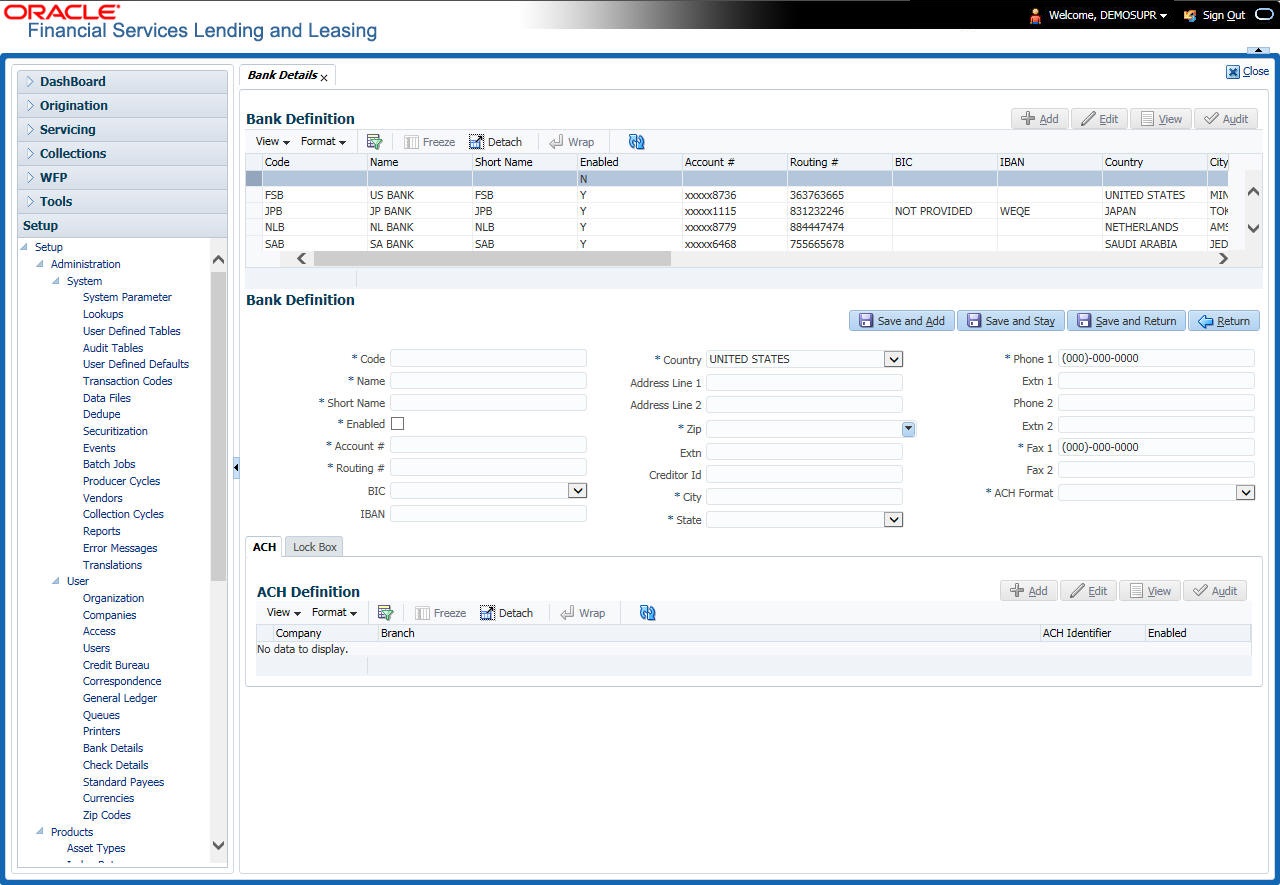3.11 Bank Details
Note:
This is behind the scenes information that the system uses for payments and does not appear on any other forms.- Click Setup > Setup > Administration > User > Bank Details link. The system displays the Bank Details screen.
- In the Banks Definition section, perform any of the Basic Operations mentioned in Navigation chapter.
A brief description of the fields is given below:
Table 3-87 Banks Definition
Field Do this Code Specify the bank code (ID used internally by Oracle Financial Services Lending and Leasing to represent the bank). Name Specify the name for the bank. Short Name Specify the short name for the bank (ID displayed to represent the bank. This may be included in any output files). Enabled Check this box to enable and indicate this as an active bank Account # Specify the account number used for banking transactions with the bank.
Note: If the organizational parameter UIX_HIDE_RESTRICTED_- DATA is set to Y, this appears as a masked number; for example, XXXXX1234.
Routing # Specify the routing number of the bank. BIC Select the Business Identifier Code from the drop-down list. The list displays the BIC codes defined in the system. IBAN Specify the IBAN (International Bank Account Number). IBAN is used for identifying bank accounts across national borders with a minimal of risk of propagating transcription errors.
Ensure that value entered satisfies the check-digit validation based on modulo 97. On save, system automatically validates the IBAN number length based on country code, characters, white spaces, and checksum. Validation is also done during posting non-monetary transaction (ACH Maintenance).
You can maintain the IBAN length and other details required as per the country code in the user defined table (Setup > Administration > System > User Defined Tables).
Note: IBAN for NL country code (IBAN_FORMAT_NL) is defined by default with length of IBAN as 18.
Country Select the country where the bank is located, from the drop-down list. City Specify the city where the bank is located. State Select the state where the bank is located, from the drop-down list. Address Line 1 Specify the address line 1 for the bank. Address Line 2 Specify the address line 2 for the bank. Zip Specify the zip code where the bank is located, from the drop-down list. Extn Specify the extension of the zip code where the bank is located. Creditor Id Specify the creditor identification details. Phone 1 Specify the primary phone number of the bank. Extn 1 Specify the phone extension for the primary phone number. Phone 2 Specify the alternate phone number for the bank. Extn 2 Specify the phone extension for the alternate phone number. Fax 1 Specify the primary fax number for the bank. Fax 2 Specify the alternate fax number for the bank. ACH Format Select the ACH format accepted by this bank from the drop-down list. The list displays the following options:- NACHA Format
- SEPA Format
- Perform any of the Basic Actions mentioned in Navigation chapter.
- Click Setup > Setup > Administration > User > Bank Details > ACH.
- On the ACH Definition sub screen, you can create ACH files for the bank listed in the Banks section. Perform any of the Basic Operations mentioned in Navigation chapter.
A brief description of the fields is given below:
Table 3-88 ACH Definition
Field Do this Company Select the portfolio company from the drop-down list. Branch Select the portfolio branch from the drop-down list. ACH Identifier Specify the lock box ID provided by the bank. This field is used in the ACH files to identify the bank. Enabled Check this box to enable the ACH and indicate this as an active ACH identifier. - Perform any of the Basic Actions mentioned in Navigation chapter.
- Click Setup > Setup > Administration > User > Bank Details > Lock Box.
- On the Lock Box sub screen, you can create lock box files for the bank listed in the Banks screen. Perform any of the Basic Operations mentioned in Navigation chapter.
A brief description of the fields is given below:
Table 3-89 Lock Box
Field Do this Lock Box Identifier Specify the lock box ID provided by bank. This field is used in the lock box files to identify the bank. Company Select the portfolio company from the drop-down list. Branch Select the portfolio branch from the drop-down list. Enabled Check this box to enable the lock box. - Perform any of the Basic Actions mentioned in Navigation chapter.
Parent topic: Administration User