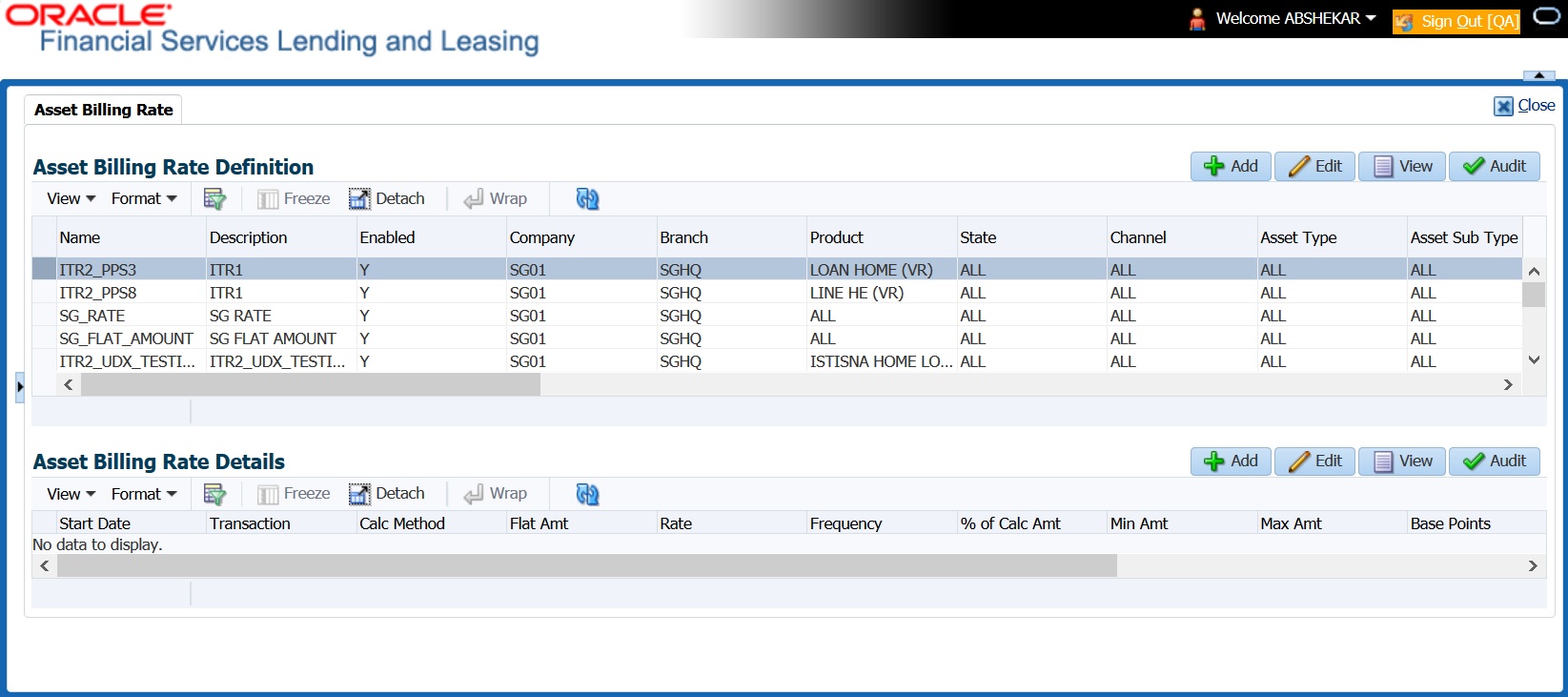4.10.1 Asset Billing Rate Definition
In the Asset Billing Rate Definition tab you can create and maintain Timeshare specific Home collateral and account details of an account which are used as a selection criteria.
To set up Asset Billing Rate Definition
- On the Oracle Financial Services Lending and Leasing home screen, click Setup > Setup > Administration > User > Products > Asset Billing Rate.
- In the Asset Billing Rate Definition section, perform any of the Basic Operations mentioned in Navigation chapter. A brief description of fields are given below:
Table 4-27 Asset Billing Rate Definition
In this field Do this Name Enter a unique name for Asset Billing Rate definition. This field is not editable after saving the record or during EDIT. Description Enter the description for Asset Billing Rate definition. Enabled Check this box to enable the record. Selection Criteria Company Select the portfolio company from the drop-down list. This list is populated based on Enabled Company definitions maintained in the system. Branch Select the portfolio branch from the drop-down list. Product Select the type of product associated with the collateral from the drop-down list. State Select the state to which the account operates from the drop-down list. Channel Select the channel from the drop-down list. Asset Type Select asset type from the drop-down list. The list is populated based on assets setup. Asset Sub Type Select the asset sub type from the drop-down list. Club Name Select the Club Name from the drop-down list. Phase Number Select the Phase Number from the drop-down list. Site of Inventory Select the Site of Inventory from the drop-down list. Building Select the Building from the drop-down list. Unit Select the Unit from the drop-down list. Week Select the Week from the drop-down list. Room/Unit Type Select the Room/Unit Type from the drop-down list. Usage Type Select the Usage Type from the drop-down list. Resort Identifier Select the Resort Identifier from the drop-down list. Min Points Specify the minimum points for the asset billing definition. Max Points Specify the maximum points for the asset billing definition. Association Id Select the Association Id from the drop-down list. Club Indicator Check this box to indicate Club Indicator. Plus Membership Type Check this box to indicate Plus Membership Type. PR Marking Check this box to indicate PR Marking. Signature Grand Father Check this box to indicate Signature Grand Father. Additional Attributes - This section consists of additional 15 configurable fields as indicated below.
5 check boxes - Membership 1-5 Opt
5 drop-down lists - Other Attribute 1-5
5 Calendar fields - Other Attribute 5-10
- Perform any of the Basic Actions mentioned in Navigation chapter.
Parent topic: Asset Billing Rate