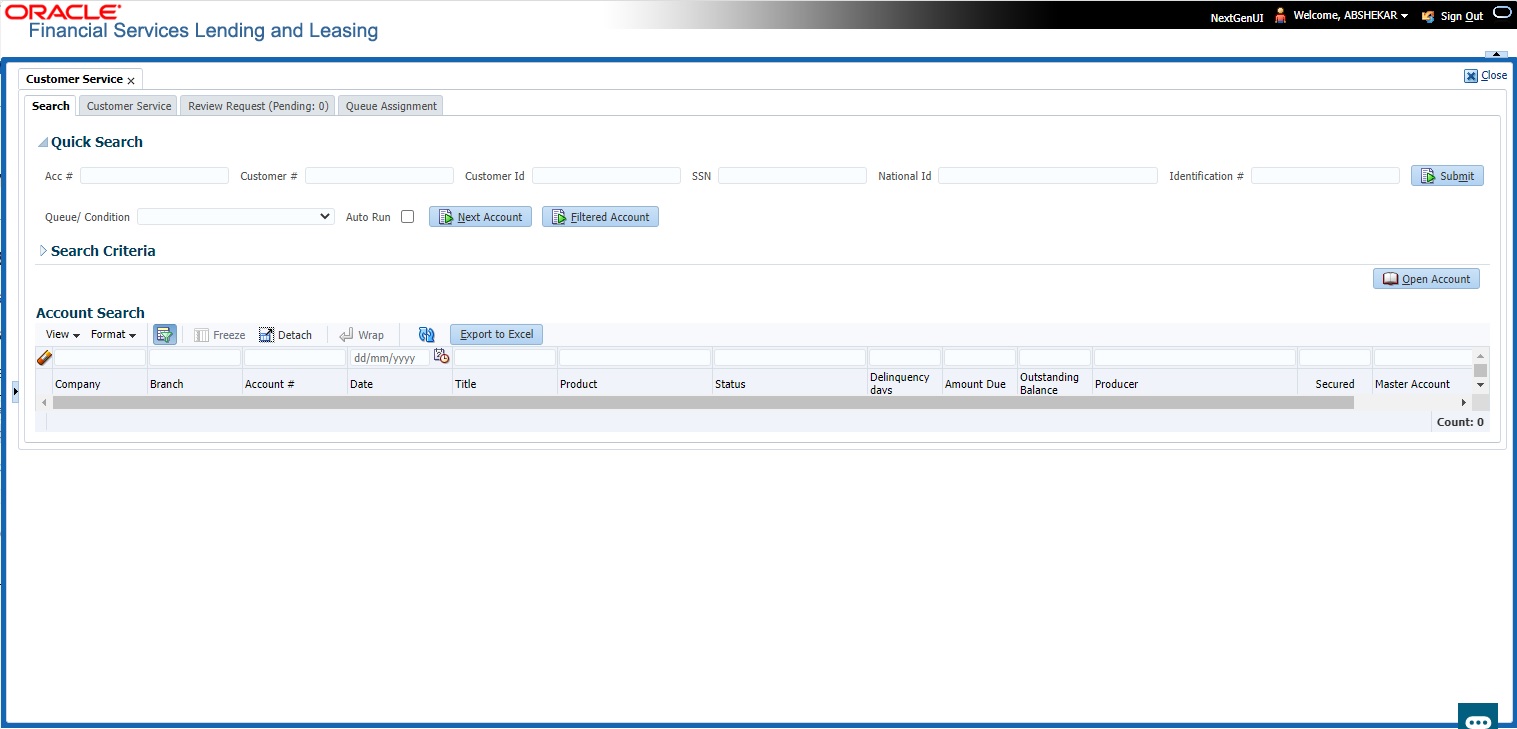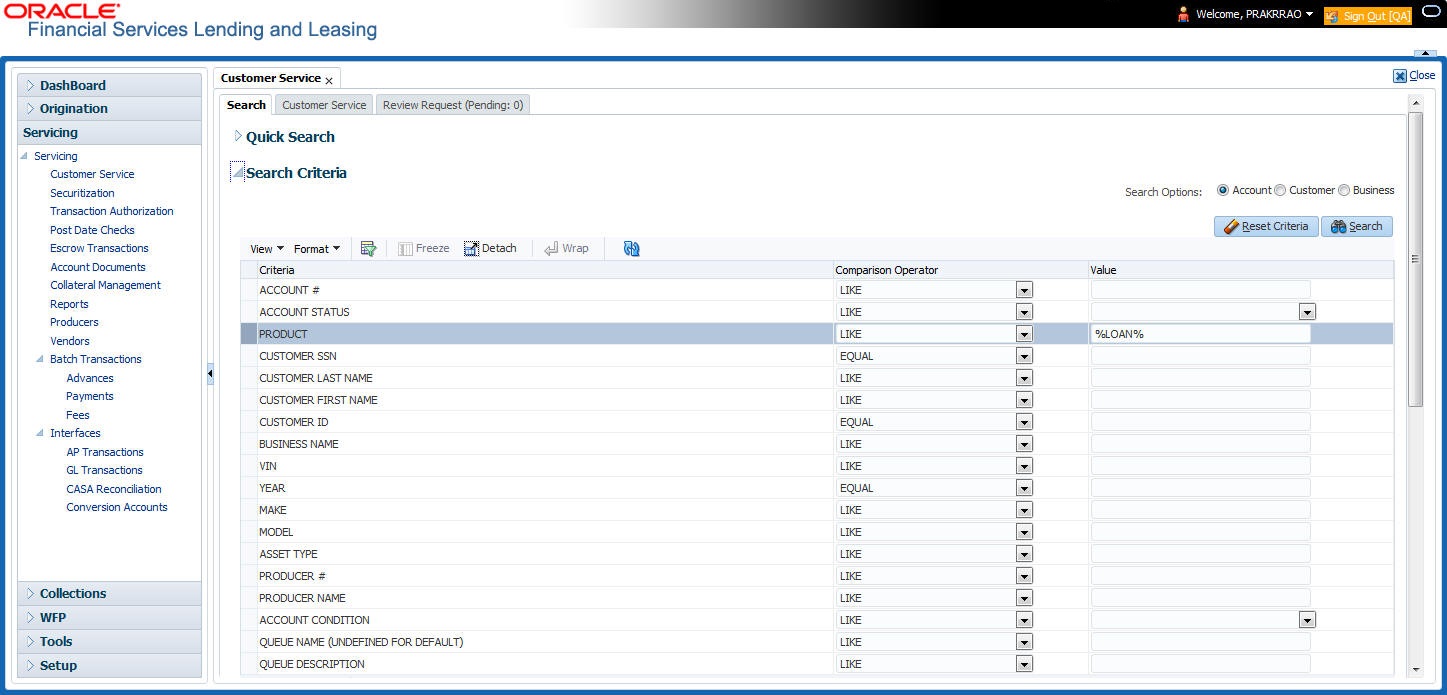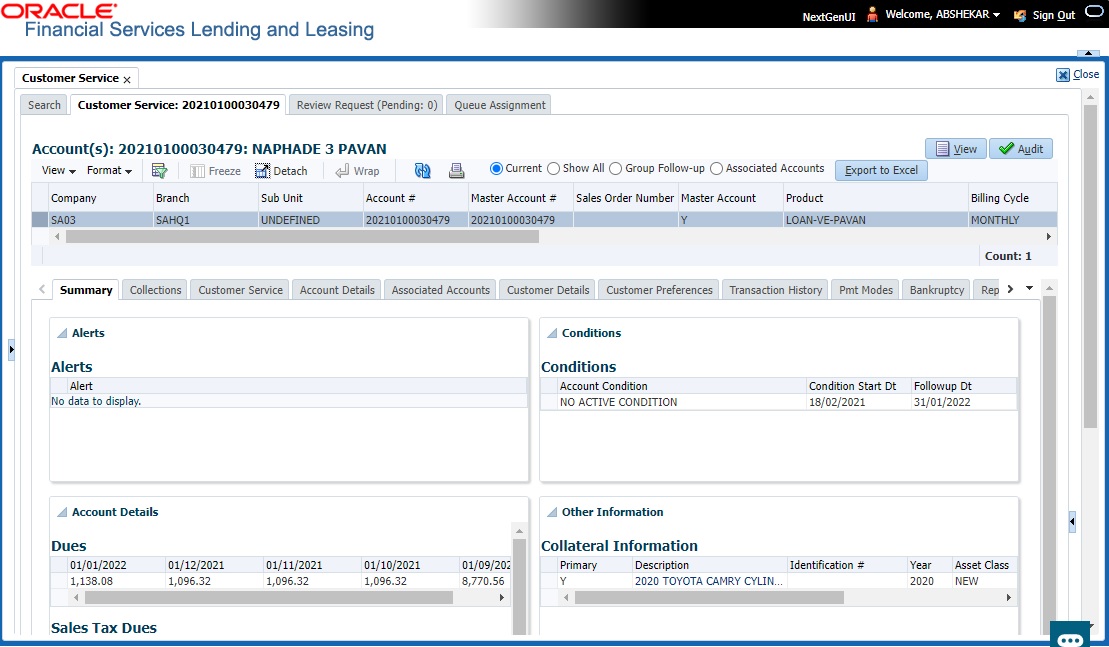2.3 Searching for an Account and Customer
You can search or retrieve a particular account or customer through Customer Service screen. The search tab available in the screen enables you to locate an account or customer using a broad range of search criteria.
To view the Search screen during Loan servicing
- On the Oracle Financial Services Lending and Leasing Application home screen, click the Servicing master tab.
- If you want to perform a customer service task on the application, click Customer Service link.
Depending on the link clicked, Customer Service screen appears, opening at Results screen.
Note:
Oracle Financial Services Lending and Leasing does not display the financial details of secured accounts if the logged-in user is not authorized. Though the search display the results, the fields such as Status, Delinquency Days, Amount Due, and Outstanding Balance are masked with ‘xxxxx’ and clicking on the same displays an error message indicating ‘Cannot open secured account’.
- Click the Search Criteria tab.
Using the Search tab
1. Create a search criteria by specifying the required details in Comparison Operator and Value columns.
2. Click Search. System displays all accounts that meet the search criteria in the Results tab.
3. On the Search Results/Task screen, select the account you want to load and click Open Account.
The system loads account on Customer Service screen.
This section consists of the following topics: