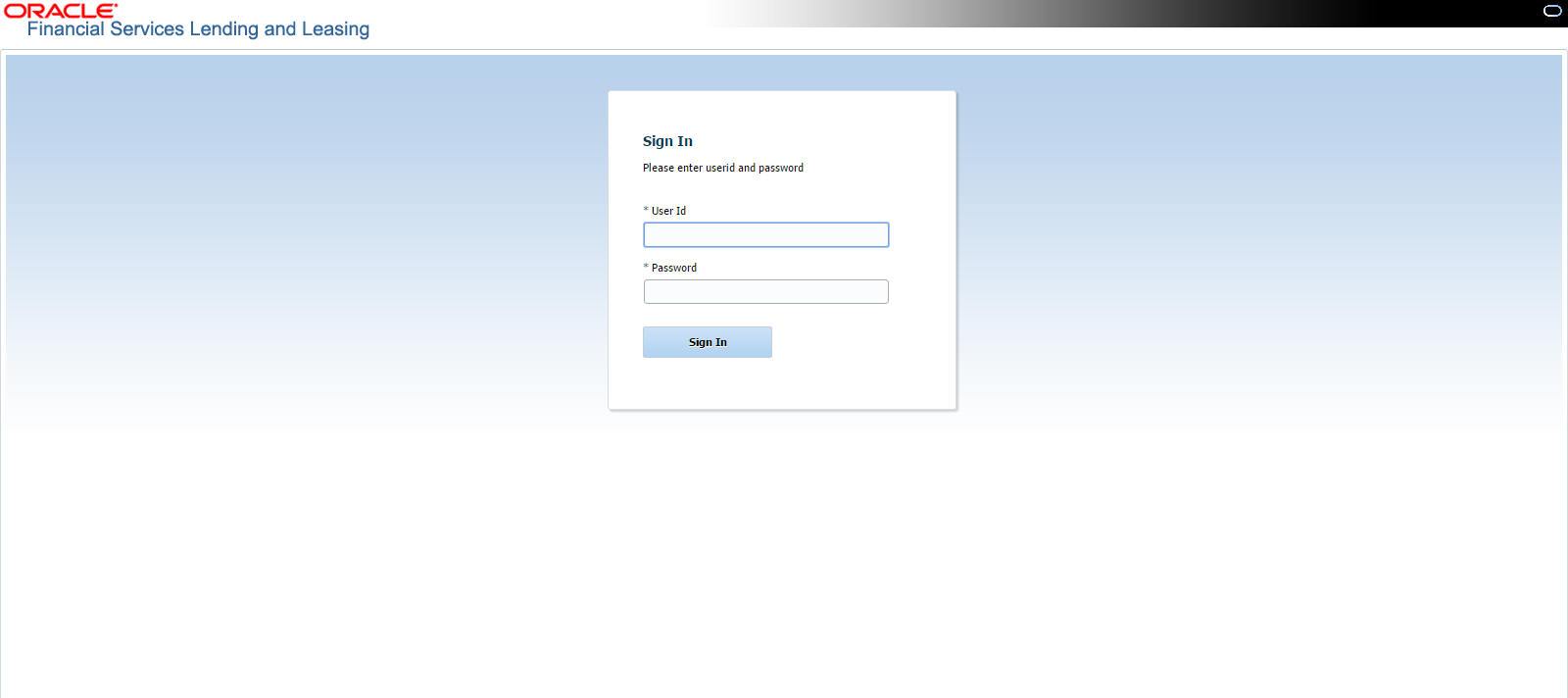1.3 Logging In
The pre-requisites to log into the system are a valid user ID and a password, defined by the system administrator in Administration > User screen.
You can login to the system using a valid user ID and a password defined by the system administrator, in Administration > User screen. A User ID is disabled automatically by the system if it is inactive for a specified number of days.
When you invoke the application, the Sign In screen is displayed.
- User ID – Specify a valid User ID.
- Password – Specify a valid password for the specified User ID.
The system accepts the User ID and password in upper case only. After specifying valid credentials, click Sign In to sign into the application.
Parent topic: Navigation