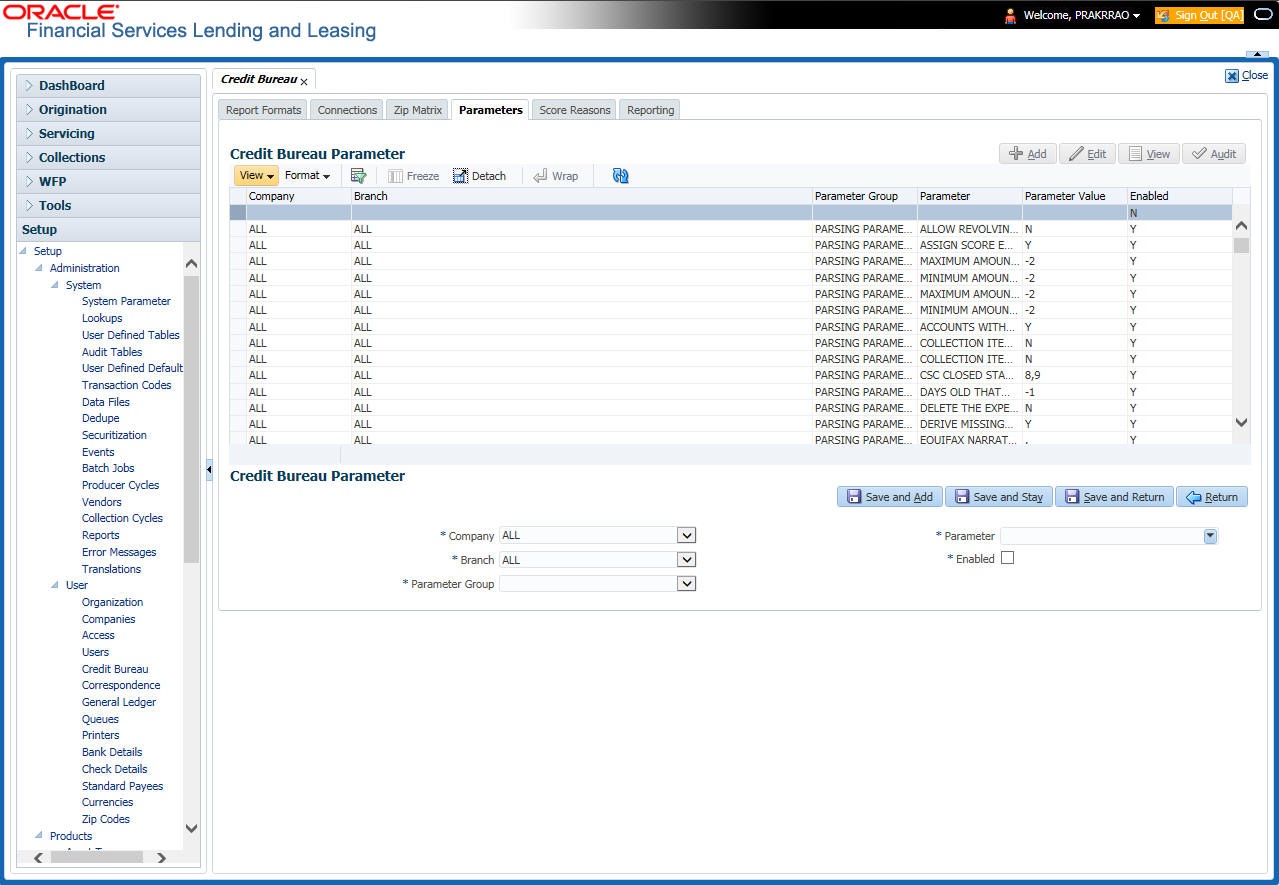3.5.1.4 Parameters
The Parameters screen records parameters specifically dealing with credit bureau information. These parameters are divided into three groups:
- Parsing parameters
- Request parameters
- Configuration parameters
Parameters can be defined at the company or branch level. The following credit bureau parameters are configured during the installation:
PARSING PARAMETERS FOR CREDIT BUREAU SERVICE
CONFIGURATION PARAMETERS FOR CREDIT BUREAU SERVICE
The following credit bureau parameters are configured during implementation:
REQUEST PARAMETERS FOR CREDIT BUREAU SERVICE
To setup the Parameters
- Click Setup > Setup > Administration > User > Credit Bureau > Parameters.
- In the Credit Bureau Parameters section, perform any of the Basic Operations mentioned in Navigation chapter.
A brief description of the fields is given below:
Table 3-30 Credit Bureau Parameters
Field Do this Company Select the portfolio company from the drop-down list. Branch Select the portfolio branch from the drop-down list. The branch will be displayed based on the company selected. Parameter Group Select the credit bureau parameter group from the drop-down list. Parameter Select the credit bureau parameter from the drop-down list Parameter Value Specify the credit bureau parameter value. Enabled Check this box to enable the credit bureau parameter. - Perform any of the Basic Actions mentioned in Navigation chapter.
Parent topic: Credit Bureau