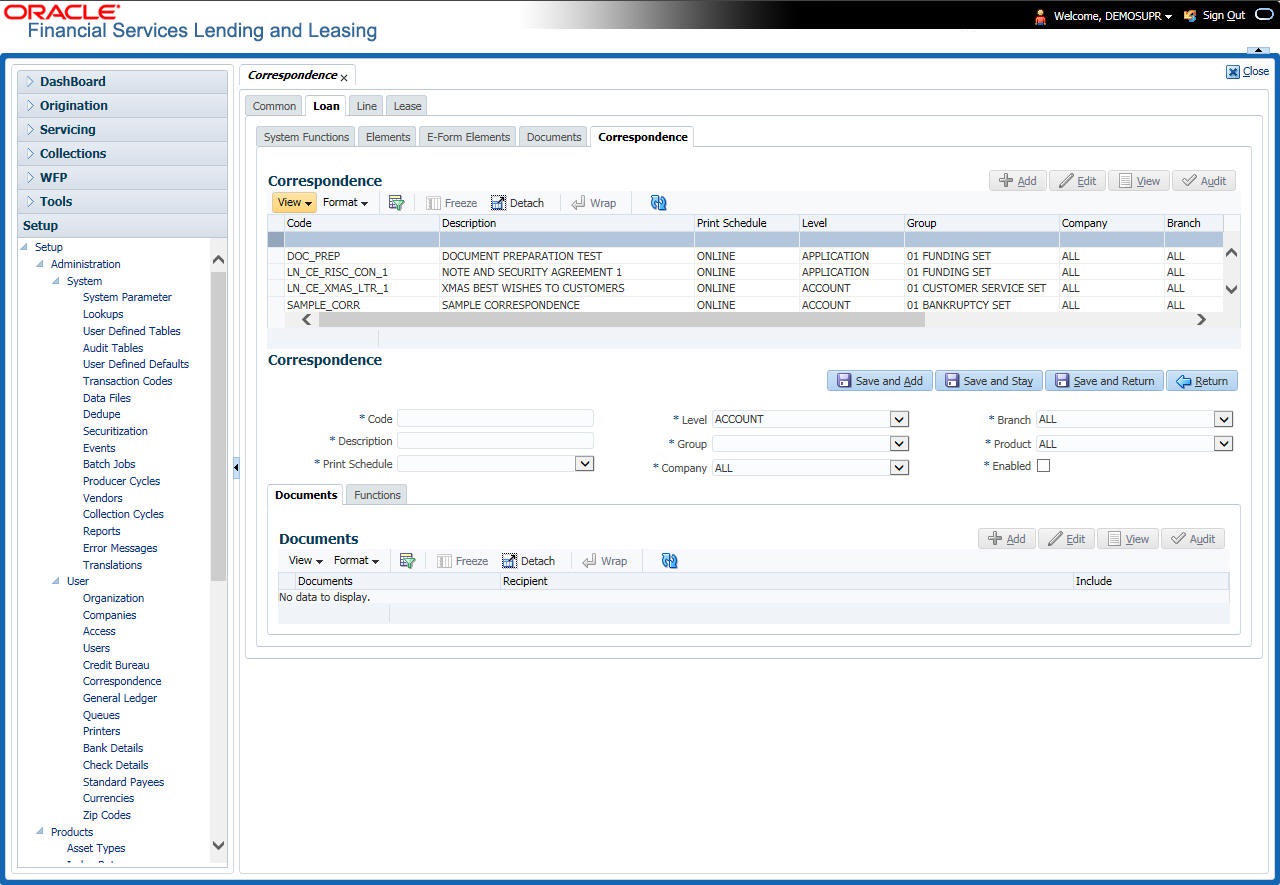3.6.1.5 Correspondence
The Correspondence screen enables you to define who will receive the documents you created on the Document Definition screen by creating correspondence sets. Each document must belong to a set, and a set can have more than one document.
To set up a correspondence set
- Click Setup > Setup > Administration > User > Correspondence > Loan > Correspondence. The correspondence setup is classified into two:
- Documents
- Functions
- In the Correspondence section, perform any of the Basic Operations mentioned in Navigation chapter.
A brief description of the fields is given below:
Table 3-46 Set up a correspondence set
Field Do this Code Specify the correspondence code. Description Specify the correspondence description (required). Print Schedule Select the correspondence output schedule type from the dropdown list. Level Select the correspondence level type from the drop-down list. Group Select correspondence group from the drop-down list. Company Select the correspondence company from the drop-down list. Branch Select the correspondence branch from the drop-down list. Product Select the correspondence product from the drop-down list. Enabled Check this box to enable the correspondence. - Perform any of the Basic Actions mentioned in Navigation chapter.
- Click Setup > Setup > Administration > User > Correspondence > Loan > Correspondence > Documents.
- In the Documents section, perform any of the Basic Operations mentioned in Navigation chapter.
A brief description of the fields is given below:
Table 3-47 Documents
Field Do this Document Select the correspondence document from the drop-down list. Recipients Select the recipients for the document from the drop-down list. Enabled Check this box to enable the recipient selected. - Perform any of the Basic Actions mentioned in Navigation chapter.
- Click Setup > Setup > Correspondence > Loan > Correspondence > Functions.
- In the Functions sub screen, you can define the functions that should be executed before or after correspondence is generated. Perform any of the Basic Operations mentioned in Navigation chapter.
A brief description of the fields is given below:
Table 3-48 Functions
Field Do this Function Select the correspondence functions from the drop-down list. Execute When? Select when to execute the correspondence function from the drop-down list. - Perform any of the Basic Actions mentioned in Navigation chapter.
Parent topic: Correspondence