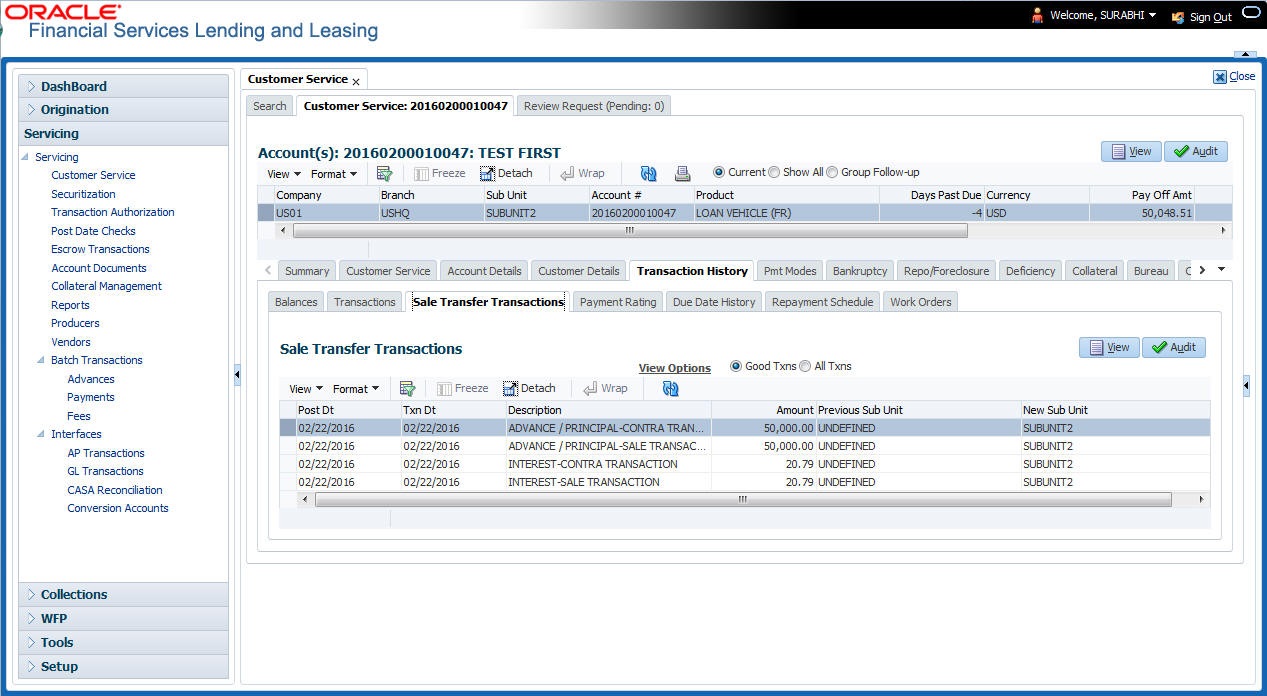4.10.3 Sale Transfer Transactions
When an existing Sub Unit (referred to as the entity which is the source of funds for the credit application/Account) is transferred to a new Sub Unit, the balance in accounts are moved to the new Sub Unit by posting contra or reverse transactions and the same is re-posted to GL.
The sale transfer transaction sub tab displays all Sub Unit Transfer transactions from Old Sub Unit to New Sub Unit.
To view the Sale Transfer Transaction
- Open the Customer Service screen and load the account you want to work with.
- Click Transaction History tab, then click Sale Transfer Transactions sub tab.
View the following information:
Table 4-79 Sale Transfer Transactions
In this field View Post Dt View the transaction post date. Txn Dt View the transaction date. Description View the description of the posted transaction. Amount View the balance amount in previous sub unit. Previous Sub Unit View the name of previous sub unit. New Sub Unit View the name of the new sub unit. - You can view the following type of sub unit transfer transactions:
- Select Good Txns - System displays the Sub Unit Transfer transactions from Old Sub Unit to New Sub Unit which includes Contra Transactions.
- Select All Txns - System displays the Sub Unit Transfer transactions from Old Sub Unit to New Sub Unit which includes Contra Transactions and Reverse Transactions.
Parent topic: Customer Service screen’s Transaction History tab