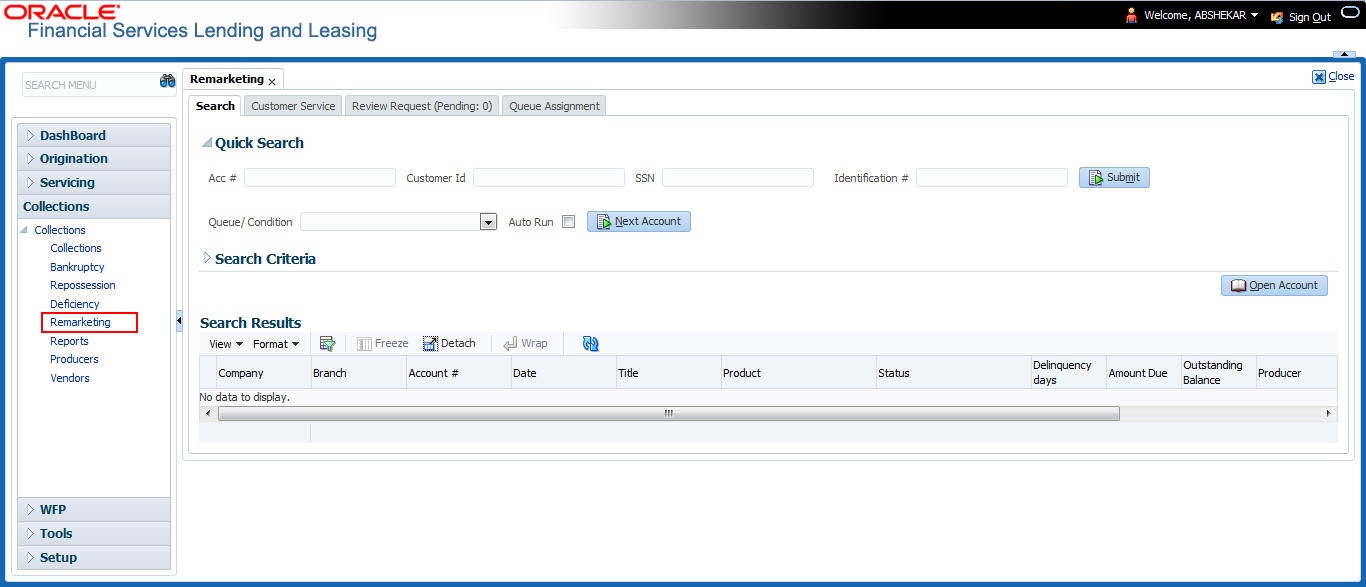9.3 Navigation
The link to access remarketing screen is available under Collection module in the LHS menu.
Click Collections > Remarketing. The page by default opens with Customer Service > Search tab. Search for the required account which is already repossessed using the search options. For more information on using Search, refer to Searching for an Account and Customer section.
On loading the account you want to work with, navigate to Customer Service > Repo/ Foreclosure > Remarketing tab.
Parent topic: Remarketing