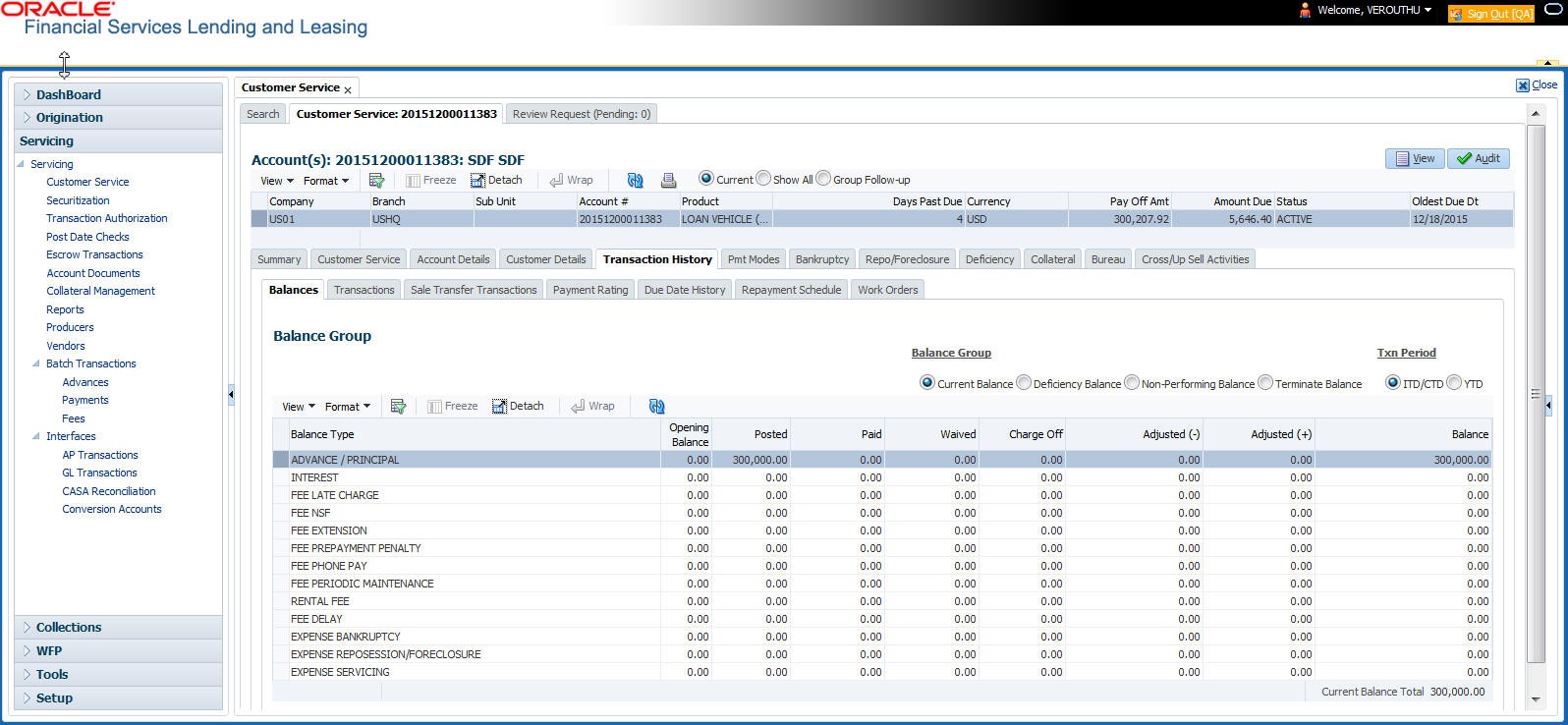A.1.14 Interest
The interest is accrued or posted automatically when you post the payment on Advance screen’s Advance Entry tab. You cannot post the interest in the Customer Service screen; however, you can adjust or waive interest.
The adjustments will appears in the corresponding column of Customer Service form’s Account Balances screen for INTEREST Balance Type-- Waived, Adjusted (-), or Adjusted (+) -- depending on which of the following transactions you perform.
Table A-25 To adjust the interest
| Transaction | Parameters |
|---|---|
| Adjustment To Interest - Add | Txn Date Amount |
| Adjustment To Interest - Subtract | Txn Date Amount |
Table A-26 To waive the interest
| Transaction | Parameters |
|---|---|
| Waive Interest | Txn Date Amount |
Parent topic: Monetary Transactions