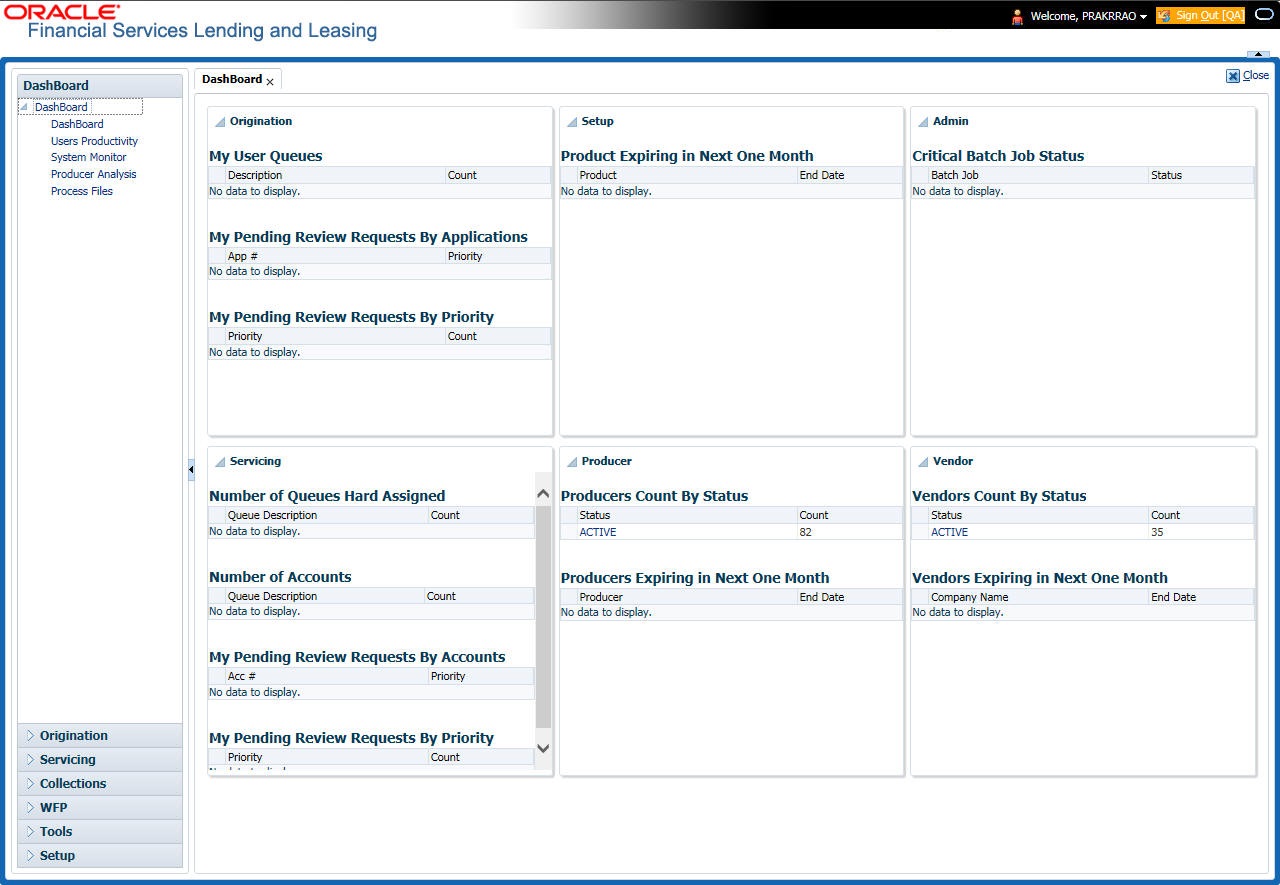3.2 Dashboards
Dashboards are the tiny windows displayed on landing screen of the Application. Dashboard renders quick and crisp information of specific transactions or tasks mapped to the User Role, who logs on to the system.
The system facilitates integration of Information from different levels and displays it as Dashboard on home screen, also called the landing screen of the application.
Navigating to Dashboards
Click Dashboard > Dashboard > Dashboard.
Features
Following are the features of Dashboard:
- The system organizes Dashboards to provide comprehensive and consolidate snapshot in tiny windows, to access information easily. Thus, helping to; analyze, monitor and make better decisions which in turn help save time and cost.
- The screen is designed to display six Dashboards, distributed in two rows with three Dashboards per row, without scroll bars.
- The height and width of all Dashboards are fixed; however, you can expand or collapse the Dashboards. Click the arrow heads at the top left corner of the Dashboard windows to expand or collapse the dashboard windows.
- Each section in Dashboard is hyperlinked to home screen of the respective section. The main screen will present descriptive information of details shown in Dashboard only.
- Each window in the dashboard is provided with a
 Refresh button and clicking on the same would fetch the latest status
of the dashboard being viewed.
Refresh button and clicking on the same would fetch the latest status
of the dashboard being viewed.
Parent topic: Dashboards