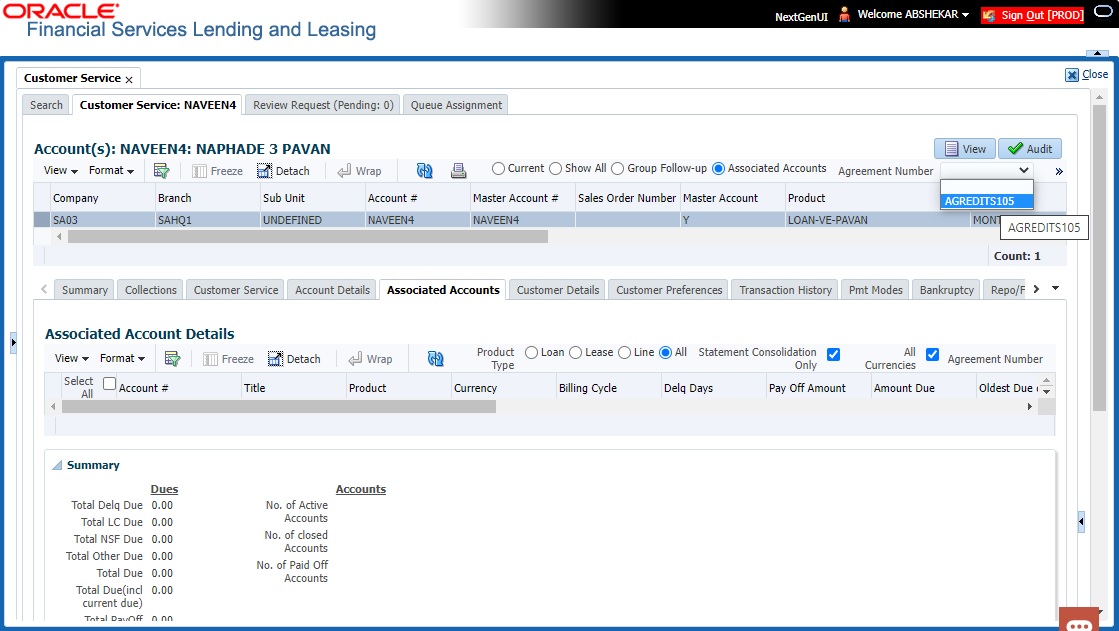4.7 Customer Service screen’s Associated Accounts tab
The Associated Accounts screen displays all the accounts associated with the selected Master Account in the Associated Account Details section along with a summary of rolled-up balances for the accounts being displayed.
- Product Type - Here you can either select a specific product or select All to display corresponding accounts in combination of Master and associated accounts. However, system defaults this option based on the product type of Master Account.
Table 4-55 Product type of Master Account
Command Button Action Performed Loan If selected, system filters and displays all Loan accounts associated with Master Account. The Summary section displays consolidated/ rolled-up balance of all accounts including Master account if the same is also a Loan account. Line If selected, system filters and displays all Line accounts associated with Master Account. The Summary section displays consolidated/ rolled-up balance of all accounts including Master account if the same is also a Line account. Lease If selected, system filters and displays all Lease accounts associated with Master Account. The Summary section displays consolidated/ rolled-up balance of all accounts including Master account if the same is also a Lease account. All If selected, system displays all accounts associated with Master Account of same currency. The Summary section displays consolidated/ rolled-up balance of all accounts including Master account. - Statement Consolidation Only - If check box is selected, system filters and displays ALL or Product Type specific accounts having the Statement Consolidation indicator enabled. The Summary section displays consolidated/rolled-up balance of all displayed accounts including Master account if the same also has the statement consolidation indicator enabled.
- By default this check box is not selected and system displays ALL/selected Product Type irrespective of the Statement Consolidation indicator (Enabled or Disabled).
- All Currencies - By default, system displays only those accounts having the same currency as that of Master Account. Clicking on this check box displays all the accounts associated with Master Account irrespective of the currency with which the account is operated. Also if checked, only the Accounts counters are updated in Summary section and Dues are reset to zero.
- Agreement Number - This option provides a drop-down list with all unique agreement numbers present in the sorted list of account(s). On selecting any of the Agreement Number from the drop-down list, system filters and displays only those accounts associated with the selected agreement number.
At the bottom of the grid, you can view the Count with total number of records displaying in Associated Account Details.
- Open the Customer Service screen and load the account you want to work with.
- Click Associated Accounts sub tab.
A brief description of Associated Account Details are given below:
Table 4-56 Associated Account Details
In this field View this Account # The account number.
Clicking on the hyperlink opens the respective account in Customer Servicing screen.
Title The title of the account. Product The type of product associated with the account. Currency The disbursement currency. Billing Cycle The billing frequency. Delq Days The number of days the account has been delinquent. Pay Off Amount The total pay off amount on the account. Amount Due The total amount due on the account. Oldest Due Dt The oldest payment due date on the account. Status The status of the account. Asset Type The type of asset associated with the account. Asset Sub Type The asset sub type. Collateral Description Details of primary collateral associated with account.
In case of Home Collateral, no Collateral Description is displayed.
Identification # The identification number of the asset. Company The portfolio company. Branch The portfolio branch. Statement Consolidation If checked, this account will be part of Consolidated MASTER CUSTOMER/BUSINESS STATEMENT generated at Master Account. Else, this account is not included in Consolidated MASTER CUSTOMER/BUSINESS STATEMENT. Linked Account The linked Account number.
The same is displayed as UNDEFINED if the account is neither marked as Master Account nor Linked to Existing Associated Account.
The Summary section displays the rolled-up balances of the following fields in all accounts displayed:Table 4-57 Summary
In this field View this Dues section - This section displays the total number of accounts available for the selected filter combination of Master and Associated accounts. Total Delq Due The total of delinquent amount due on all the filtered accounts at Associated Account Details tab. Total LC Due The total non-sufficient fee due amount on all the accounts. Total NSF Due The total of non-sufficient funds fee due on all the accounts. Total Other Due The total of any other dues pending on all the accounts. Total Due The total of all dues including payment amount and all applicable fees on all the accounts. Total Due (incl current due) The total of additional due of current month (included based on pre-bill days) on all accounts. Total PayOff Amount The total amount payable by the borrower of all accounts if the same is to be paid off as per the current date. Accounts section - This section displays the total number of accounts available for the selected filter combination of Master and Associated accounts. No. of Active Accounts Total Number of Active accounts. No. of closed Accounts Total Number of Closed accounts. No. of Paid Off Accounts Total Number of Paid Off accounts.
Parent topic: Customer Service