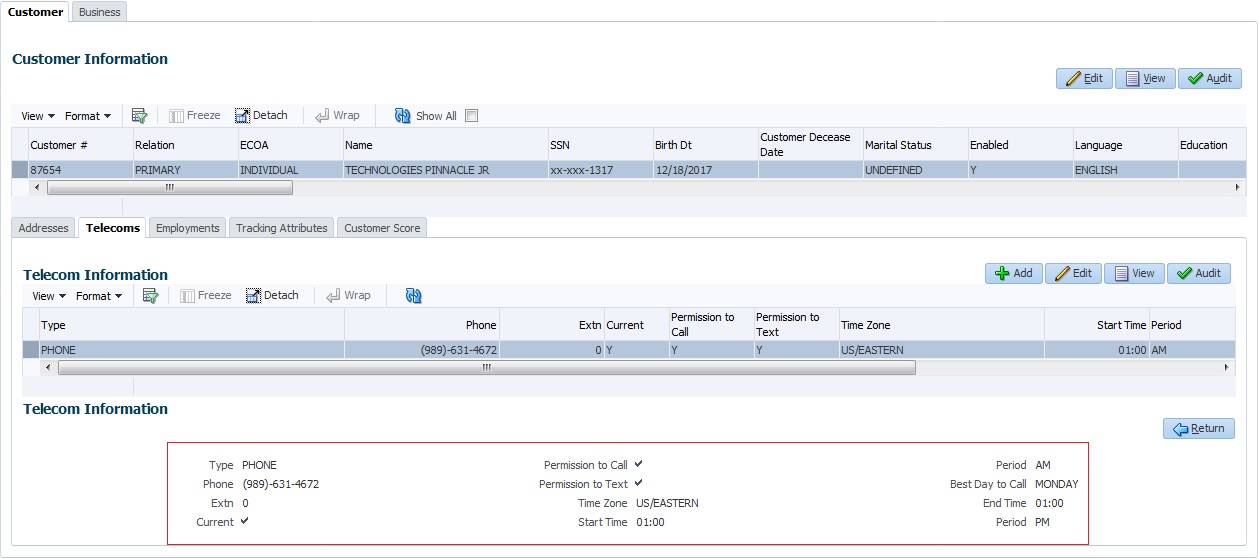A.2.25.5 Customer/Business Telecom Maintenance
To add Customer/Business Telecom details into the following tabs, you can post ‘ADD CUSTOMER TELECOM / ADD BUSINESS TELECOM’ transaction.
- Servicing > Customer Service > Customer details tab > Customer/Business > Telecoms sub tab
- Servicing > Customer Credit Limit > Customer/Business > Telecoms sub tab
Also, note that if the Telecom details are added or updated directly from the above tabs, system automatically posts the below transaction.
Table A-116 Customer/Business Telecom Maintenance
| Transaction | Parameters |
|---|---|
|
ADD CUSTOMER TELECOM CUS_NEW_TEL or ADD BUSINESS TELECOM BUS_NEW_TEL CUSTOMER TELECOM MAINTENANCE CUS_TEL_MAINT or BUSINESS TELECOM MAINTENANCE BUS_TEL_MAINT |
TXN DATE |
| RELATION TYPE CODE (Applicable for Customer Telecom) | |
| TELECOM TYPE | |
| TELECOM PHONE | |
| CURRENT INDICATOR | |
| TELECOM PHONE EXTENSION | |
| PERMISSION TO CALL IND | |
| PERMISSION TO TEXT IND (Applicable for Business Telecom) | |
| BEST CALL START TIME | |
| BEST CALL START TIME PERIOD | |
| BEST CALL END TIME | |
| BEST CALL END TIME PERIOD | |
| TELECOM TIME ZONE | |
| BEST DAY TO CALL |
On successfully posting the transaction, a confirmation message is displayed in Result section and the phone details are updated to Customer Service > Customer/Business Details screen. This also serves as primary communication for business if the Permission to Call Indicator is Yes.
Figure A-43 Customer/Business Telecom Maintenance
Parent topic: Customer Credit Limit Transactions