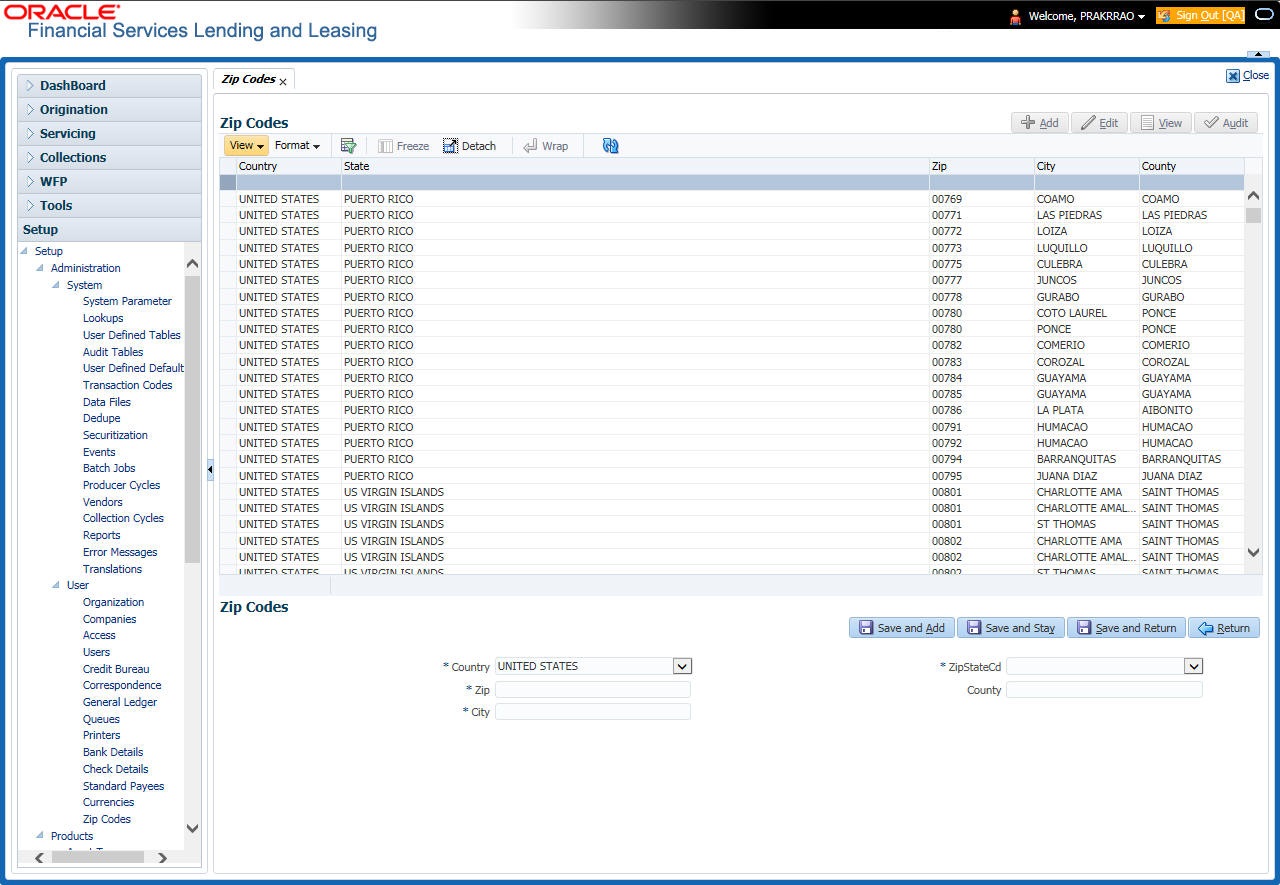3.11 Zip Codes
The Zip Codes screen allows you to set up zip code details.
To set up the zip codes information
- Click Setup > Setup > Administration > User > ZipCodes. The system displays the Zip Codes screen.
- In the Zip Codes section, perform any of the Basic Operations mentioned in Navigation chapter.
A brief description of the fields is given below:
Table 3-66 Zip Codes
Field View this Country Select the country from the drop-down list. State Select the state from the drop-down list. Zip Code Specify the zip code (required). City Specify the city. County Specify the county. - Perform any of the Basic Actions mentioned in Navigation chapter.
Parent topic: Administration User