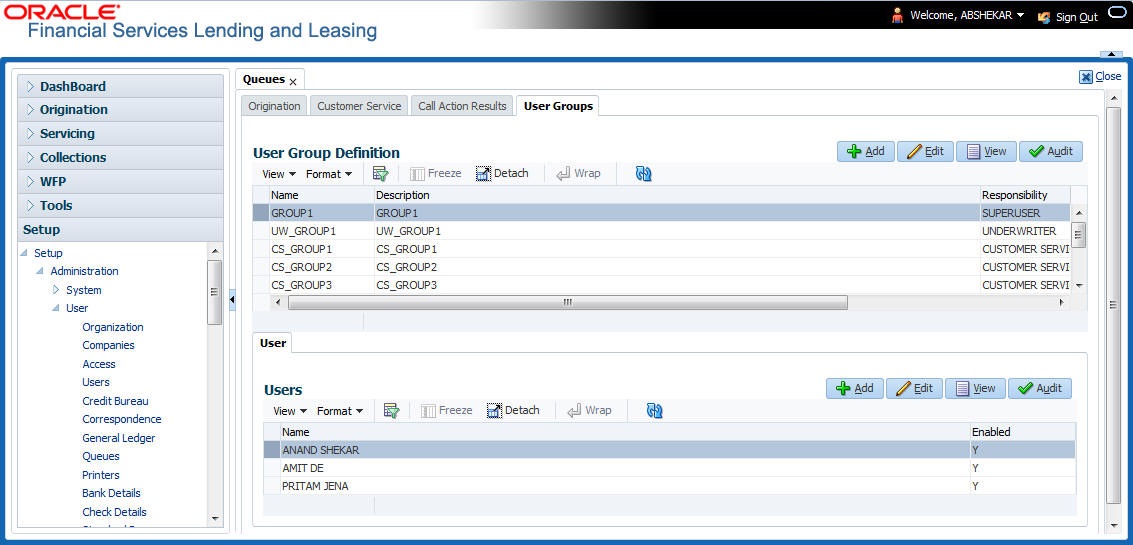3.7.5 User Groups Tab
The User Groups tab in Queues is a centralized repository which allows you to define user groups, add and remove users from user groups.
The User Groups tab consists of User Group Definition section listing the defined User Groups and User section below listing the associated users of the selected User Group.
To define a User Group
- On the Oracle Financial Services Lending and Leasing home screen, click Setup > Administration > User > Queues > User Groups.
- In the User Groups section, Click Add. You can also perform any of the Basic Operations mentioned in Navigation chapter.
A brief description of the fields is given below:
Table 3-57 User Groups
Field Do this Name Specify user group name. Description Specify an appropriate user group description. The same is used while referring this User Group on other screens. Responsibility Select the responsibility of the user group from the drop-down list. You can later add only those Users who have the selected responsibility into the user group. Enabled Check this box to enable the user group. - Perform any of the Basic Actions mentioned in Navigation chapter.
To add Users to User Group
- On the Oracle Financial Services Lending and Leasing home screen, click Setup > Administration > User > Queues > User Groups.
- In the User Groups section, select the required User Group.
- In the Users section, Click Add. You can also perform any of the Basic Operations mentioned in Navigation chapter.
A brief description of the fields is given below:
Table 3-58 Users
Field Do this Name Select the user from the drop-down list, The list displays the available users based on the responsibility defined for the user group. Enabled Check this box to enable the user. - Perform any of the Basic Actions mentioned in Navigation chapter.
Parent topic: Queues