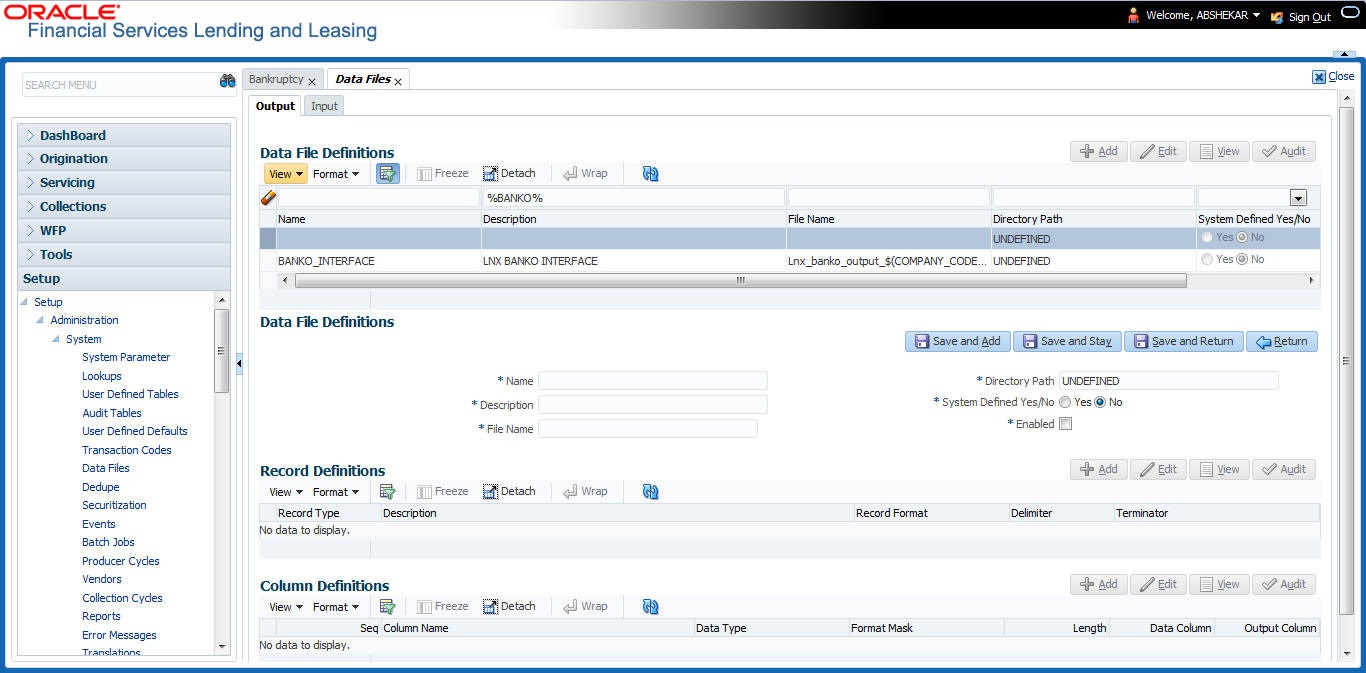2.7.1.1 Data File Definitions
The Data File Definitions section defines specific data files. Each is associated with a specific Output Data Definition (ODD) batch job that gathers the data that the file will contain. While new data file definitions may be created they will have no use unless a batch job is also created to populate the data.
To set up Data File Definitions
- Click Setup > Setup > Administration > System > Data Files > Output tab.
- In the Data Files Definitions section, perform any of the
Basic Operations mentioned in Navigation chapter.
A brief description of the fields is given below:
Table 2-25 Data Files Definitions
Field Do this Name Specify data file type (name of data file definition). Description Specify data file description. File Name Specify data file name. Prefix used for files generated for this Data File. This is the only field on the Data File Definitions screen that can or should be modified by your Administrator. The generated file name will be in the form of <FILE NAME>_<COMPANY ID>_<BRANCH ID>_<MMDDYYYY>_<PROCESS ID>.DAT. The inclusion of _<COMPANY ID> and _<BRANCH ID> depends entirely on the associated batch process. Directory Path Specify the directory path. System Defined Yes/No Select Yes, if you wish to maintain the data file definition as system defined and No, if you do not want to maintain it as system defined. System defined entries cannot be modified. If the entry is not system defined, then it can be modified. Enabled Check this box to enable the data file definition. - Perform any of the Basic Actions mentioned in Navigation chapter.
Parent topic: Output tab