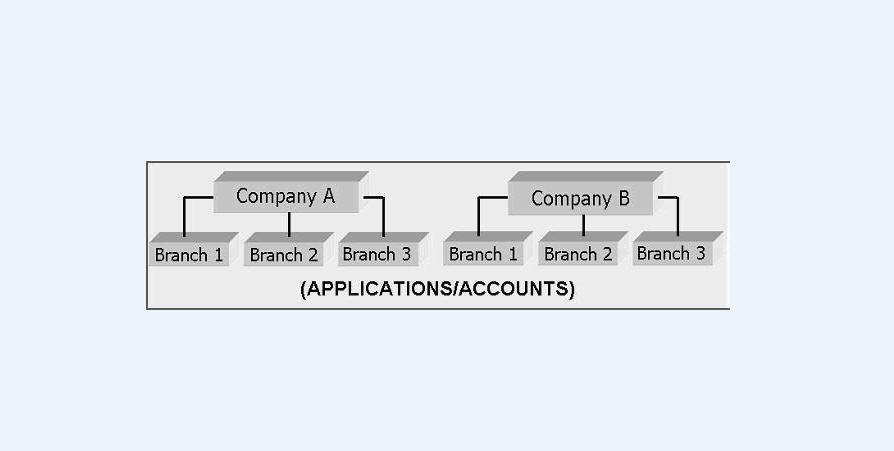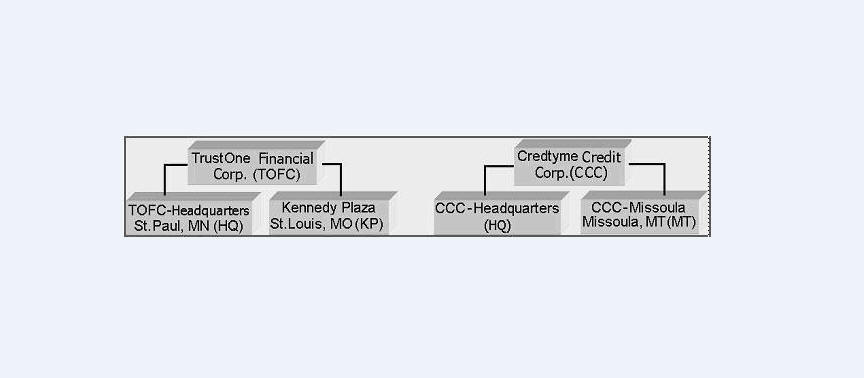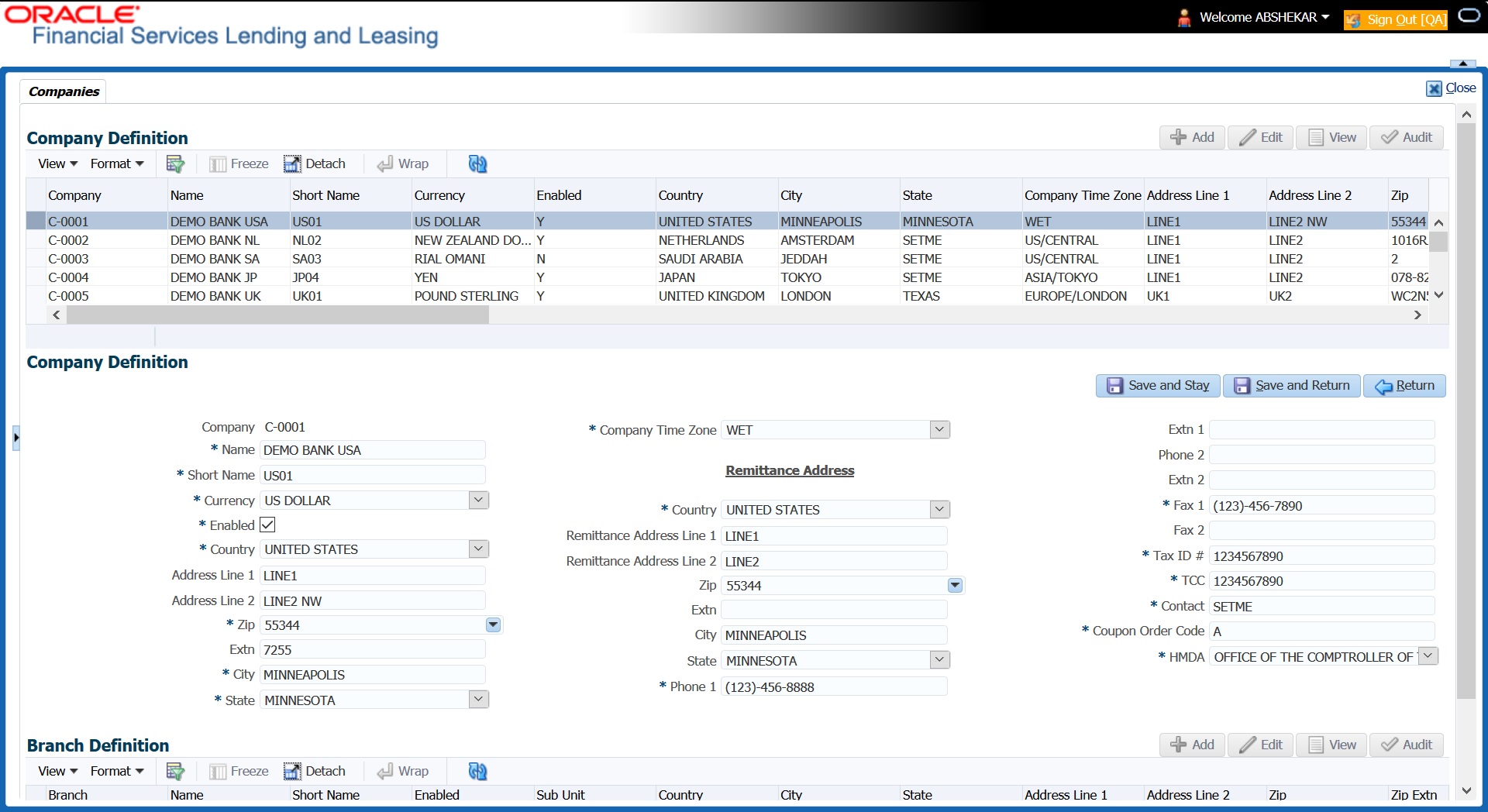3.2 Companies
The Companies screen records the hierarchical structure of your portfolio companies and their branches. Just as Oracle Financial Services Lending and Leasing uses the Organization screen to determine the location of people, it uses the information on the Companies screen to determine the location of accounts. In completing the Companies screen, there can be more than one company, and each company can have more than one branch.
- The General Ledger (GL) differs between branches
- The branches work with different accounts
- There is a difference between branches in terms of the tasks they perform (origination, servicing, collections, and so on).
As an example of the companies setup, Oracle Corp. might have the following companies and branches defined as:
Company: C-0001TrustOne Financial CorpTOFC
Branch: CB-01TOFC - HeadquartersHQ
Branch: CB-02Kennedy Plaza KP
Company: C-0002Credtyme Credit CorpCCC
Branch: CB-11CCC - HeadquartersHQ
Branch: CB-12CCC - MissoulaMTNote:
- The system does not limit the number of companies or associated branches with the company you can enter.
- The Short Name field on the Companies screen allows you to create the ID that the system will use while referring to the company and branch.
KEY CONCEPT: Note the difference between the Company screen and the Organization screen:- On the Organization screen, Oracle Financial Services Lending and Leasing users belong to an organization and division.
- On the Companies screen, credit applications and accounts belong to a company and branch.
As you can see in the following Access screen section, the information on the Organization and Companies screens define the operational hierarchy of your companies in terms of which Oracle Financial Services Lending and Leasing users will have access to which accounts.
To setup the Companies- Click Setup > Setup > Administration > User > Companies. The Companies screen defines entities within your organization that originate and/or service Loans.
- In the Company Definition section, perform any of the Basic Operations mentioned in Navigation chapter.
A brief description of the fields is given below:
Table 3-5 Company Definition
Field Do this Company Specify the portfolio company ID. (This ID is the unique identifier used internally by the system to represent the company). Name Specify the name of the portfolio company (required). Short Name Specify the short name for the portfolio company (ID displayed to represent the company). Currency Select the currency of the portfolio company from the drop-down list. The system displays the default value as US DOLLAR. Enabled Check this box to enable the portfolio company. Country Select the country where the portfolio company is located from the drop-down list. The system displays the default value as UNITED STATES. Address Line 1 Specify the address line 1 for the portfolio company. Address Line 2 Specify the address line 2 for the portfolio company. Zip Select the zip code of the location where the portfolio company is located from the drop-down list. Extn Specify the extension of the zip code where the portfolio company is located. City Specify the city where the portfolio company is located. State Select the state where the portfolio company is located from the drop-down list. Company Time Zone Select the time zone in which the company operates using the drop down list. This time zone is considered if system is setup to process GL at Company level. For more information, refer to Appendix - Configuration at Company Level chapter. Remittance Address section Country Select the remittance address country from the drop-down list. The system displays the default value as UNITED STATES. Remittance Address 1 Specify the remittance address line 1, if it is different from the company address. This address is included as the remittance address on statements. Remittance Address 2 Specify the remittance address line 2. Zip Select the zip code of the remittance address line 1 from the drop down list. Extn Specify the extension of the remittance address zip code. City Specify the remittance address city. State Select the remittance address state from the drop-down list. Phone 1 Specify the primary phone number for the portfolio company. Extn 1 Specify the phone extension for the primary phone number. Phone 2 Specify the alternate phone number for the portfolio company. Extn 2 Specify the phone extension for the alternate phone number. Fax 1 Specify the primary fax number for the portfolio company. Fax 2 Specify the alternate fax number for the portfolio company. Tax ID # Specify the tax identification number for the portfolio company. TCC Specify the transmitter control code for the portfolio company (1098 Electronic Filing). Contact Specify the contact information about the portfolio company. Coupon Order Code If you are using coupons, Specify the coupon order code to be used by a third party printing the coupons for billing statements. HMDA Select the HMDA agency (Home Mortgage Disclosure Act reporting agency for the company). - Perform any of the Basic Actions mentioned in Navigation chapter.
- On the Branch Definition section, perform any of the Basic Operations mentioned in Navigation chapter.
A brief description of the fields is given below:
Table 3-6 Branch Definition
Field Do this Branch Specify the portfolio branch ID. (This ID is the unique identifier used internally by the system to represent the branch within your company). Name Specify the name of the portfolio branch (required). Short Name Specify the short name for the portfolio branch (ID displayed to represent the branch) (required). Enabled Check this box to enable the portfolio branch. Sub Unit Select the Sub Unit from the drop-down list.
Sub Unit refers the entity which is the source of funds for the credit application/Account.
System associates the selected sub unit with the particular company/ branch combination and displays by default when the same is selected during an application/Account creation.
Country Select the country from the drop-down list. The system displays the default value as UNITED STATES. City Specify the city where the portfolio branch is located. State Select the state from the drop-down list. Address Line 1 Specify the address line 1 for the portfolio branch. Address Line 2 Specify the address line 2 for the portfolio branch. Zip Select the zip code of the location where the portfolio branch is located. Zip Extn Specify the extension of the zip code, where the portfolio branch is located. Phone 1 Specify the primary phone number for the portfolio branch. Extn 1 Specify the phone extension for the primary phone number. Phone 2 Specify the alternate phone number for the portfolio branch. Extn 2 Specify the phone extension for the alternate phone number. Fax 1 Specify the primary fax number for the portfolio branch. Fax 2 Specify the alternate fax number for the portfolio branch. - Perform any of the Basic Actions mentioned in Navigation chapter.
Parent topic: Administration User