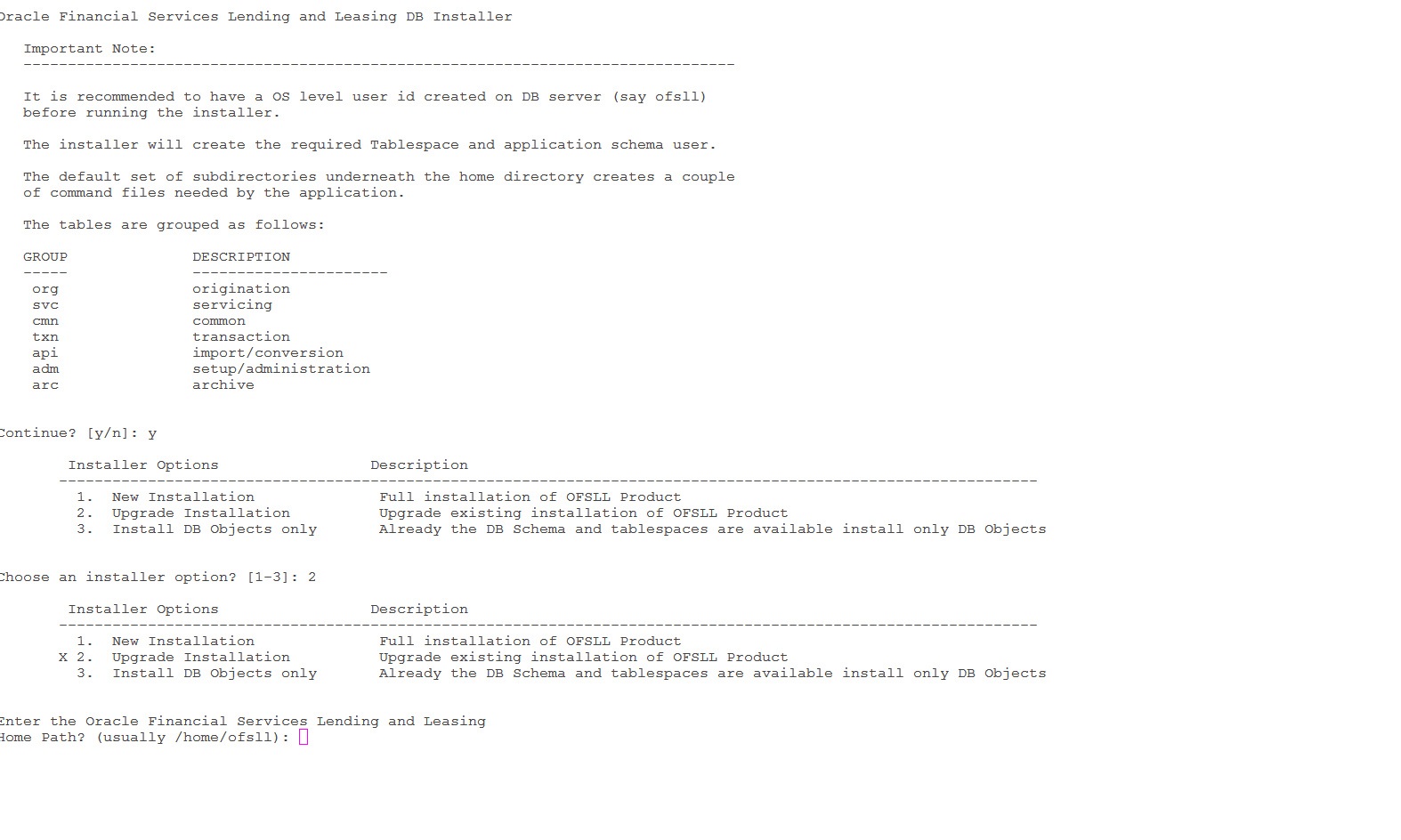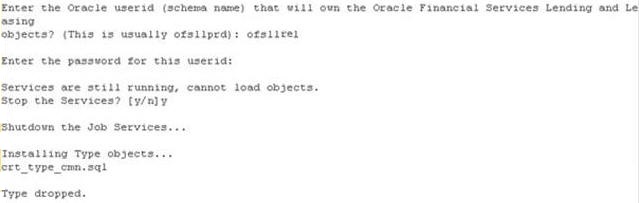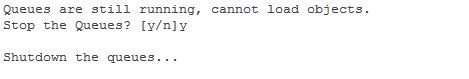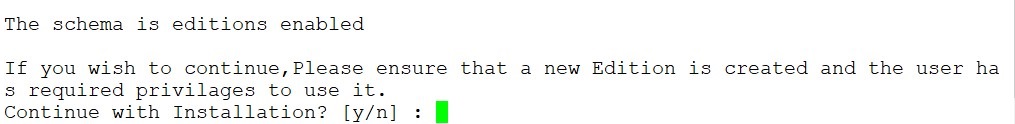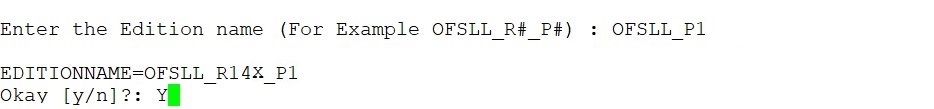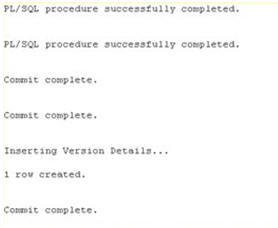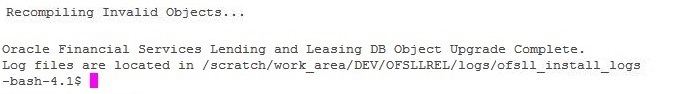1.1.1 Upgrade to 14.12.0.0.0
Choose 2 as the installer option at the
Selecting the Install Type stage, then the script runs the
upgrade installer.
Respond to the prompts and continue. For more details, refer to Installing
Upgrade section in Database Installation Guide.
While installing the upgrade, the installer performs the following tasks:
Parent topic: Upgrading Application Database