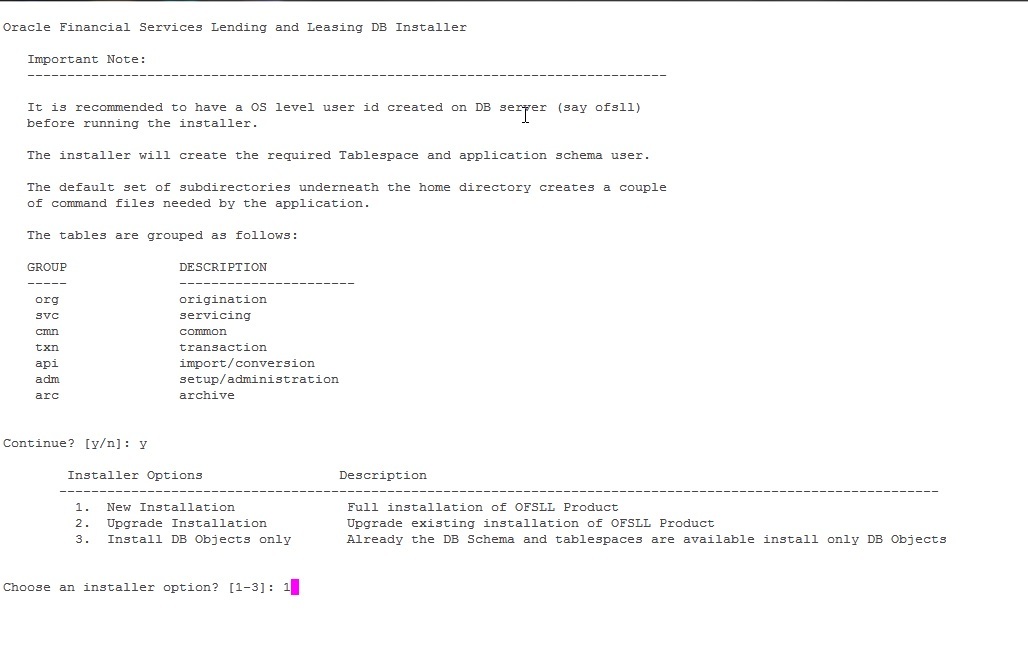1.2.2 Select the Install Type
The script displays install option.
The script prompts to Choose an installer option? [1-3].
- Enter 1 for complete installation of Product. When entered, the script runs installer for the complete installation of the product. The below sections guide you on the process, in detail.
- Enter 2 for upgrade installation. When entered, the script runs installer to upgrade the existing version of the product. Install Upgrade section guides you on the upgrade installation.
- Enter 3 for only DB Object installation. When entered, the script runs installer to install all the OFSLL database objects. The script assumes that the user (OFSLL schema owner) and the tablespaces are created and all the required privileges are granted to the schema.
Parent topic: Install the Application Database