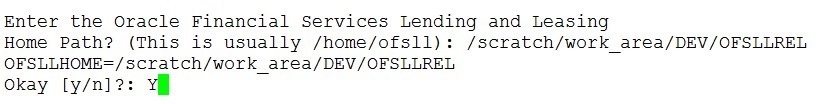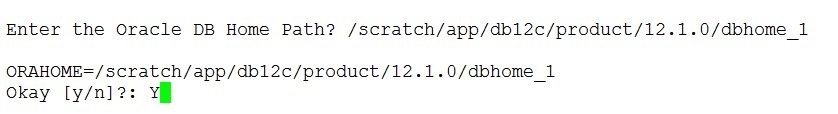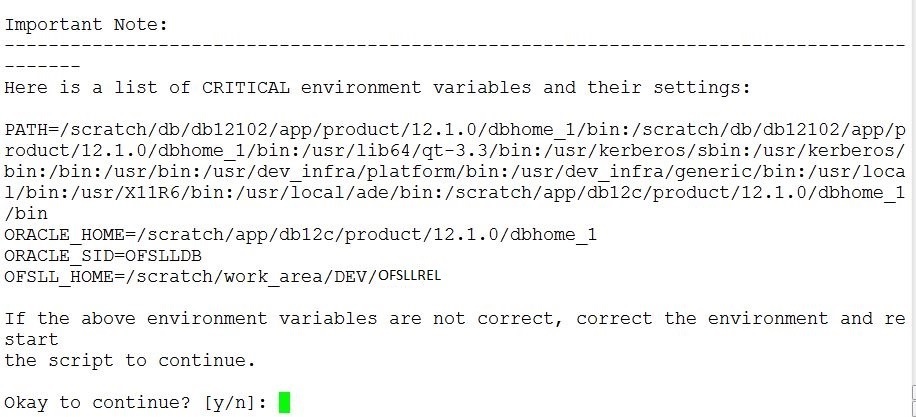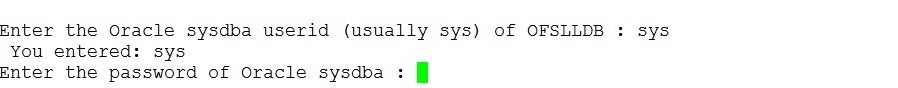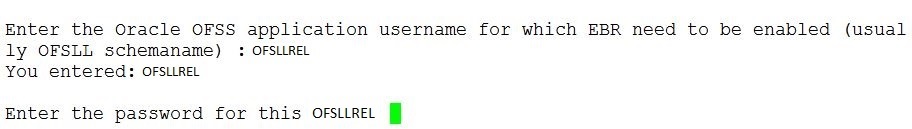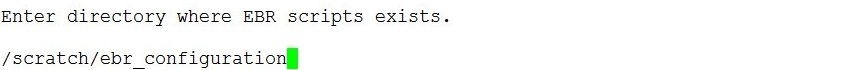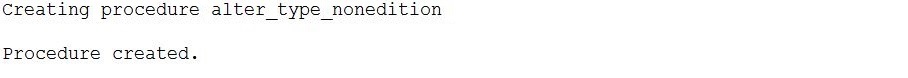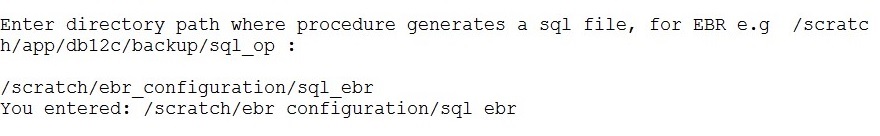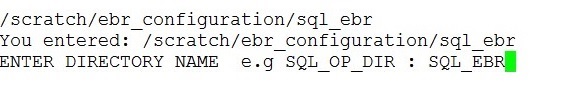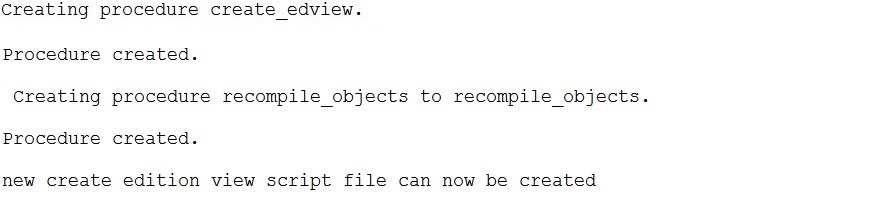4.1 Configuring EBR on OFSLL Schema
The following section details the steps to be followed to Configure EBR on OFSLL Schema.
The installation completes after recompiling all the invalid objects.
Parent topic: Perform Online Application Upgrade Using EBR