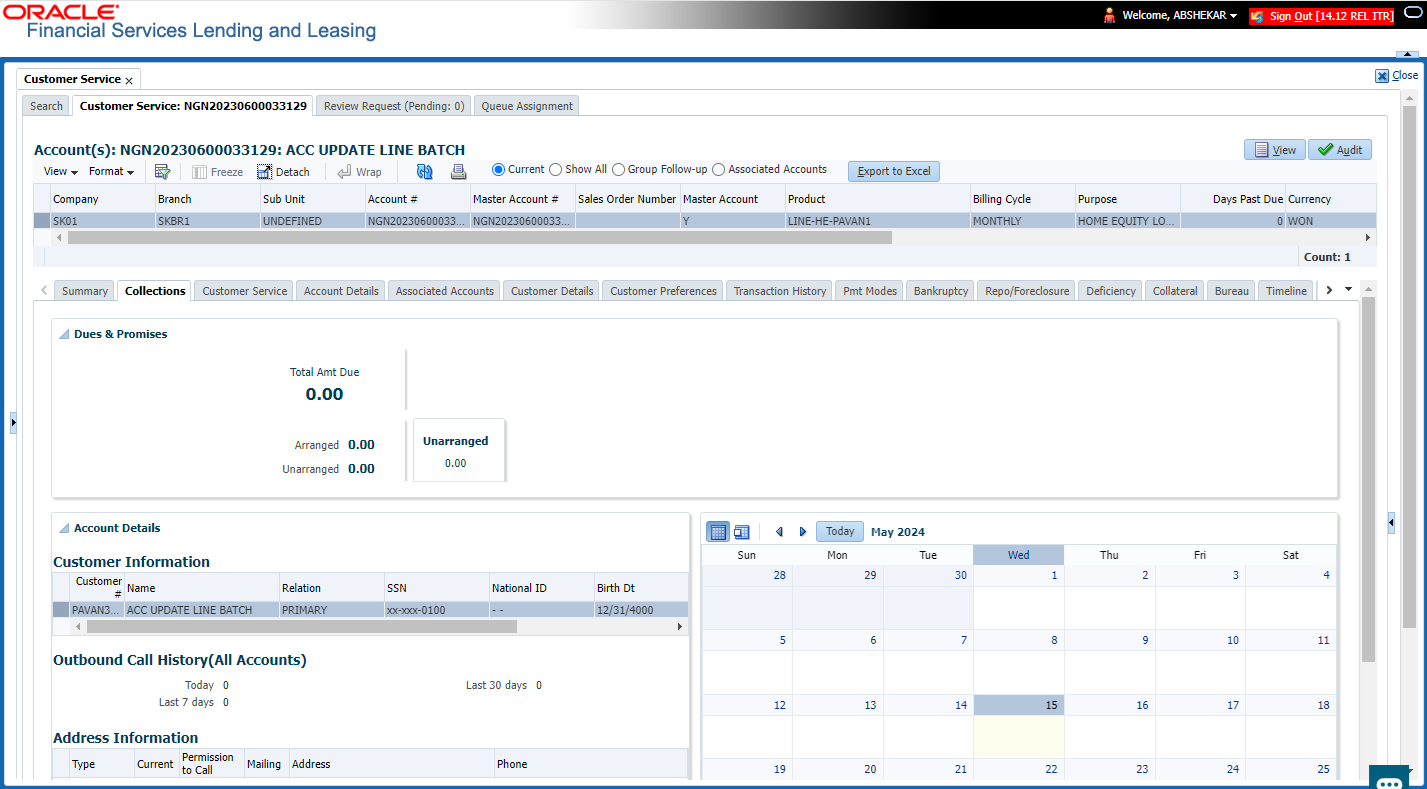4.4 Customer Service screen’s Collections tab
The Collections tab in the Customer Service screen displays the collection-related account information required for a collector to work on the account. It is a quick snap-shot of the payment dues and promises along with other account details maintained in the system.
Figure 4-3 Customer Service - Collections tab
The Collections tab consists of the following sub sections:
Dues & Promises
- Total Amt Due - Indicates the total amount due on the account.
- Arranged - Indicates the amount agreed as Promise to Pay (PTP).
- Unarranged - Indicates the difference between total amount due and Promise to Pay.
- Historical due amount on the account from previous dues.
- Last 4 unpaid dues with the Due Date and Due amount.
- Late Fee amount charged on the account.
- NSF Fee charged on the account.
- Other Fee charged on the account.
- Consolidated amount agreed as PTP (Promise to Pay).
- Unarranged indicates the total outstanding due excluding the Promise to Pay amount.
- Each bucket display the consolidated due amount with current and previous dues (if any).
Note:
When a due is partially paid and the Payment Received flag = N, system displays only the remaining due amount and not the full due amount.
Account Details
This section displays the summary of account-related information maintained in the system. Since some of the sections are already detailed in the above Customer Service screen’s Summary tab the same have been referenced in required instances.
Customer/Business Information
Displays the customer's information starting with primary customer or Business information depending on the type of account selected as either Customer or Business only account. For detailed information, refer to Customer/Business Information section.
Address Information
Displays corresponding Customer Address or Business Address depending on the type of account selected as either Customer or Business only account. For detailed information, refer to Address Information section.
Employment Information
Displays the corresponding Employment information of the customer selected in Customer Information section. For detailed information, refer to Employment Information section. The section is not displayed for Business only accounts.
Telecom Information
Displays the corresponding Customer or Business Telecommunication details depending on the type of account selected as either Customer or Business only account. For detailed information, refer to Telecom Information Section.
Collateral Information
Displays the corresponding collateral details maintained in Customer Service > Collateral tab for the selected customer account. For detailed information, refer to Collateral Information section.
Reference & Other Contacts
- Relationship
- Name
- Phone1
- Phone2
- Comment
For detailed information, refer to References sub tab.
Customer Preferences
Table 4-19 Customer Preferences
| In this field | View this |
|---|---|
| Communication Mode | The mode of communication preferred by customer such as Email or Phone. |
| Value | Communication details such as email ID or phone number. |
| Type | Preferred type of communication in case of ADHOC TELECOM. |
| Time Zone | Customer’s time zone. |
| Best day to call | Preferred day of the week to contact the customer, if specified. |
| Best Time To Call | Preferred time to contact the customer, if specified. |
Calendar
This section displays the dues and payment related activities on account for the current month in Calendar format. By default, the calendar is displayed in Monthly format and can be changed to view by Day on clicking ![]() icon. The navigation buttons (
icon. The navigation buttons ( ![]() and
and ![]() ) facilitates to move to Previous or Next Month/Day depending on the selection. However, clicking Today button reverts the selection to the current Month/Day.
) facilitates to move to Previous or Next Month/Day depending on the selection. However, clicking Today button reverts the selection to the current Month/Day.
- The next payment due date as DUE.
- The next payment day as PAY DAY (displayed only for Primary Customer of the account with Current indicator as Y and for latest record in Employments tab).
- Paid Date as PAID.
- Promised to Pay Date as PTP.
- Current Date.
When multiple events occur on the same day, the same is indicated with the count along with a link to view the events. Also depending on the time zone configured, an event may be extended and highlighted to two days in the calendar when there is an overlap.
Eligibility
This section displays the customer account eligibility to take an Extension for payment due date and if Due Date Change (DDC) is allowed on the account. If yes, the same is indicated with a ![]() (tick mark).
(tick mark).
Activities
This section displays the dues and payment related activities on account for 36 activities starting from A01 up to A36.
Parent topic: Customer Service