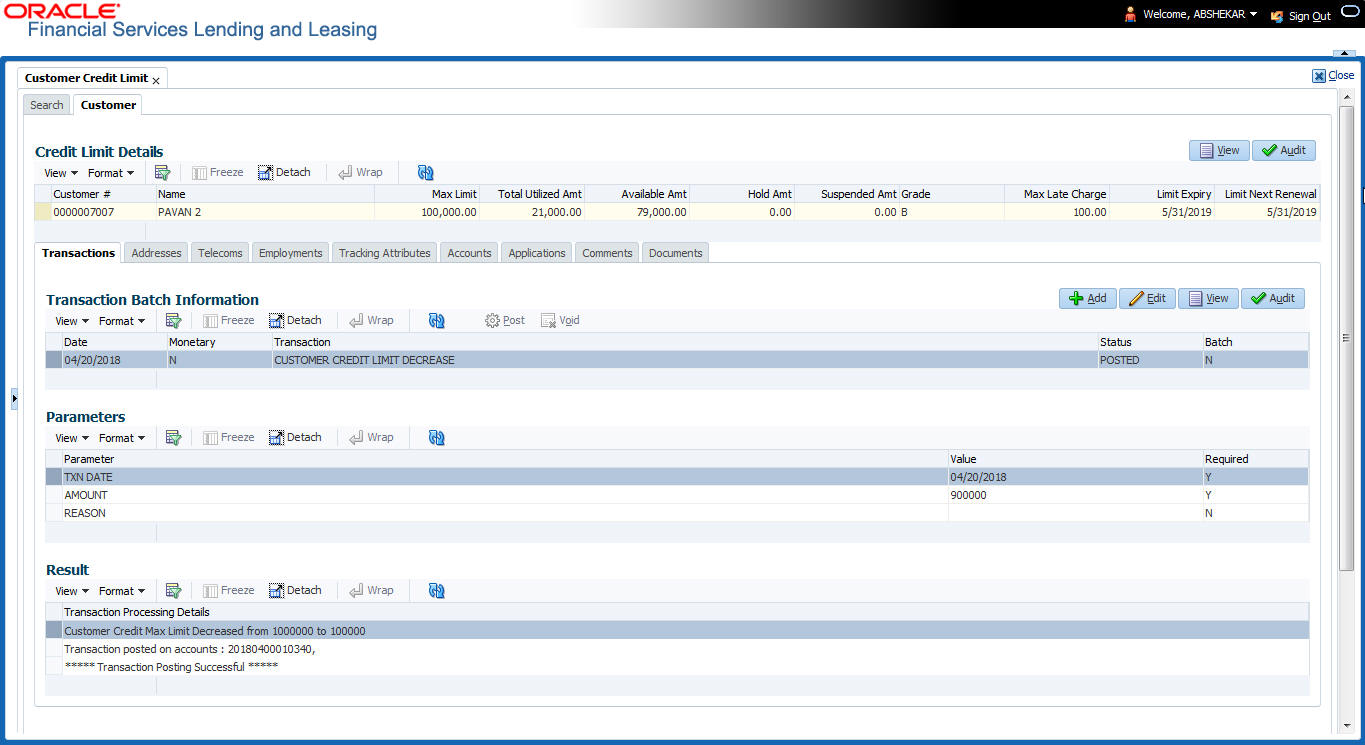5.3 Customer/Business tab
The Customer / Business tab displays the Credit Limit Details that are recorded while funding the application.
To view Customer/Business details
- Click Servicing > Customer Credit Limit screen
- In the Search tab, search for the required customer/business applicant details and click Open Customer Details.
The following credit limit details of the Customer/ Business are as displayed:
Table 5-1 Credit limit details
| Customer Details | Business details |
|---|---|
|
Customer # (Customer ID is displayed in case of Individual Customer) Name Max Limit Total Utilized Amt Available Amt Hold Amt Suspended Amt Grade Max Late Charge Limit Expiry Limit Next Renewal |
Business # (Business ID is displayed in case of Business Customer) Name Max Limit Total Utilized Amt Available Amt Hold Amt Suspended Amt Grade Max Late Charge Limit Expiry Limit Next Renewal |
The Credit Limit Details tab allows to capture additional details in the below sub tabs.