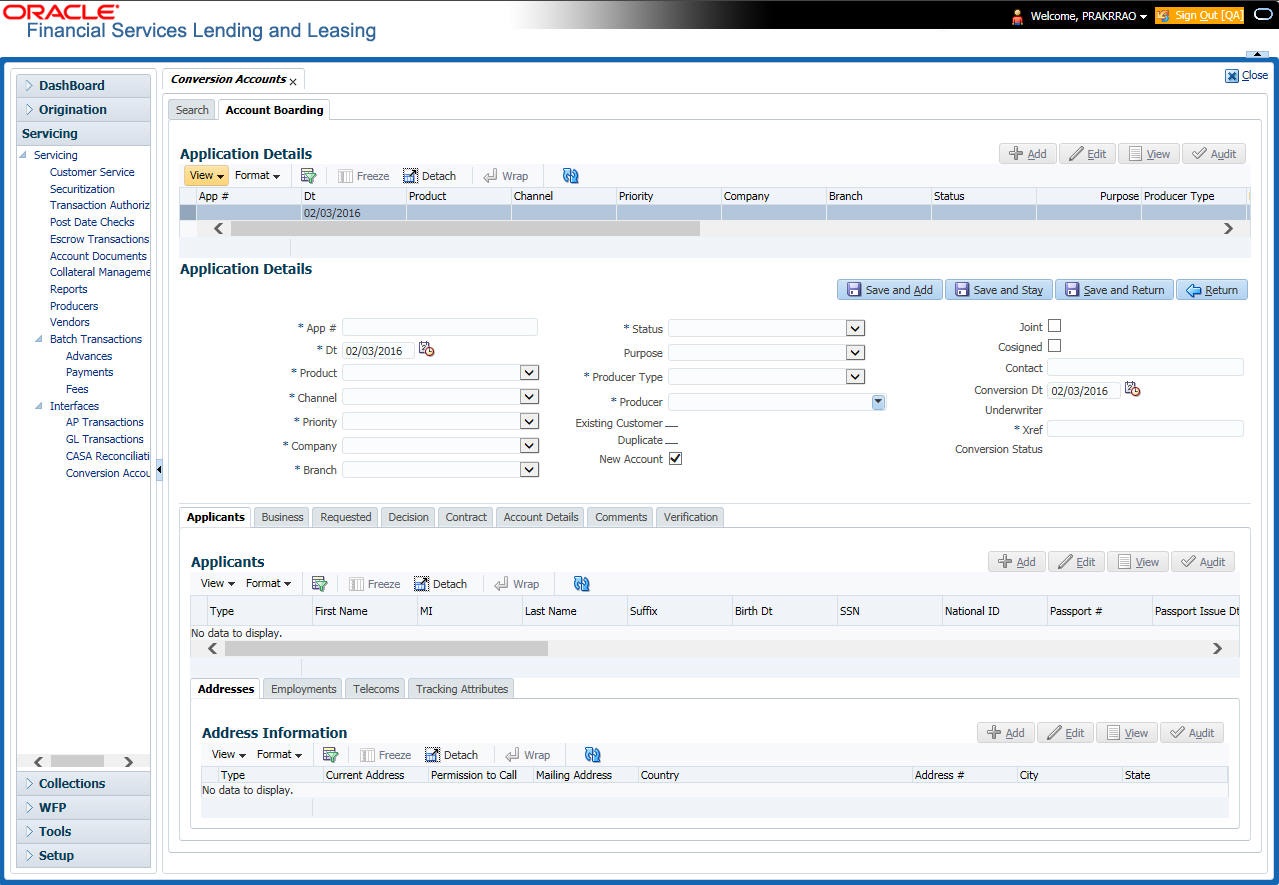16.4.2 Conversion of Account screen
In the Conversion Account screen, the first step in converting an account is to complete the account boarding (new/old) details.
The conversion process does not create the underlying general ledger (GL) entries at any time.
To complete the master block
- Click Servicing > Servicing > Interfaces > Conversion Accounts > Account Boarding.
- The Account Conversion screen appears.
- Perform any of the Basic Operations mentioned in Navigation chapter.
A brief description of the fields is given below:
Table 16-13 Account Conversion
Field Do this App # Enter the account number. Dt Enter the account date ( date on which account was originally received). Product Select the product associated to this account. Priority Select the account priority. Status Select the account status and sub status from the following two choices: Sub Status (unlabelled) Note: In beginning the conversion process, choose API ACCOUNT. After verification process, you will change the status to ACCOUNT CREATED. (See the Verification section for more information.)CONVERSION ACCOUNT CREATED CONVERSION API ACCOUNT Company Select the portfolio company to which this account belongs. Branch (unlabelled) View the portfolio branch to which this account belongs. New Account Select box if account doesn’t exist in the legacy system.
IMPORTANT: Clear this box if the account transactions need to be converted. If this box is selected, data entered on Transaction sub screen of the Account master tab will not convert.
Conversion Dt Enter the conversion date. Joint Select if the account is joint. Cosigned Select if the account is co-signed. Purpose Select the purpose. Existing Customer Select if one of the applicants is an existing customer. Duplicate Select if the account is a duplicate application. Contact Enter the contact. Channel Select the account channel. Producer Type Select the producer type. Producer Select the producer. Underwriter View the underwriter name. Xref Enter the account number (if converting an existing account) or the account number (if you need to create an account for funded application). This will help to reference back to the legacy system. Conversion Status View the status of the conversion. - Perform any of the Basic Actions mentioned in Navigation chapter.
Parent topic: Account Conversion