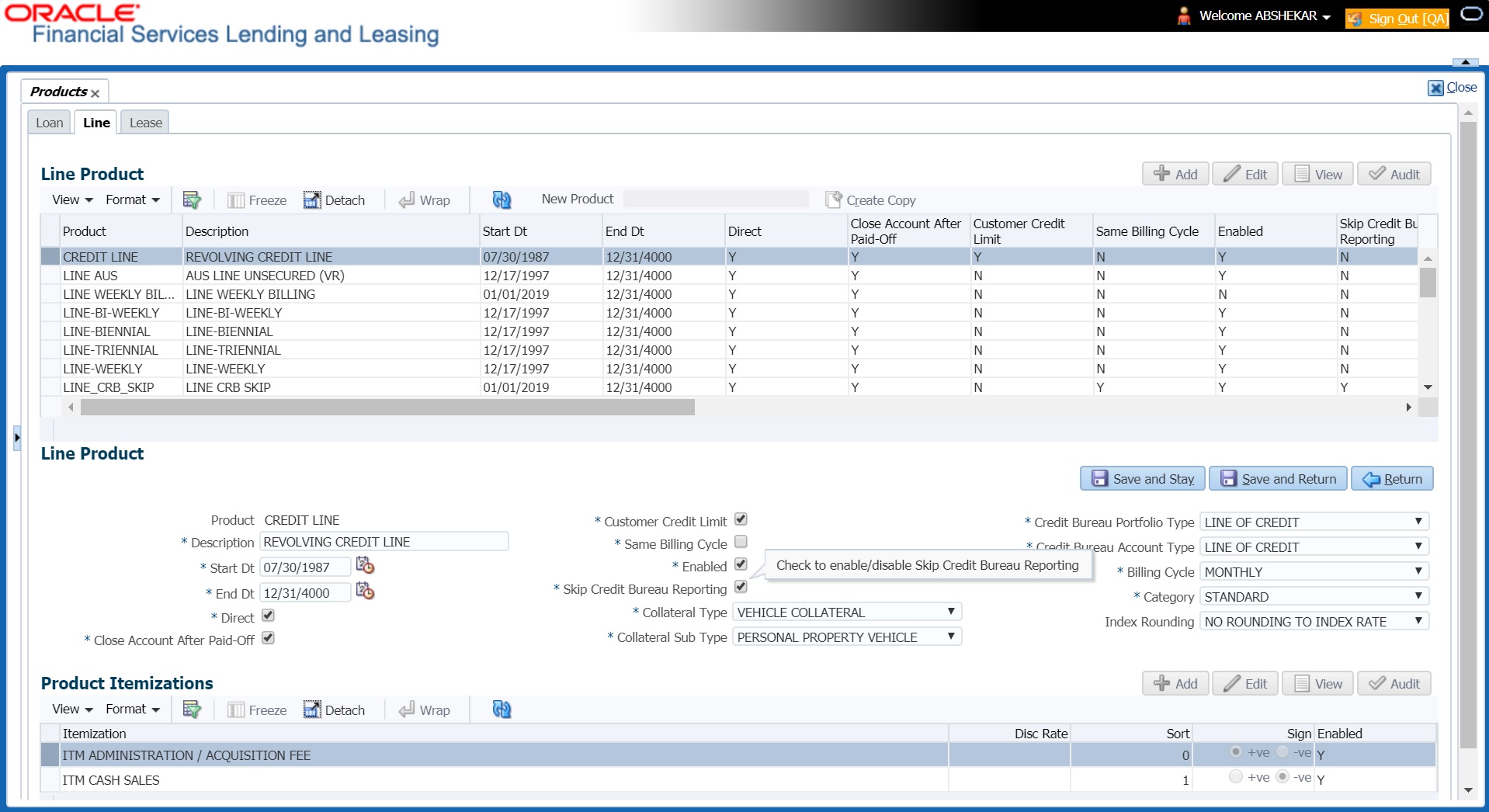4.5 Products
The Product screen defines the closed ended products your organization offers. This screen is enhanced to support Islamic along with the conventional.
- The collateral type and sub type
- The billing cycle
- Whether the amount is paid directly or indirectly to the customer
The Product Definition section records details about the product such as the description, start and end dates, collateral type and sub type, credit bureau reporting attributes, billing cycle, index and rate calculation attributes.
- BILL_CYCLE_CD
- LOC_BILL_CYCLE_CD - for Line of Credit accounts.
The Product Itemization section is used to define itemized entries for a product. This information is used on the Itemization sub screens of the Application Entry and Application screens.
The Rate Adjustments section is used to define the frequency of rate change allowed during interest rate calculations.
To set up the Product
- On the Oracle Financial Services Lending and Leasing home screen, Setup > Setup > Administration > User > Products > Products > Line.
- In the Product Definition section, perform any of the Basic Operations mentioned in Navigation chapter.
A brief description of the fields is given below:
Table 4-14 Product Definition
Field Do this Product Specify the product code as defined by your organization (in other words, how you want to differentiate the products). For example, products can be differentiated according to asset. The product code, or name, is unique. Description Specify the description of the product. (This is the product description as it appears throughout the system). Start Dt Specify the start date for the product. You can even select the date from the adjoining Calendar icon. End Dt Specify the end date for the product. You can even select the date from the adjoining Calendar icon. Direct Check this box, if you need the product to be originated directly to customer. (In this case, the compliance state is the state listed in the customer’s current mailing address.) If unchecked, the product is an indirect lending product; that is, payment is made to the producer. (In this case, the compliance state is the state listed in the producer’s address.) Close Account After Paid- Off Check this box to allow the account to be closed once the account is paid off i.e. system closes the account after the number of days specified in the system parameter has elapsed. This option is selected by default.
If not selected, system ignores the system parameter and does not close the account even if the account is paid off i.e. system keeps the accounts active so that the equity can be traded with other accounts. For information on accounts trading, refer to Appendix - Trading of Accounts chapter.
Note: If the business practice of a financial institution is not to close the accounts then this Indicator need to be unchecked. Mainly in the Vacation Ownership where a Timeshare product can be traded anytime even if the account is paid-off, this feature is used.
Customer Credit Limit Check this box to enable Customer Credit Limit tab in Origination module. Using the Customer Credit Limit tab, an underwriter can define a specific credit limit for the customer while funding the first application and based on that credit limit, subsequent applications can be funded.
For more information, refer to Customer Credit Limit details in User Guide.
Same Billing Cycle Check this box to set the same billing cycle (supported only billing cycles Monthly and Weekly) for all the future applications funded for an existing customer. Enabled Check this box to activate the product.
Note: You can check this box only when Rate adjustment schedule is maintained, i.e., All the products should be variable rate products.
Skip Credit Bureau Reporting Check this box to skip credit bureau reporting of all Accounts funded with this product type - i.e. on funding an application, that particular account is enabled with this parameter and is excluded when the metro II batch job is run for credit bureau reporting.
This option can also be enabled/disabled at individual account level in Servicing by posting Skip Credit Bureau Reporting Maintenance nonmonetary transaction.
However note that existing behaviour of Stop Bureau Account condition would still be applicable.
Collateral Type Select the collateral type for the product, from the drop-down list. This field identifies what type of collateral is associated with the and assists the system in identifying the correct screen(s) to display. Collateral Sub Type Select the collateral sub type for the product, from the drop-down list. Credit Bureau Portfolio Type* Select the credit bureau portfolio type for the product, from the dropdown list. Credit Bureau Account Type* Select the account type for the product, from the drop-down list.
*Note: The Credit Bureau Portfolio Type and Credit Bureau Account Type fields determine how the portfolio is reported back to the credit bureaus.
Billing Cycle Select the billing cycle for the product, from the drop-down list.
Category Select the category as Standard for the conventional product and Islamic for the Islamic product, from the drop-down list. This serves to group products for reporting purposes. Index Rounding Select the index rate rounding factor for the product, from the drop-down list.
Note: For more information, refer Appendix C: Rounding Amounts and Rate Attributes.
- Perform any of the Basic Actions mentioned in Navigation chapter.
This section consists of the following topics:
Parent topic: Product