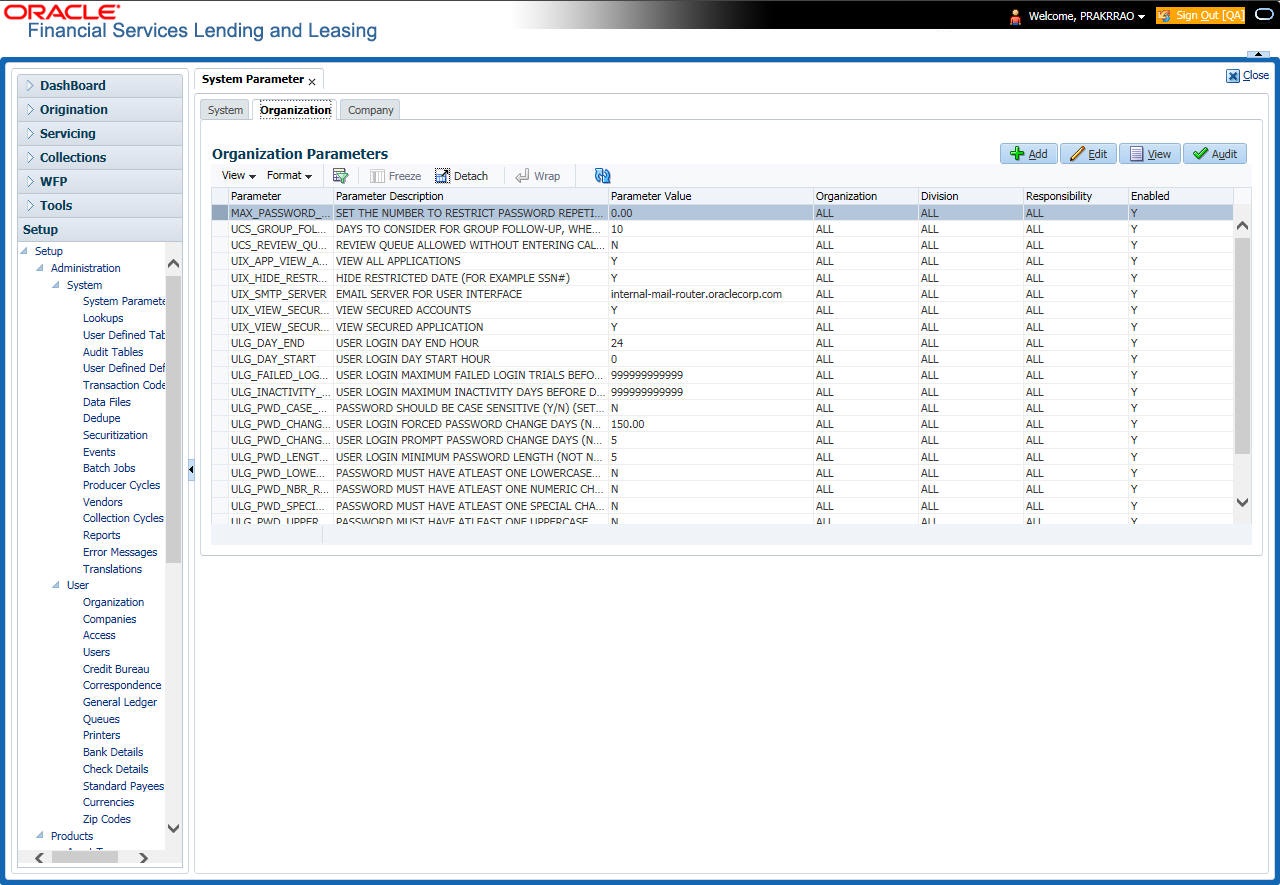2.1.2 Organization Parameters
The Organization parameters control the system functions related to user log in, such as passwords and expiration dates, responsibility levels and the ability to access the system features. Individual parameters can be created with different values for uniquely defined organizations, divisions, and responsibility combinations.
When determining which parameter to use, the system selects the best match based on a hierarchical sort by the Organization, Division, and Responsibility fields, with values of ALL being a lower order match than an exact match.
For example:
- If a user belongs to an organization as DMC with a responsibility of SUPERUSER and is using the Underwriting screen of Lending menu, the system will return with a value N, and the system will not allow the user to view all applications.
- If the user belongs to any organization with a responsibility of SUPERUSER, and is using the Underwriting screen of Lending menu, the system will return with a value Y, and the system will allow the user to view all applications.
Note:
Be aware that while the system allows for Organization parameters to be defined at all three hierarchical (organization, division, and responsibility) levels, not all will be applicable to each parameter. For example, while you can define the UIX_SMTP_SERVER (EMAIL SERVER FOR USER) for a responsibility, you would normally want only to define this parameter based on organization or division.- Click Setup > Setup > Administration > System > System Parameters > Organization tab.
- In the Organization Parameters section, perform any of the
Basic Operations mentioned in Navigation chapter.
Figure 2-2 Origination System Parameters Setup
A brief description of the fields is given below:Table 2-4 Organization Parameters
Field Do this Parameter Parameter of the specified parameter description is displayed here. Parameter Description Select the description of system parameter from the drop-down list. Parameter Value Specify the value for the system parameter. Organization Select the organization for which the parameter will be valid from the drop-down list. Division Select the department for which the parameter will be valid from the drop-down list. Responsibility Select the responsibility for which the parameter will be valid from the drop-down list.
IMPORTANT: In selecting which organization parameter to use, the system searches for a best match using the following attributes:
1. Organization
2. Division
3. Responsibility
Hence, Oracle Financial Services Software recommends creating a version of each organization parameter, where ALL is these fields.
Enabled Check this box to enable the parameter. - Perform any of the Basic Actions mentioned in Navigation chapter.
For a detailed list of available parameters, refer to Appendix System Parameters chapter.
Parent topic: System Parameters