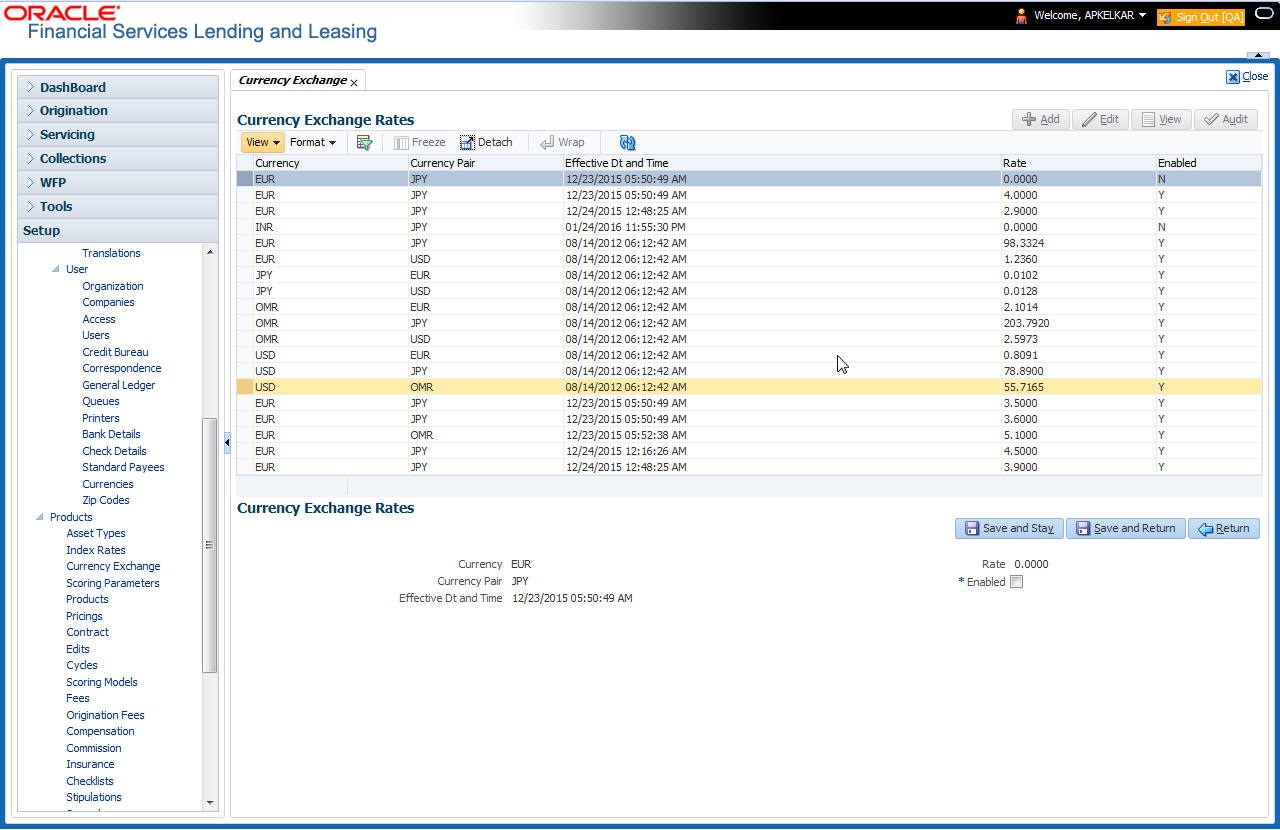4.3 Currency Exchange
The Currency Exchange screen maintains currency exchange rates. You can define the currency exchange details and schedule a batch job (SET-IFP- ICEPRC_BJ_100_01 - CURRENCY EXCHANGE RATE FILE UPLOAD) which in-turn pulls the currency exchange rates from desired source at scheduled intervals through input file processing.
To set up the Currency Exchange
- Click Setup > Setup > Products > Currency Exchange.
- In the Currency Exchange Rates section, perform any of the Basic Operations mentioned in Navigation chapter.
A brief description of the fields is given below:
Table 4-11 Currency Exchange Rates
Field Do this Currency Select the currency being exchanged from the drop-down list. Currency Pair Select the currency to be paired with from the drop-down list. Effective Date and Time Specify date and time of the exchange rate. You can even select the date from the adjoining Calendar icon. Rate Specify the exchange rate (required). Enabled Check this box to activate the currency exchange rate. - Perform any of the Basic Actions mentioned in Navigation chapter.
Parent topic: Product