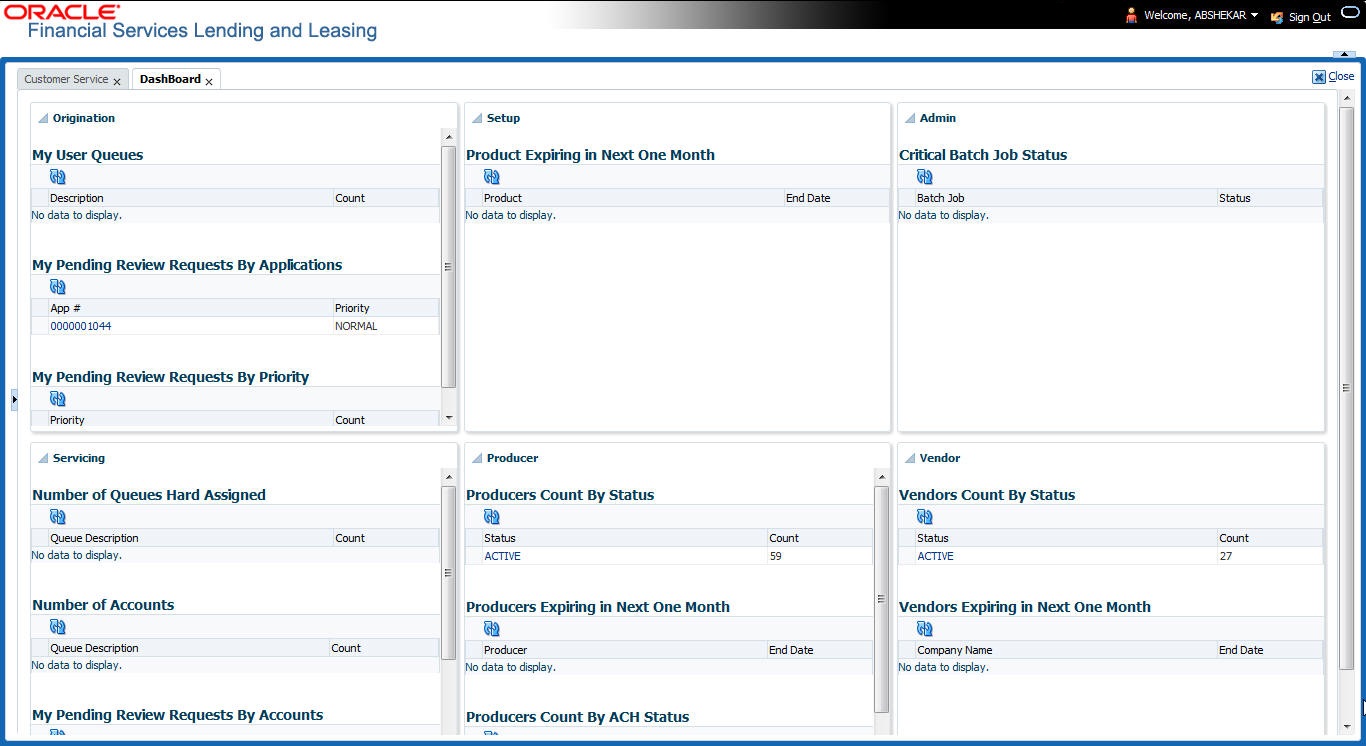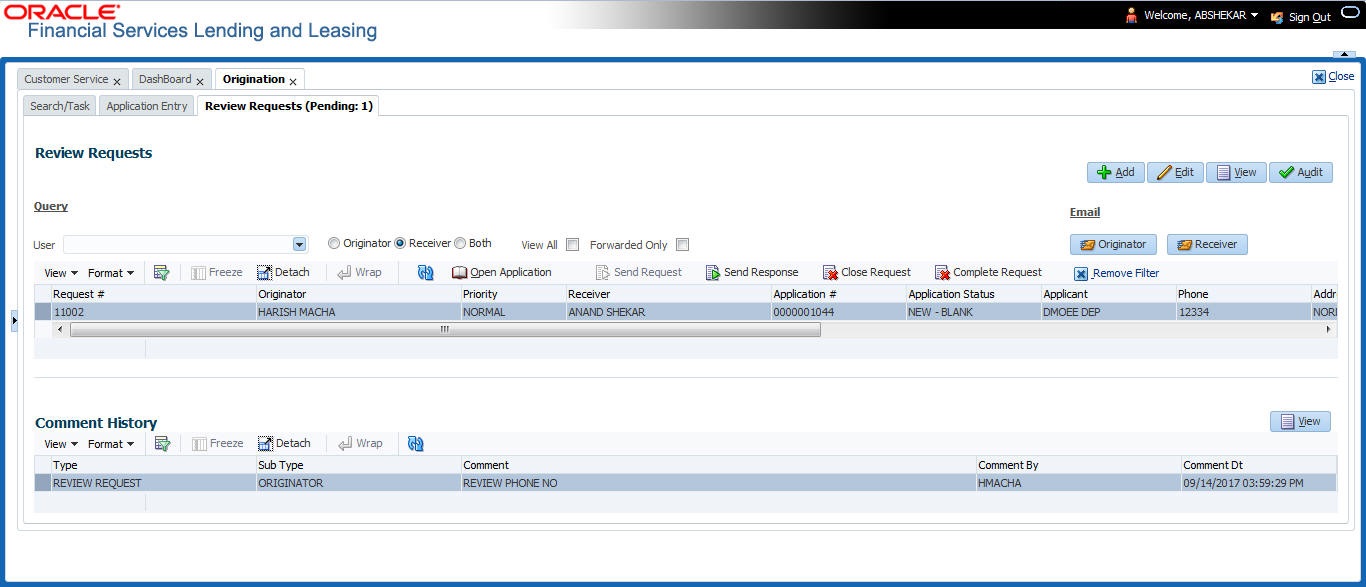7.19.3 Reviewing a Request
When you receive a review request, the system notifies you by creating an entry in My Pending Review Requests By Priority section in Dashboard with the number of unseen messages. Clicking on the Application # link opens the Review Request tab.
To review requests
Parent topic: Review Request