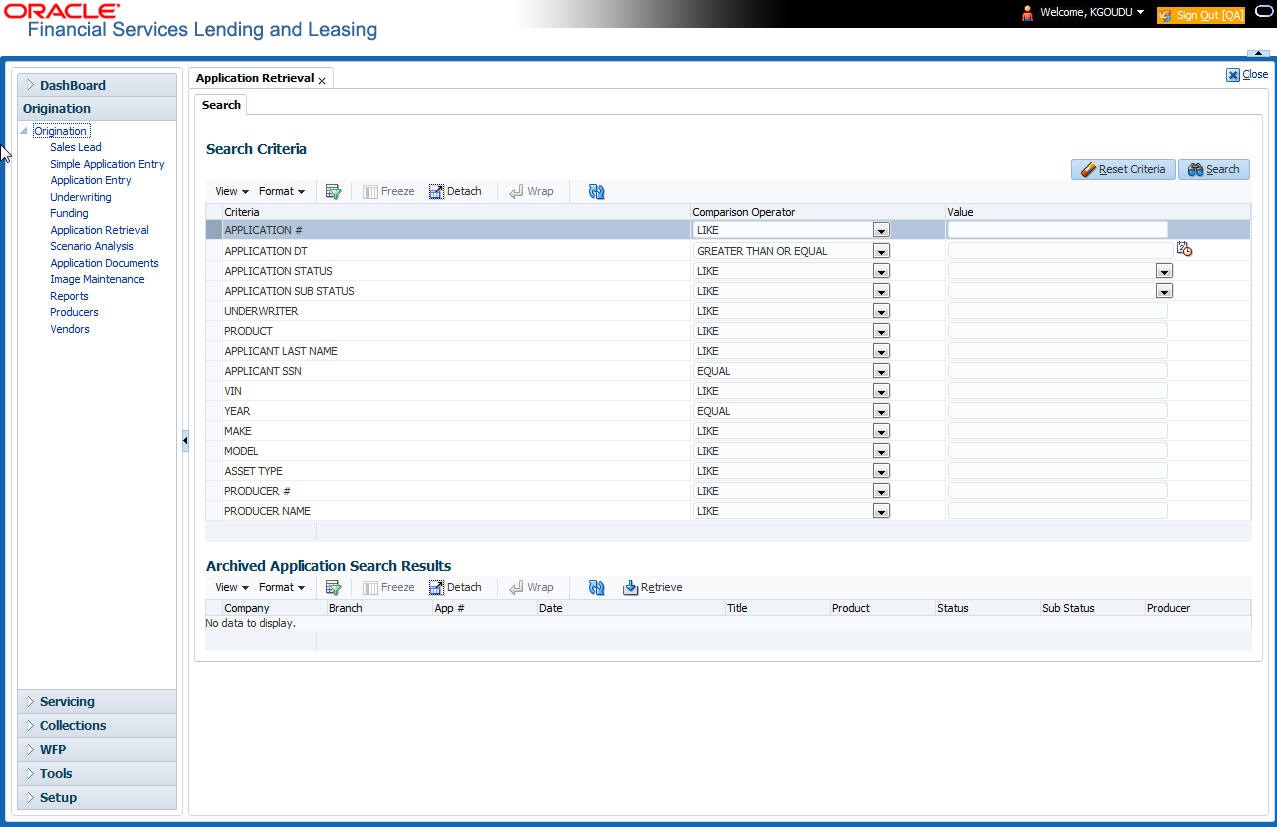10.3 Retrieving an Archived Application
You can retrieve archived applications using the Application Retrieve screen. You can retrieve only archived applications.
To retrieve an archived application
- On the Oracle Financial Services Lending and Leasing Application home screen, click the Origination master tab.
- Click Application Retrieval link.
The system opens Application retrieval Search screen.
- Use the Comparison Operator and Values fields to create the search criteria you want to use to find an application.
For more information about creating search criteria, see Searching for an Application chapter of this User Guide.
- Click Search.
The system locates and displays all the applications that meet your search criteria on the Results screen.
Applications are sorted by priority and application number.Table 10-2 Retrieving an Archived Application
Field View this Company The company of the application. Branch The branch of the application. App# The application number. Date The date of the application. Title The title (applicant name) of the application. Product The product of the application. Status The status of the application. Sub Status The sub status of the application. Producer The producer of the application. - Select the application you want to work with and click Retrieve.
The system loads the application in the Applications screen.
You are now ready to begin work on the application.
Parent topic: Application Retrieval