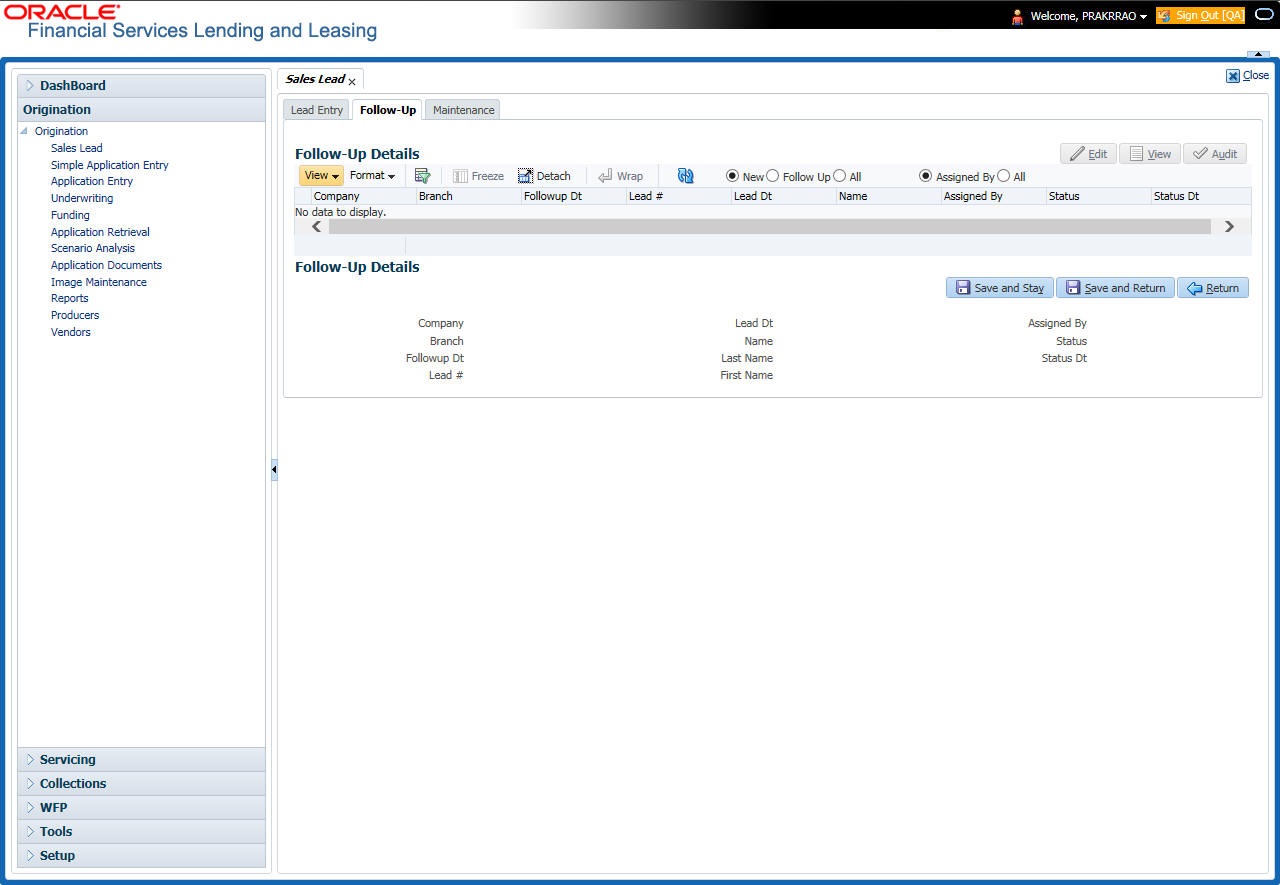4.3 Follow-Up tab
The Follow-Up tab enables you to update customer information based on sales lead follow-ups with customer.
To use the Follow-Up tab
- On the Oracle financial Services Lending and Leasing Application home screen, click Origination > Origination > Sales Lead.
- On the Sales Lead screen, click Follow-Up tab.
- In the Status field, click:
- New to view all leads on the Follow-Up screen with status of NEW.
-or-
- Follow Up to view all leads on the Follow-Up screen with status of FOLLOW UP.
-or-
- All to view all leads on Follow-Up screen.
- New to view all leads on the Follow-Up screen with status of NEW.
- In the Assigned field, click:
- Assigned By to view all leads on the Follow-Up screen assigned to the current user.
-or-
- All to view all leads on the Follow-Up screen assigned to any user.
- Assigned By to view all leads on the Follow-Up screen assigned to the current user.
- You can perform any of the Basic Operations mentioned in Navigation chapter.
A brief description of the fields is given below:
Table 4-6 Follow-Up
Field Do this Company View the company name of sales lead. Branch View the branch name of the sales lead. Followup Dt Select the follow-up date of the sales lead. Lead # View the sales lead number. Lead Date View the creation date of the sales lead. Name View the applicant’s name. Last Name View the applicant’s last name. First Name View the applicant’s first name. Assigned by View the user assigned to the sales lead. Status Select the status of the sales lead. Status Dt View the last sales lead status change date. - Perform any of the Basic Actions mentioned in Navigation chapter.
Parent topic: Sales Lead