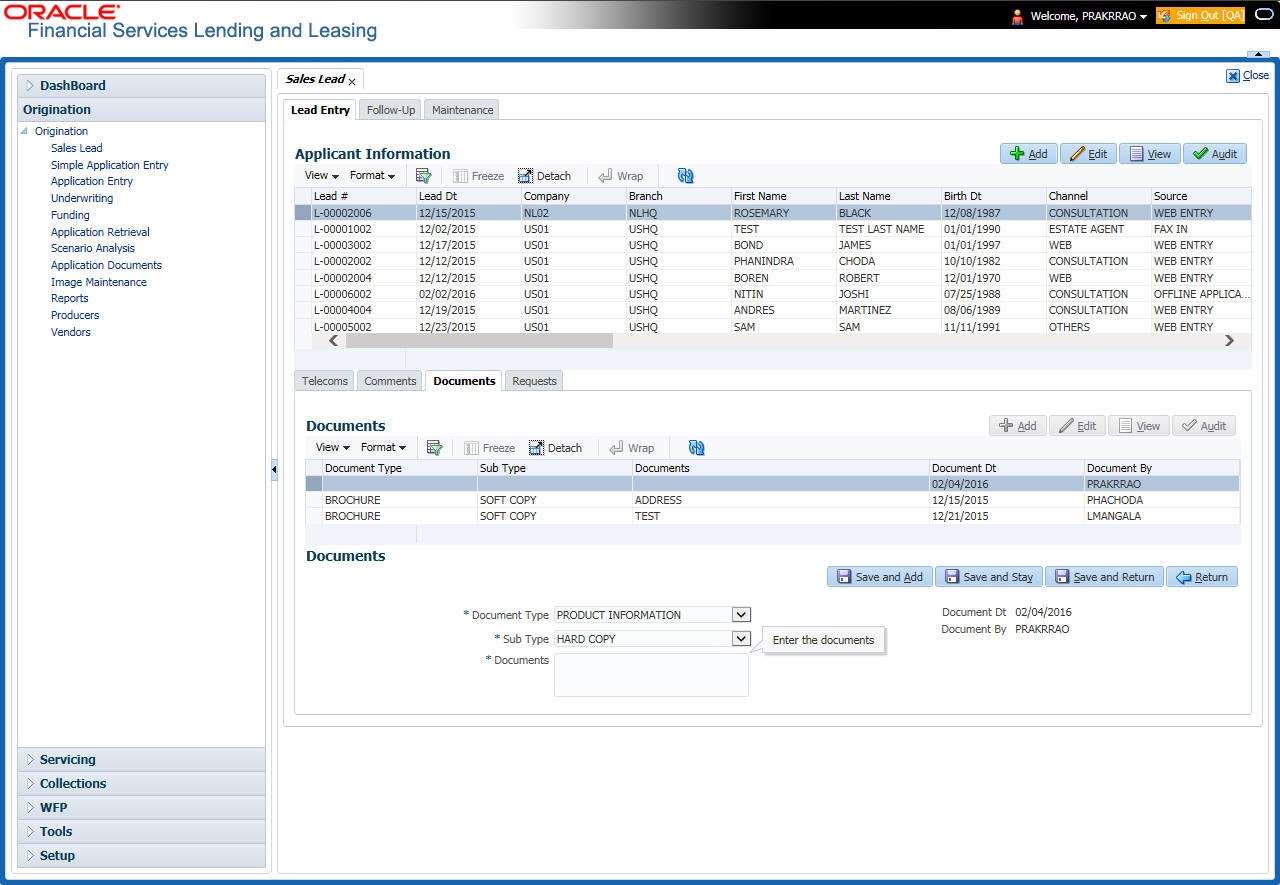4.2.3 Documents sub tab
The Documents sub tab needs to be completed if:
- The customer had requested any documents
- Any document has been sent to the customer during sales lead entry.
To complete the Documents sub tab
- On the Oracle financial Services Lending and Leasing Application home screen, click Origination > Origination > Sales Lead.
- Click Documents sub tab.
- You can perform any of the Basic Operations mentioned in Navigation chapter.
A brief description of the fields is given below:
Table 4-4 Documents
Field Do this Document Type Select the document type from the drop-down list. Sub Type Select the document sub type from the drop-down list. Documents Specify the document. Document Dt View the date when document was entered and saved. Document By View user id of the person who entered and saved the document. - Perform any of the Basic Actions mentioned in Navigation chapter.
Parent topic: Lead Entry