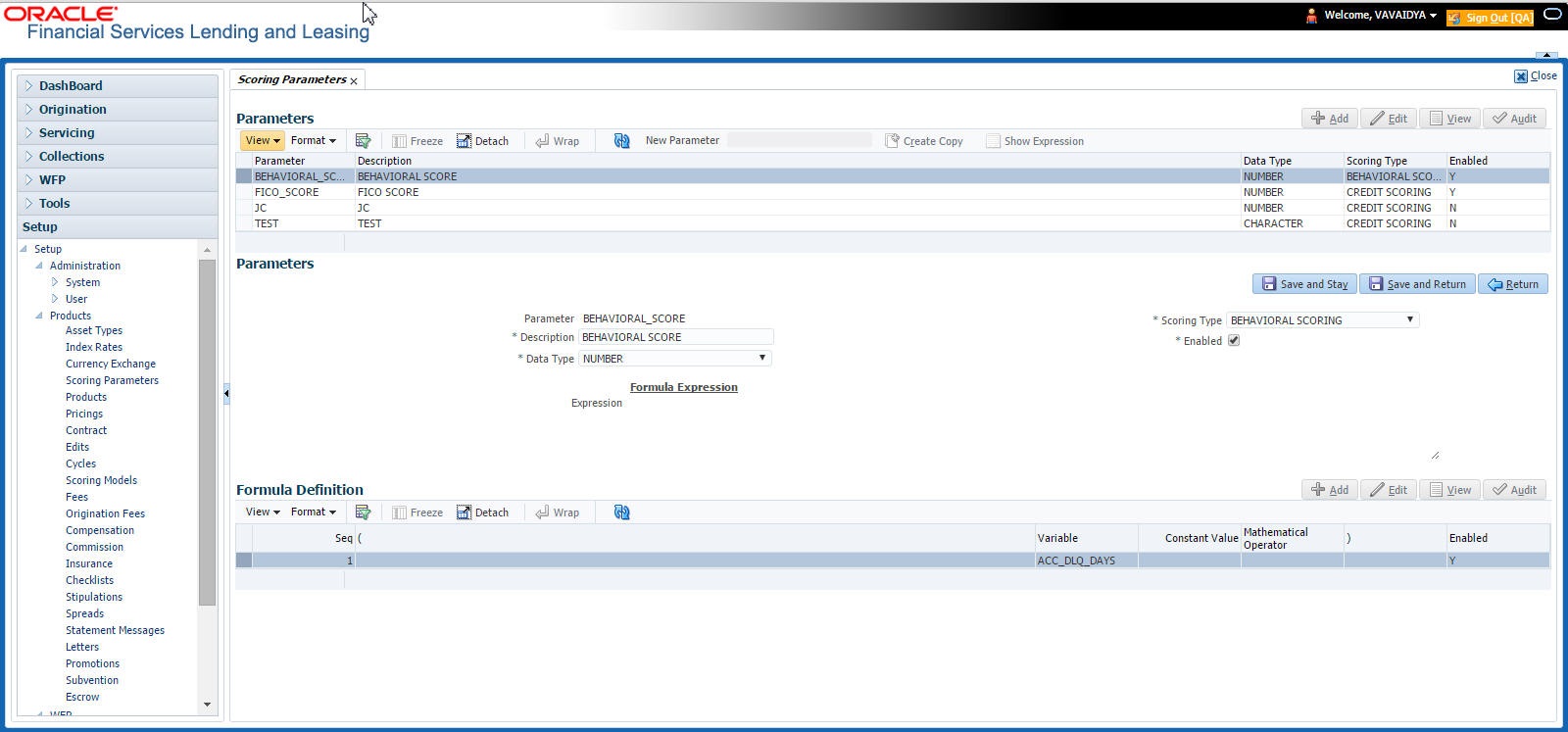4.4 Scoring Parameters
With the Scoring Parameters, you can define the scoring parameters of a company’s credit scorecard and behavioral scoring.
The system’s pricing scores apply to applications and are based on information recorded during origination.
Credit Scoring
Parameters define the factors that can be used when scoring an application during underwriting and generating an initial decision on whether you wish to fund an amount. The combination of the flexible definition of these parameters, along with the scoring set up on the Scoring Models screen, allows you to automate much of the initial decision process in underwriting accounts.
The Formula Definition section on the Scoring Parameters screen allows you to build a mathematical expression to express the scoring parameter, test its validity, and locate specific information with the resulting scoring parameters. The system calculates scoring parameters using application data, credit bureau information, and applicant details.
To set up the Scoring Parameters
- Click Setup > Setup > Products > Scoring Parameters.
- In the Parameters section, perform any of the Basic Operations mentioned in Navigation chapter.
A brief description of the fields is given below:
Table 4-12 Parameters
Field Do this Parameter Specify the name of the scoring parameter. The system recommends entering a name that in some way reflects how the parameter is used; for example, use FICO_SCORE instead of PARAMETER_1. Description Specify a description of the parameter. Again, Specify a name that reflects how the parameter is used; for example, use FICO SCORE and WEIGHTED FICO SCORE instead of FICO SCORE NUMBER 1 and FICO SCORE NUMBER 2. Data Type Select the data type of the scoring parameter being defined from the drop-down list. This determines how the system handles the values. (While DATE and CHARACTER are available data types, generally only NUMBER should be used when defining a scoring parameter. Scoring Type Select the scoring type from the drop-down list: CREDIT SCORING or BEHAVIORAL SCORING. Enabled Check this box to enable and indicate that the scoring parameter is available. - Perform any of the Basic Actions mentioned in Navigation chapter.
The Formula Definition section allows you to define a mathematical expression of the scoring parameter you want to define. The expression may consist of one or more sequenced entries. All arithmetic rules apply to the formula definition. If errors exist in the formula definition, the system displays an error message in this section when you choose Show Expression.
- In the Formula Definition section, perform any of the Basic Operations mentioned in Navigation chapter.
A brief description of the fields is given below:
Table 4-13 Formula Definition
Field Do this Seq Specify the sequence number (the order in which the formula definition variable will be assembled and evaluated). ( Specify a left bracket, if you need to group part of your formula definition. Variable Select the variable from a validated field based on the user-defined table SCR_CRED_SUMMARY: SCORING PARAMETERS, from the drop-down list. Constant Value Specify the constant value (optional).
You can specify varchar values which includes Numbers, Alphabets/ letters, special character/symbols.
Mathematical Operator Select the math operator to be used on the adjacent formula definition rows, from the drop-down list. ) Specify a right bracket, if you are grouping part of your formula definition. Enabled Check this box to enable the formula and indicate that it is included when building a definition for the scoring parameter. - Perform any of the Basic Actions mentioned in Navigation chapter.
- In the Parameters section, click Show Expression.
The mathematical expression appears in the Formula Expression section (in sequential order) in the Expression field.
Parent topic: Product