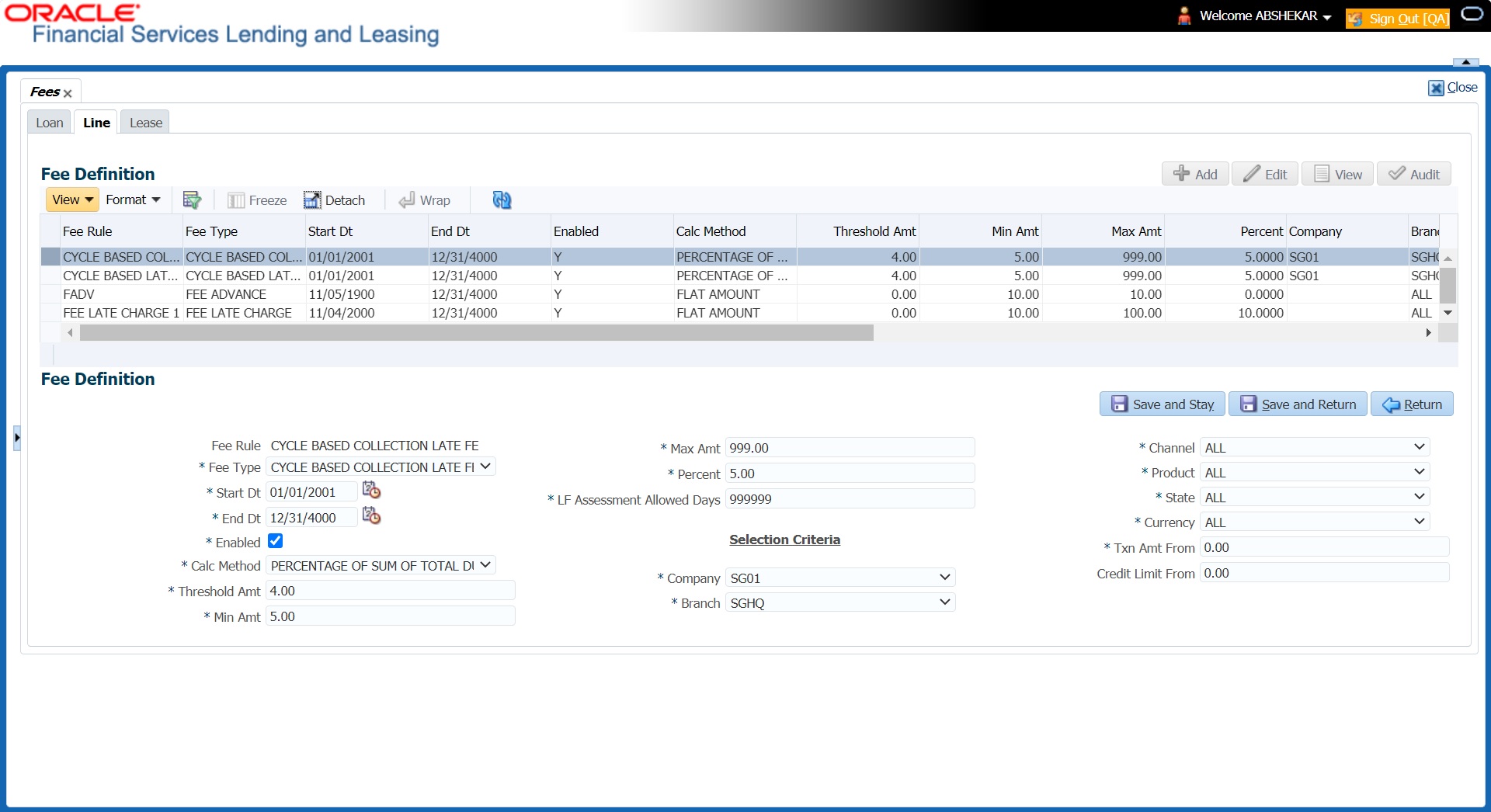4.11 Fees
The Fee screen allows you to define fees that may be automatically assessed by the system. The Fee Definition section records fees not defined within the Contract screen’s Fees sub screen.
- Late charge
- NSF
- Extension
- Advance
- Over Credit Limit
- Membership
- Prepayment penalty
- Phone Pay
- Payoff Quote
- Periodic Maintenance
- Rental Fee
- ACH Fee
- Delay Fee
- Other Fee and Tax
Fees can be calculated as either a flat amount or a percentage of payment due based on fee type.
You can specify minimums and maximums for fee amounts in the Min Amt and Max Amt fields. Different fee rules can be setup at the company/branch level.
- Exactly match the fee type being assessed.
- Have an effective date that is greater than or equal to the start date.
- Have a Txn Amt From that is greater than or equal to the outstanding amount related to the fee assessment.
- Match either the value or ALL for all other criteria (Exact matches for each field are given a higher weight than matches to ALL.)
- Company
- Branch
- Product
- Application state
- Transaction amount
- Start date
- End date
- Currency
Note:
Certain fees, like late fees, can be set up at contract, as well as state level. In such cases, the contract fee, if present, is used first. Only if the contract fee is not present in the state fee used.- On the Oracle Financial Services Lending and Leasing home screen, click Setup > Setup > Administration > User > Products > Fees > Line.
- In the Fee Definition section, perform any of the Basic Operations mentioned in Navigation chapter.
A brief description of the fields is given below:
Table 4-36 Fee Definition
Field Do this Fee Rule Specify the fee rule used to identify the particular fee definition. Fee Type Select the fee type from the drop-down list. The system computes these drop-down values from the TXN_TYPE_CD Lookup, with FEE as the sub type. Start Dt Specify the start date. You can even select the date from the adjoining Calendar icon. End Dt Specify the end date. You can even select the date from the adjoining Calendar icon. Enabled Check this box to enable the fee. Calc Method Select one of the following method of calculating the fee, from the drop-down list.
If Flat Amount is selected, then minimum fee will be charged.
If Percentage is selected, then the amount charged will be based on percentage defined subject to minimum and maximum amount (i.e. Txn Amt From).
Threshold Amt This field is enabled only if the Contract Fee type is either CYCLE BASED COLLECTION LATE FEE or CYCLE BASED LATE FEE.
Specify the threshold amount which is less than or equal to minimum fee amount to be assessed. Based on this amount, system calculates and posts the Cycle Based Collection Late Fee or Cycle Based Late Fee based on the account.
If calculated fee amount is less than threshold amount, fee is posted with transaction amount = 0.
If calculated fee amount is greater or equal to threshold amount, fee is posted based on existing min amt and max amt comparing logic.
Min Amt Specify the minimum amount for the fee. Max Amt Specify the maximum amount for the fee. If you selected FLAT AMOUNT in the Calc Method field, then this field is not used and is normally populated as $0.00. Percent Specify the percentage value of the outstanding transaction amount to be assessed as a fee. This amount will be adjusted to fall within the Min Amount and the Max Amount. Selection Criteria section Company Select the portfolio company from the drop-down list. This may be ALL or a specific company. Branch Select the portfolio branch from the drop-down list. This may be ALL or a specific branch. (This must be ALL, if you have selected ALL in the Company field). Channel Select the channel from the drop-down list, This can be ALL or a specific channel. Product Select the product from the drop-down list. This may be ALL or a specific product. The available values come from a validated field based on the selected Billing Cycle setup and the Product setup. State Select the state for this fee, from the drop-down list. This may be ALL or a specific state. Currency Select the currency for this fee, from the drop-down list. This may be ALL or a specific currency. Txn Amt From Specify the transaction or balance amount. The fee is calculated using the specifications of this record only if the transaction amount is greater than the value specified in this field (and less than this field in another record for the same fee).
IMPORTANT:
When you select the fee to use, the system searches for a best match using the following attributes:- Company
- Branch
- Product
- State
- Amount (Txn Amt From)
- Effective/start date (Start Dt)
Hence, Oracle Financial Services Software recommends creating a version of each fee, where ALL is the value in these fields.
It is also recommended that you define a default printer for an Organization, Division and Department.
Credit Limit From Specify the minimum value of credit limit for the pricing. - Perform any of the Basic Actions mentioned in Navigation chapter.
Parent topic: Product