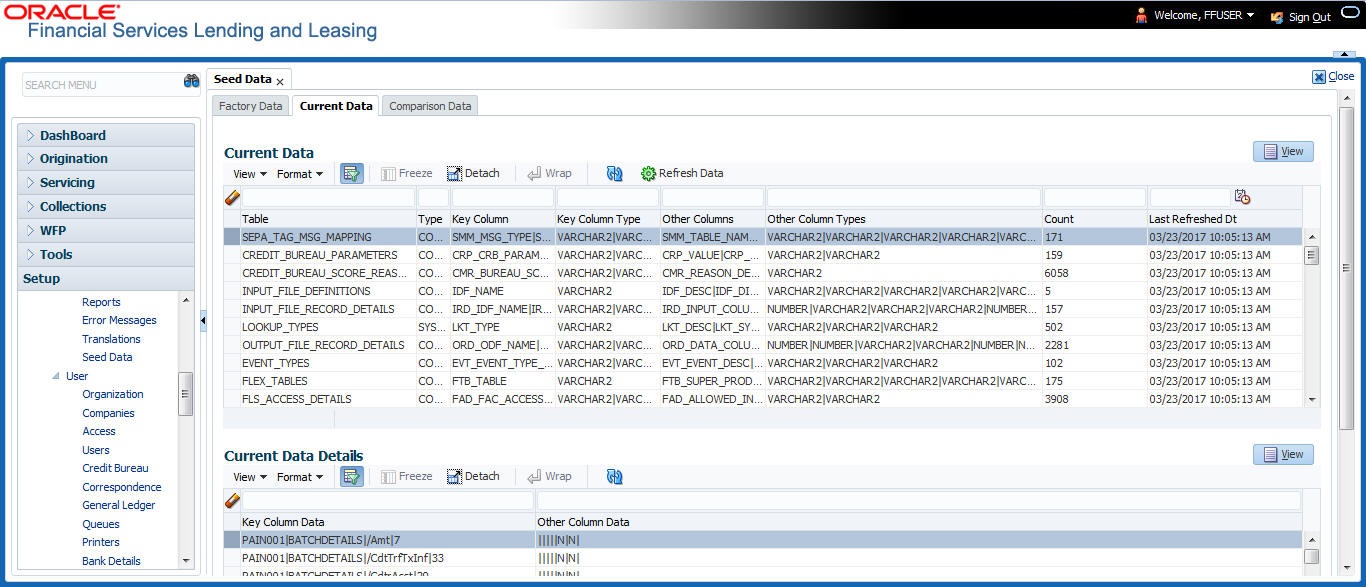2.17.2 Current Data
The Current data tab displays the customized seed data which are changed or configured as part of implementation. In the Current Data tab, you can click ![]() (refresh) to fetch the latest details and click View to display the detailed information of the selected record.
(refresh) to fetch the latest details and click View to display the detailed information of the selected record.
Additionally you can click Refresh Data to pull the seed data details from the production system and update the current seed data tables.
To View Current Data
Click Setup > Setup > Administration > System > Seed Data > Current Data tab.
The Current Data section displays the following details:
Table 2-76 Current Data
| Field | View this |
|---|---|
| Table | Displays the current seed data table name. |
| Type | Displays the category of seed data as either System or Combination Data. |
| Key Column | Displays the unique identifier columns. |
| Key Column Type | Displays the unique identifier column data types. |
| Other Columns | Displays the non unique identifier column names. |
| Other Column Types | Displays the non unique identifier column data types. |
| Count | Displays the total count of records in the seed data table. |
| Last Refreshed Dt | Displays the date and time when seed data for the selected table was last updated in the system. |
The subsequent Current Data Details section displays the associated data of the selected seed data table along with the following details:
Table 2-77 Current Data Details
| Field | View this |
|---|---|
| Key Column Data | Displays the unique identifier column names. |
| Other Column Data | Displays the non unique identifier column names. |
Parent topic: Seed Data