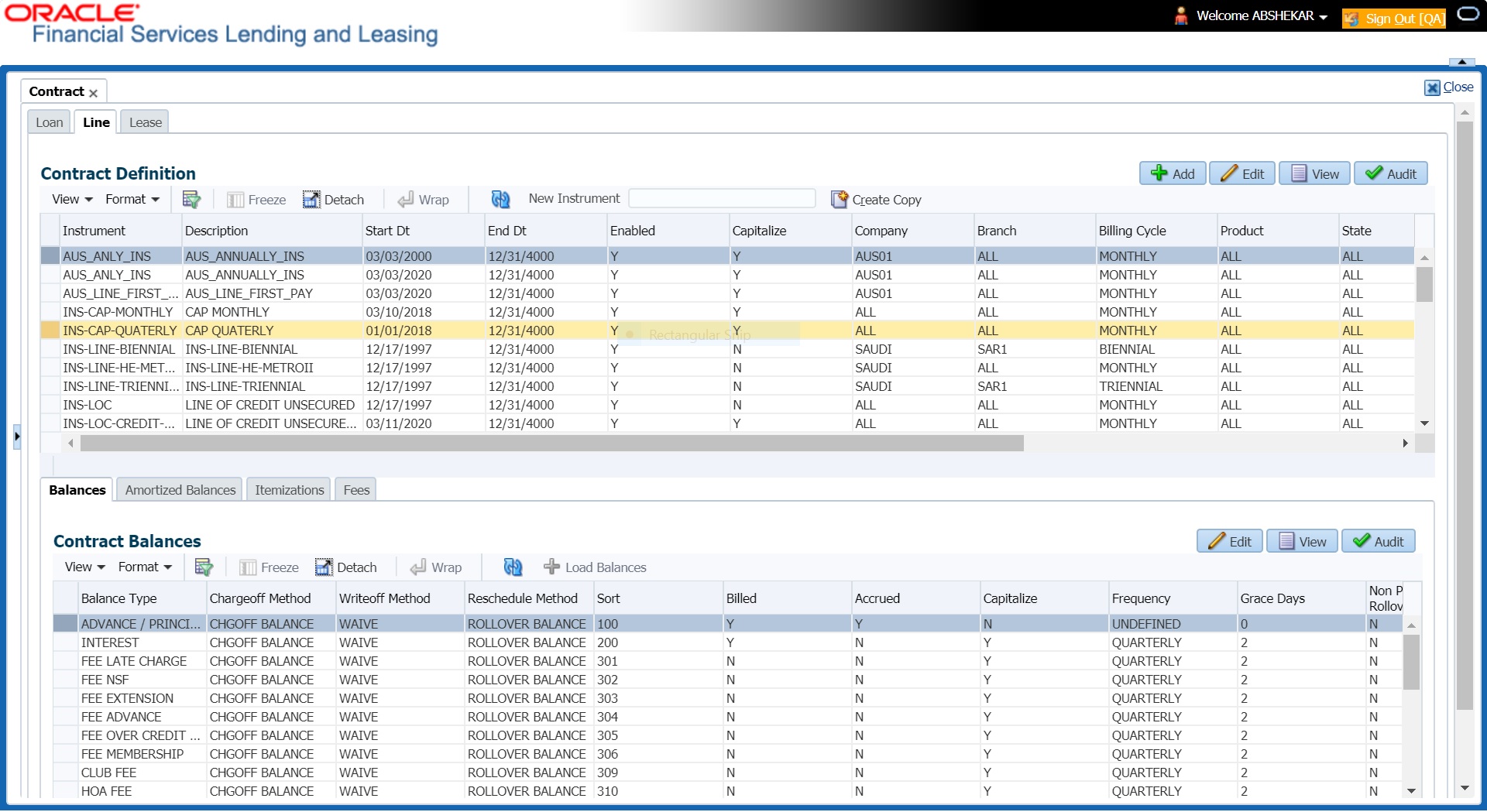4.7 Contract
The Contract screen allows you to define the instruments used within your system. A instrument is a contract used by a financial organization with specific rules tied to it. When processing an application, an instrument associated with the application informs the system of the type of contract being used for the approved product. This ensures that all parameters tied to the instrument are setup for the account as it is booked - without requiring you to do it.
- Company
- Branch
- Product
- Application state
- Currency
- Selection Criteria
- Accrual
- Capitalization
- Scheduled Dues
- Billing
- Delinquency
- Extension
- Advance Details
- Rate Cap And Adjustments
- Other
Items defined in the contract are locked in when you choose Select Instrument on the Funding form’s Contract link.
The Contract screen’s Instrument and Description fields allow you to enter the financial instrument’s name and description, .
- BILL_CYCLE_CD
- LOC_BILL_CYCLE_CD - for Line of Credit accounts
To set up the Contract
- On the Oracle Financial Services Lending and Leasing home screen, click Setup > Setup > Administration > Products > Contract > Line.
- On the Contract Definition section, perform any of the Basic Operations mentioned in Navigation chapter.
A brief description of the fields is given below:
Table 4-17 Contract Definition
Field Do this Instruments section Instrument Specify the code identifying the instrument. Description Specify the description of the instrument being defined. Start Dt Specify the start date for the instrument. You can even select the date from the adjoining Calendar icon. End Dt Specify the end date for the instrument. You can even select the date from the adjoining Calendar icon. Enabled If you check this box, the system will consider this contract definition when selecting a instrument for an application.
Note: Once the field is enabled load balances button in balances sub tab will be disabled.
Selection Criteria section Company Select the company for the instrument from the drop-down list. This may be ALL or a specific company. Branch Select the branch within the company for the instrument from the drop-down list. This may be ALL or a specific branch. This must be ALL, if you have selected ALL in the Company field. Billing Cycle Select the billing cycle selected from the drop-down list. Product Select the product for the instrument from the drop-down list. This may be ALL or a specific product. State Select the state in which the instrument is used from the drop-down list. This may be ALL or a specific state. Currency Select the currency for the instrument from the drop-down list.
IMPORTANT: By selecting which type to use, the system searches for a best match using the following attributes:- Billing Cycle
- Start Date
- Company
- Branch
- Product
- State
Hence, Oracle Financial Services Software recommends creating one version of each type, where ALL is the value in these fields.
Pricing Select the pricing in which the instrument is used from the dropdown list. This may be ALL or a specific pricing. Accrual section Accrual Post Maturity Check this box to indicate that this is the post maturity default rate.
Extensions allow you to extend the maturity of the contract by one or more terms by allowing the customer to skip one or more payments. The skipped terms are added to the end of the contract.
Accrual Method Select the accrual method used to calculate interest accrual for this instrument from the drop-down list. Start Dt Basis Select to define the start date from when the interest accrual is to be calculated for this instrument from the drop-down list.
Note:
If you select the Effective Date, then the interest is calculated from the Contract date.
If you select the Payment Date, then the interest is calculated based on (first payment date minus one billing cycle).
Base Method Select the base method used to calculate interest accrual for this instrument from the drop-down list. Accrual Start Days Specify the number of days for which the interest accrual is to be calculated. Int Amortization Freq Select one of the following interest amortization frequency from the drop-down list:- DAILY - if selected, the interest amortization (TAM) GL entries hand-over happens every day.
- EVERY BILLING CYCLE MONTH END - if selected, the interest amortization (TAM) GL entries hand-over happens on month end of the account billing cycle. For example, if account billing cycle is quarterly, the GL handover happens on month end of the quarter.
Capitalization section
This section allows you to define capitalization parameters which helps to capitalize the corresponding account balances to the principal balance of the account based on specific frequency. For example, you can capitalize the accumulated Interest or Late Fees to principal balance of the account.
You can either capitalize all the balances based on same frequency or define different frequency for each type of balance.
Note: Capitalization parameters can also be updated by posting CAPITALIZATION MAINTENANCE monetary transaction.
Capitalize Check this box to enable capitalization parameters for the contract. By default, this option is un-checked.
The option is available only for Average daily balance Method Line of Credit.
Frequency Select the required capitalization frequency from the drop-down list. The list contains the following types of frequency to either capitalize all the balances based on same frequency or define different frequency for each type of balance.- Based on specific intervals such as Monthly, Quarterly, Annual and so on.
- Based on contract Billing Frequency, Billing Date, or Due date.
- Specifically on every Month End.
-Or-
- Based on Balance Frequency to define different capitalization frequency for each balance. This can further be defined in Balances sub tab.
Capitalization Start Basis Select the capitalization start date from the drop-down list as either Contract Date or First Payment Date to calculate the capitalization frequency accordingly.
However, this field is not enabled for Billing date or Due Date type of capitalization frequency.
Grace Days Specify the grace days allowed in the frequency (minimum 0, maximum 31) before capitalizing the balances to account. This is also the deciding factor for executing the capitalization batch job which is based on Capitalization Frequency + Grace Days.
However, note that Grace Days are not accounted for Month End type of capitalization frequency and is ignored even if specified.
Cap Tolerance Amt Specify the capitalization tolerance amount which is the minimum amount to qualify for capitalization. Any amount less than this is not considered for capitalization of balances.
This helps to avoid capitalization of nominal or decimal amounts.
Note: There is no specific accounting maintained for non-capitalized decimals with reference to setup.
Scheduled Dues section Max Due Day Change Days Specify the maximum number of days a due date can be moved. Due Day Min Specify the minimum value allowed for the due day for this instrument. Due Day Max Specify the maximum value allowed for the due day for this instrument.
Note: If billing cycle is selected as weekly, then Due Day Max field value cannot be greater than 7.
Max Due Day Change / Year Specify the maximum number of due day changes allowed within a given year for this instrument. Max Due Day Change / Life Specify the maximum number of due day changes allowed over the life of a product funded with this instrument. Billing section Pre Bill Days Specify the prebill days. This is the number of days, before the first payment due, that accounts funded with this instrument will be billed for the first payment. Thereafter, the accounts will be billed on the same day every month. If an account has a first payment date of 10/ 25/2003 and Pre Bill Days is 21, then the account will bill on 10/04/ 2003, and then bill on the 4th of every month. Billing Type Select the billing type for accounts funded using this instrument from the drop-down list. Draw Period Billing Method Select the draw period billing method for accounts funded using this instrument from the drop-down list. Repmt Billing Method Select the billing method for the repayment period from the dropdown list. Draw Billing % Enter the payment percentage for the draw period. Repmt Term Payment % Enter the payment percentage for the repayment draw period. Multiple Billing Asset Rate Check this box to indicate if multiple asset rates are applicable for one billing period.
System considers billing period from current due date to the next due date. Multiple rates are fetched only when rate end date (rate start date + rate frequency) ends one or more cycle(s) before the next due date i.e. current rate record does not cover the entire billing period.
Delinquency section Late Charge Grace Days Specify the number of grace days allowed for the payment of a due date before a late charge is assessed on the account. Stop Accrual Days Specify the number of days a contract can be in delinquent state, after which the interest accrual must stop for an account.
A Batch Job is run daily to select accounts in delinquent status for a pre-defined number of days and post No Accrual transaction for such accounts on current date. When the account recovers from Delinquency, the system will then post a Start Accrual Transaction on the date the account is recovered from delinquency.
Delq Grace Days Specify the number of grace days allowed for the payment of a due date before an account is considered delinquent. This affects DELQ Queues, the system reporting, and the generation of collection letters. Time Bar Years Specify the total number of years allowed to contact the customer starting from the first payment date and beyond which the account is considered delinquent. You can specify any value between 0-999. Cure Letter Gen Days Specify the number of delinquency days to initiate cure letter generation. Cure Letter Valid Days Specify the number of days during which the issued cure letter is valid. Usually financial institutions will start the collection activities after the lapse of cure letter validity date. Delq Category Method Select the delinquency category method to determine how the system populates delinquency counters on the Customer Service form.
Note: This value does not affect credit bureau reporting.
Cycle Based Fees - This section allows to define the parameters for calculating cycle based fees at individual account level. Using the below parameters, system derives the Cycle Base Fees and updates the account balances on processing the following batch jobs - TXNCBC_BJ_100_01 (CYCLE BASED COLLECTION LATE FEE PROCESSING) and TXNCBL_BJ_100_01 (CYCLE BASED LATE FEE PROCESSING). For more information, refer to Fee Consolidation Maintenance section in Appendix chapter.
System calculates the below type of fee in combination of associated and master account and is assessed only when total due crosses Threshold amount (that is defined in Setup > Products > Contract > Fees tab and Setup > Products > Fees screen):
Fee Late Charge (FLC)- Percentage of sum of payment due
- Percentage of sum of standard payment
- Percentage of sum of billed amount
Cycle Based Collection Late Fee- Flat amount
- Percentage of sum of payment due
- Percentage of sum of standard payment
- Percentage of sum of billed amount
- Percentage of payment due
- Percentage of standard payment
- Percentage of billed amount
- Percentage of total due amount
- Percentage of sum of total due amount
Cycle Based Late Fee- Flat amount
- Percentage of sum of total due amount
- Percentage of sum of payment due
- Percentage of sum of standard payment
- Percentage of sum of billed amount
- Percentage of total due amount
- Percentage of payment due
- Percentage of standard payment
- Percentage of billed amount
Cycle Based Collection Late Fee Check this box to enable cycle based collection late fee assessment on the account.
If selected, the balance type CYCLE BASED COLLECTION LATE FEE is made available in the Balances tab which further allows to define how system should derive the balances when an account is booked and funded.
If unchecked (default), system does not display the Cycle based Collection Late Fee balance in Contract >Balances tab on clicking Load Balances button.
Cycle Based Late Fee Check this box to enable cycle based late fee assessment on the account.
If selected, the balance type CYCLE BASED LATE FEE is made available in the Balances tab which further allows to define how system should derive the balances when an account is booked and funded.
If unchecked (default), system does not display the Cycle Based Late Fee balance in Contract >Balances tab on clicking Load Balances button.
Cycle Based Collection Late Fee Grace Days Specify the number of grace days allowed before cycle based collection late fee is assessed on the account. This field is enabled only if the Cycle Based Collection Late Fee option is checked above. Cycle Based Late Fee Grace Days Specify the number of grace days allowed before cycle based late fee is assessed on the account. This field is enabled only if the Cycle Based Late Fee option is checked above. Fee Consolidation - If Cycle Based Late Fee is assessed based on above parameters, this section allows to enable/disable the option to consolidate the late fee at Master Account level. Late Charge at Master Account Check this box to allow system to consolidate the late charge assessment at master account level. Cycle Based Collection Late Fee at Master Account Check this box to allow system to consolidate the cycle based collection late fee assessment at master account level.
Ensure that, the option Cycle Based Collection Late Fee is also checked for fee consolidation at Master Account level.
Cycle Based Late Fee at Master Account Check this box to allow system to consolidate cycle based late fee assessment at master account level.
Ensure that, the option Cycle Based Late Fee is also checked for fee consolidation at Master Account level.
Extension section Max Extn Period / Year Specify the maximum number of terms that the contract may be extended, within a given rolling calendar year. Max Extn Period / Life Specify the maximum number of terms that the contract may be extended, within the life of the line of credit. Max # Extn / Year Specify the maximum number of extensions that may be granted within a given rolling calendar year. Max # of Extn / Life Specify the maximum number of extensions that may be granted within the life of the line of credit. Minimum # Payments Specify the minimum number of payments that must be made before extension. Extension Gap in Months Specify the gap between previous extension provided in the account and current one as specific number of months. Advance Details section Min Initial Advance Specify the minimum initial advance amount allowed. This is the smallest possible initial advance that can be disbursed to the borrower after funding. Max Initial Advance Specify the maximum initial advance amount allowed. This is the largest possible initial advance that can be disbursed to the borrower after funding. Min Advance Specify the minimum advance amount. This is the smallest advance amount that a borrower may subsequently request after the initial advance. Max Advance Specify the maximum advance amount. This is the largest advance amount that a borrower may subsequently request after the initial advance. Rate Cap & Adjustments section Max Rate Increase / Year Specify the maximum rate increase allowed in a year. Max Rate Increase / Life Specify the maximum rate increase allowed in the life of the line of credit. Max Rate Decrease / Year Specify the maximum rate decrease allowed in a year. Max Rate Decrease / Life Specify the maximum rate decrease allowed during the life of the line of credit. Max # Adjustments / Year Specify the maximum number of rate changes allowed in a year. Max # Adjustments / Life Specify the maximum number of rate changes allowed during the life of the line of credit. Min Interest Rate (Floor) Specify the minimum rate. Max Interest Rate (Ceiling) Specify the maximum rate. Statement section
This section allows to define the preferences for Mock Statement generation at Master Account level. Generating a Mock Statement helps to mock the asset billing process with a future date and to get an upfront statement indicating future dues of Master and Associated Accounts. In Vacation Ownership industry, such statements are required to forecast future dues based on current Timeshare holdings.
The selected preference here are propagated to Application > Contract screen when the instrument is loaded.
Mock Statement Req Select this check box to indicate if the account is to be include in Mock statement Generation.
Note: Based on this selection, others fields related to Mock Statement below are enabled and becomes mandatory for providing details.
Mock Start Month Select the start month of Mock Statements period from the dropdown list.
Note: During the Mock Statement Next Run Date validation if next run date is less than Contract Date or GL Date, system moves the Mock Start Month to same month of next year. For more information, refer to Mock Statement Maintenance in Appendix - Non Monetary transactions sections.
Mock Statement Cycles Select the total number of billings (between 1-12) that are to be generated post Mock Statement Start Date. Mock Pre Statement Days Specify the number of Pre bill days for Mock Statements generation. Other section Refund Allowed Check this box to indicate that refunding of customer over payments are allowed. Refund Tolerance Specify the refund tolerance amount. If the amount owed to the customer is greater than the refund tolerance, the over payment amount will be refunded if Refund Allowed box is selected. WriteOff Tolerance Amt Specify the write off tolerance amount. If the remaining outstanding receivables for accounts funded using this instrument is less or equal to the write off tolerance amount, the remaining balance on the account will be waived. Pmt Tolerance Amt* Specify the payment tolerance amount. This is the threshold amount that must be achieved before a due amount is considered PAID or DELINQUENT. If (Payment Received + Pmt Tolerance: $Value) >= Standard Monthly Payment, the Due Date will be considered as satisfied in terms of delinquency. The amount unpaid is still owed. Pmt Tolerance%* Specify the payment tolerance percentage. This is the threshold percentage that must be achieved before a due amount is considered PAID or DELINQUENT. If Payment Received >= (Standard Monthly Payment * Pmt Tolerance% / 100), the due date will be considered satisfied in terms of delinquency. The amount unpaid is still owed.
The system uses the greater of these two values.
Promise Tolerance Amt* Specify the promise tolerance amount. This is the threshold amount that must be achieved before a due amount is considered KEPT or BROKEN. If (Payment Received + Promise Tolerance: $Value) >= Promise Amount, the Due Date will be considered KEPT (satisfied). Promise Tolerance %* Specify the promise tolerance percentage. This is the threshold percentage that must be achieved before a due amount is considered KEPT or BROKEN. If Payment Received >= (Promised Amt * Promise Tolerance%), the due date will be considered KEPT (satisfied).
The system uses the greater of these two values.
Adv Tolerance Enter the advance tolerance amount. Adv Tolerance % Enter the advance tolerance percentage Default Pmt Spread Select the default payment spread to be used when receiving payments for this account if one is not explicitly chosen, from the drop-down list. Min Finance Charge Enter the minimum finance charge amount. Minimum Pmt Enter the minimum billed amount. Anniversary Period Enter the anniversary term. Repmt Currency Select the currency from the drop-down list. PDC Security Check Check this box to indicate that post dated checks are the method of repayment for this contract. ACH Fee Ind Check this box to indicate that direct debit fee is included.
Note: The ACH Fee/Direct Debit Fee balance will be displayed in Balances sub tab only when this checkbox is selected.
- Perform any of the Basic Actions mentioned in Navigation chapter.
Extension of Terms
- Specified number or more payments made in the account
- Gap between the previous and current extension provided in the account must be a specific number of months that could be specified
If the above conditions are not satisfied, then the system displays an appropriate error message.
A new transaction Force Extension will be available. This transaction will be posted when you want the system to bypass the extension validations defined at the contract level.
When a backdated transaction with TXN Date exists before the transaction date of extension, all the transactions are reversed and posted again. If extension transaction is posted again, then the validation rules are not validated again.
This section consists of the following topics:
Parent topic: Product