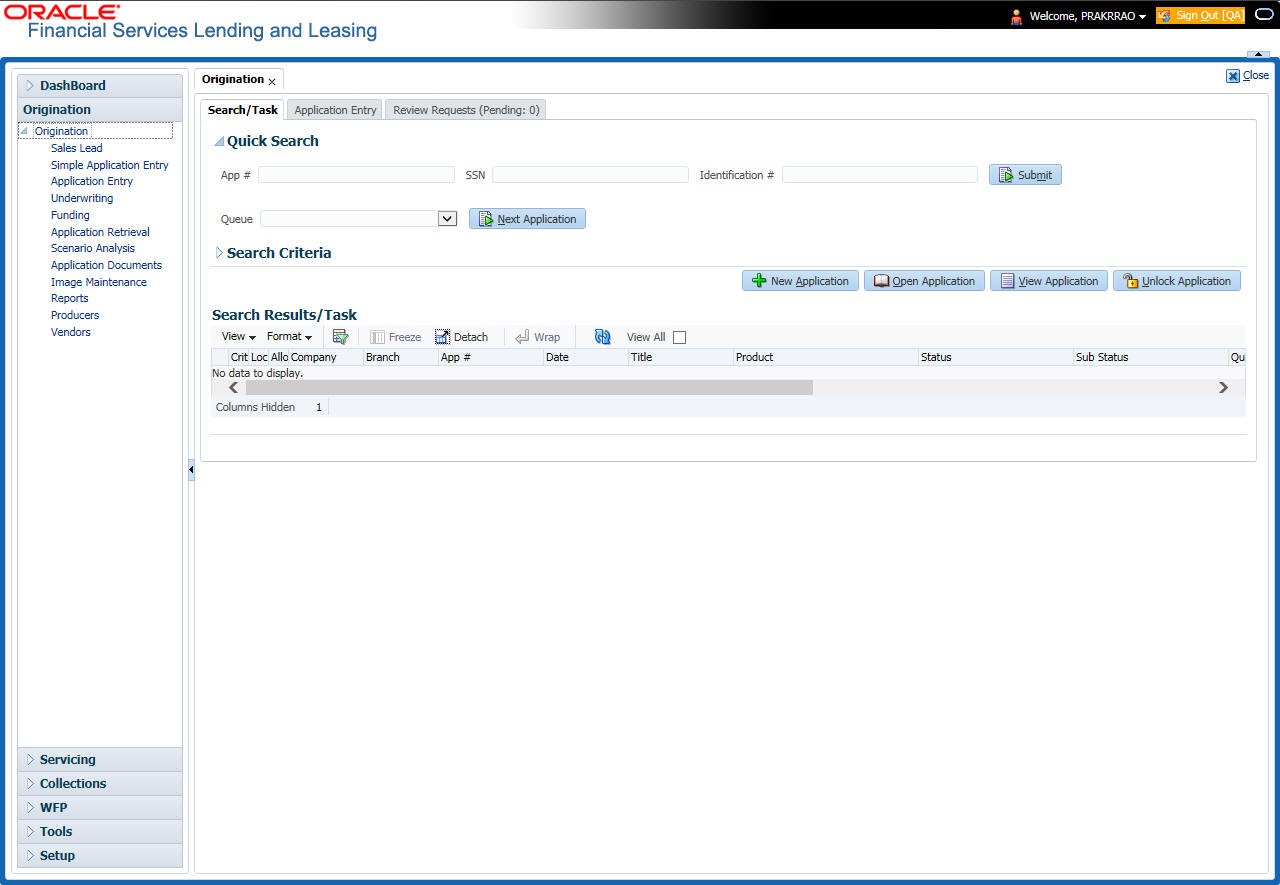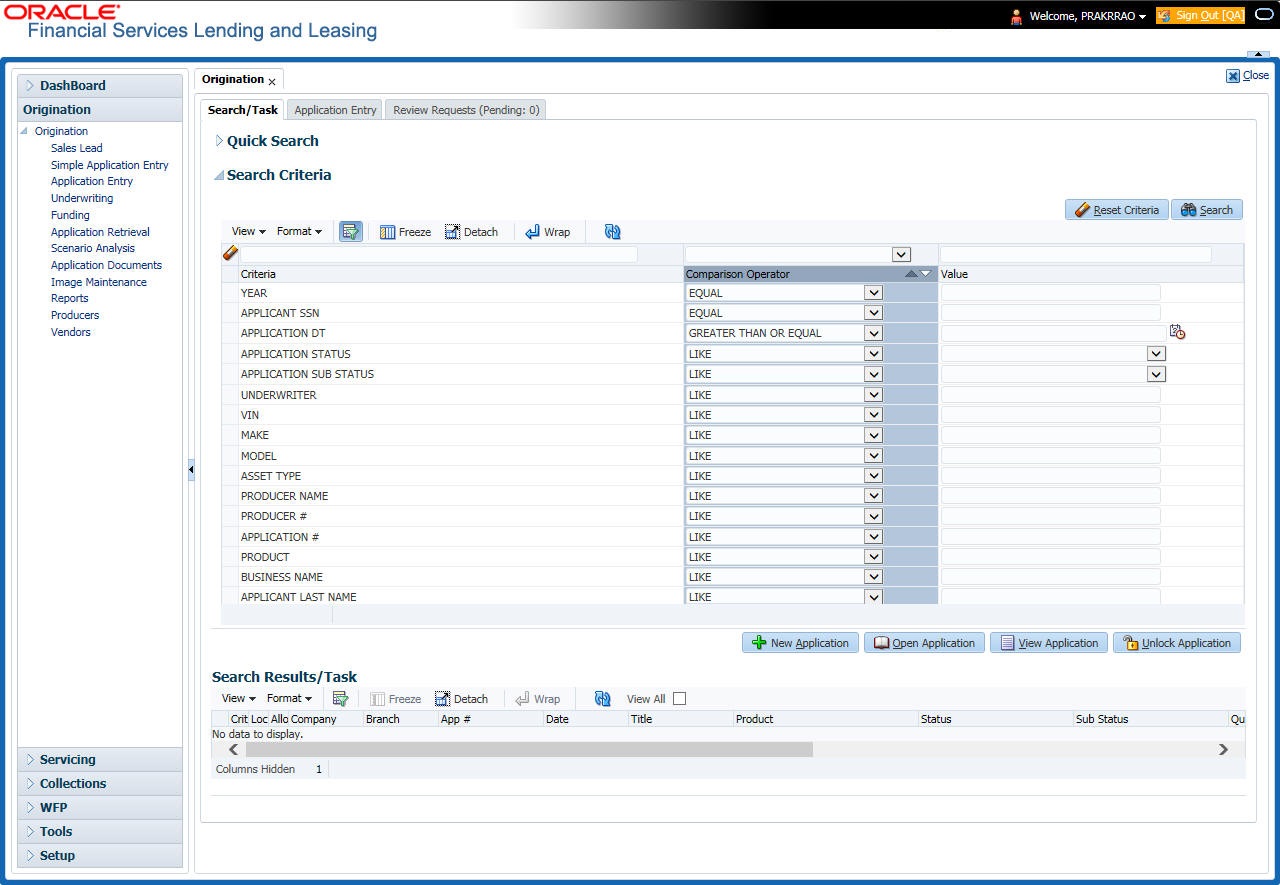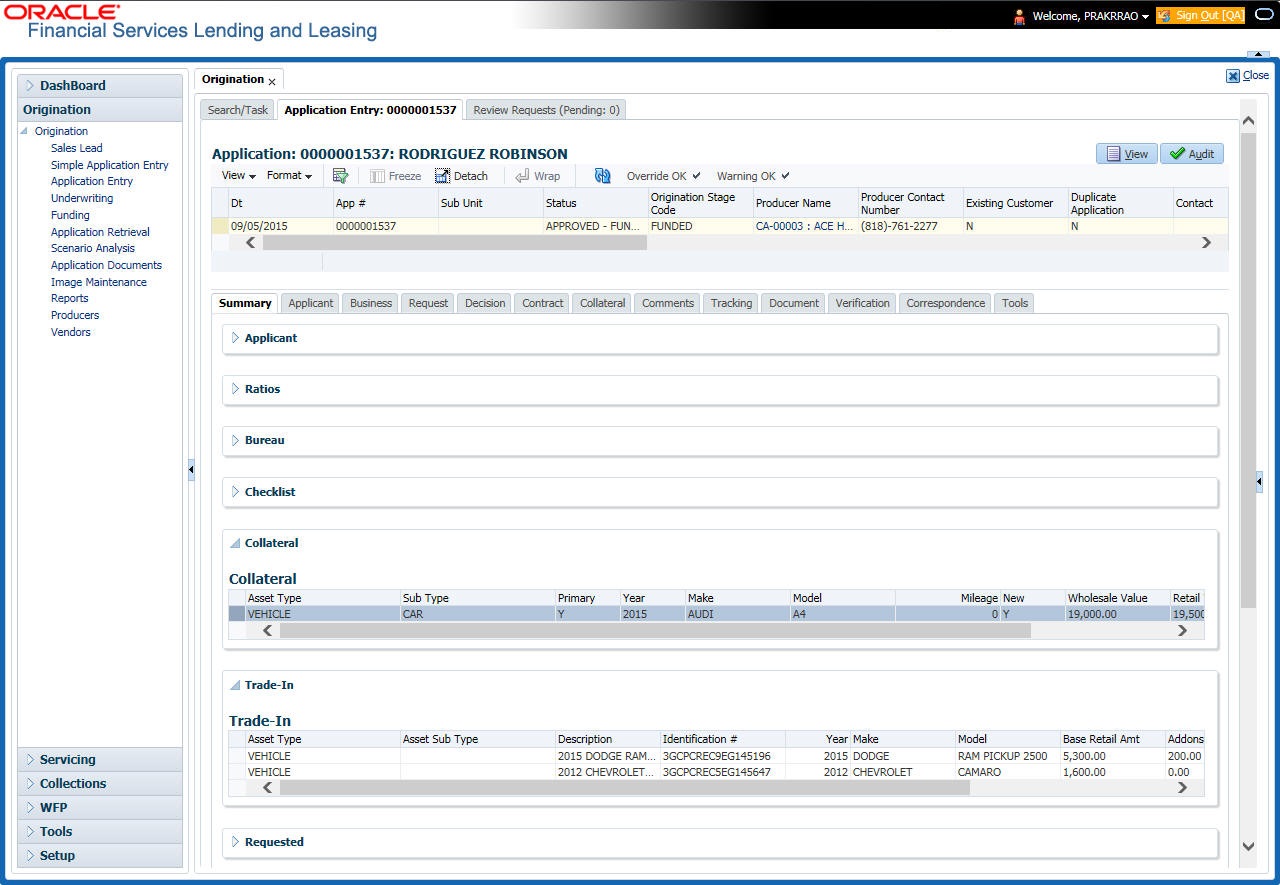2.2.1 Search/Task tab
To view the Search/Task screen during Line of credit origination
- On the Oracle Financial Services Lending and Leasing Application home screen, click the Origination master tab.
Depending on the task to be performed and the link clicked, the respective screen opens in the Search Results/Task screen.
- Click the Search Criteria tab.
The search tab enables you to locate an application using a broad range of search criteria.
- During Line of credit origination, the results are sorted according to the priority of application and application identification number. However you can sort the records using any criteria.
- If you try to open an application which is already opened by another user, system displays an alert message indicating “Application is locked by <User Name> Phone <phone number>”.
The Search Results/Task screen.
- On the Results screen, select the application you want to load and click Open Application.
The system loads the application on the respective screen.
You are now ready to begin work on the application.
Parent topic: Searching for an Application