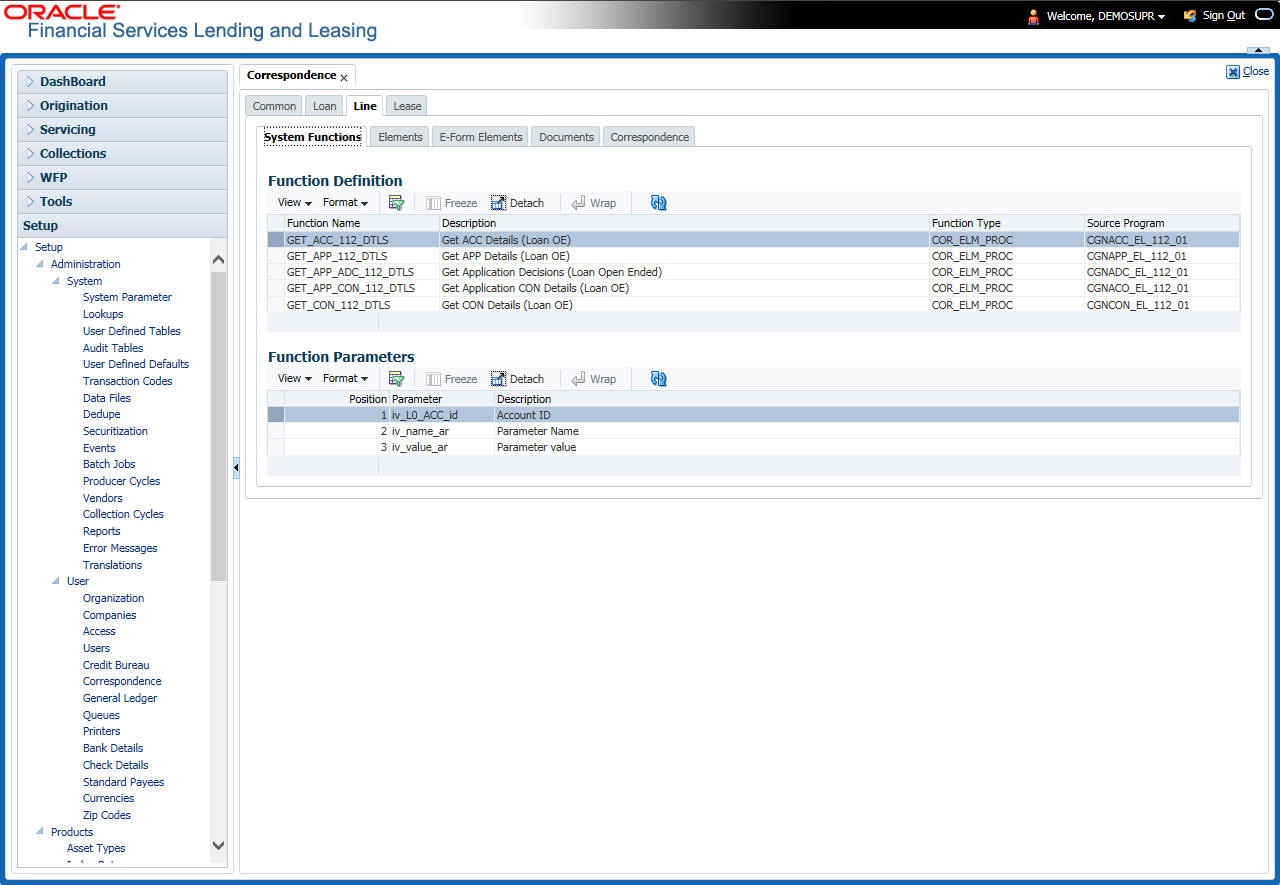3.6.1.1 System Functions
The System Functions screen enables you to view the predefined functions for the appropriate Line of credit product in the system. These are attributes from the database.
Functions define how the system retrieves data to include in correspondence. The data is retrieved as elements which are either specific database columns or calculated values. Elements are recorded on the Elements screen.
To view the predefined system functions
- Click Setup > Setup > Correspondence > Line of credit > System Functions.
- In the Function Definition section, you can view the following information.
Figure 3-21 Correspondence - System Functions
A brief description of the fields is given below:Table 3-28 Function Definition
Field View this Function Name Displays the function name. Description Displays the function description. Function Type Displays the function type. Source Program Displays the source program. - In the Functions Parameters section, you can view the following information.
A brief description of the fields is given below:
Table 3-29 Functions Parameters
Field View this Position Displays the parameter position. Parameter Displays the function parameter. Description Displays the function parameter description.
Parent topic: Correspondence