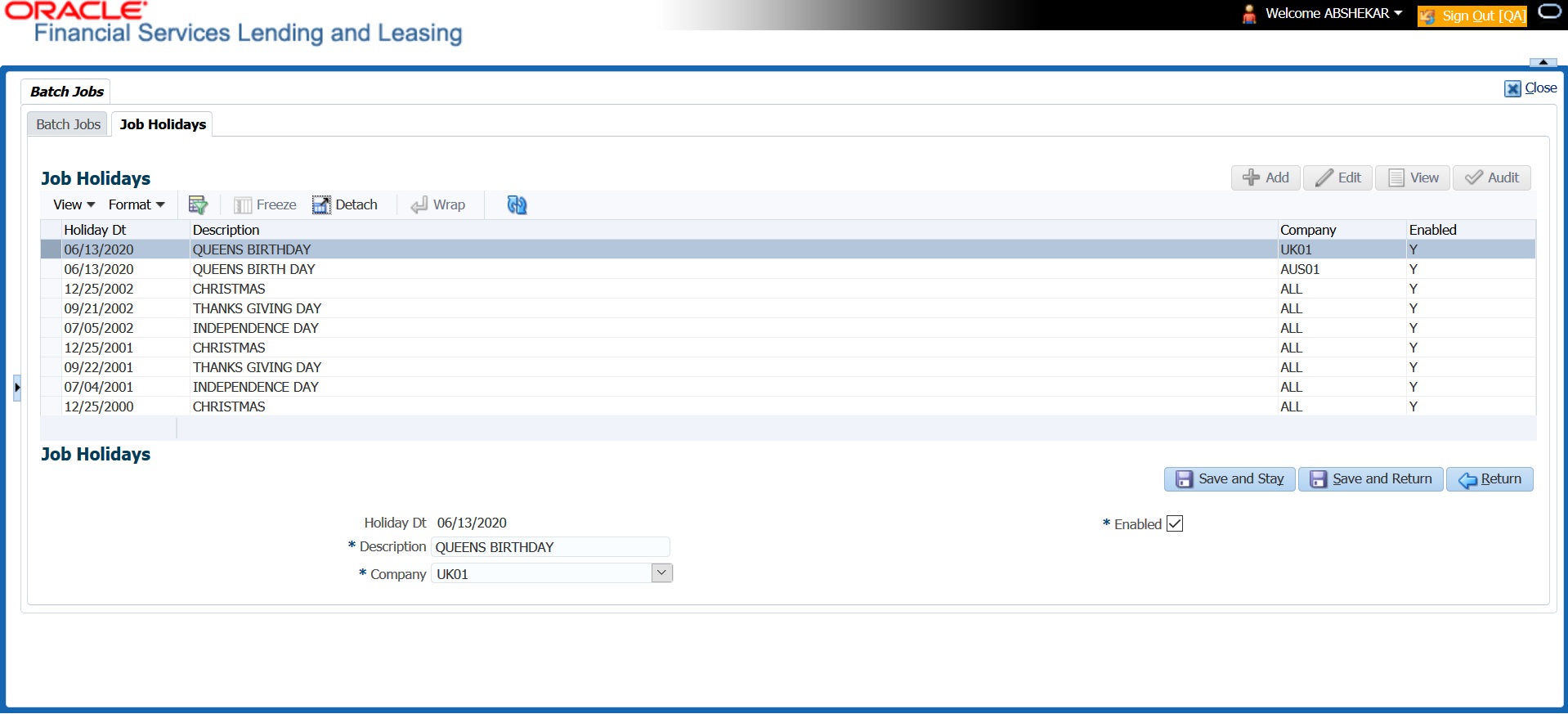2.9.1.2 Job Holidays
The system allows you to define holidays within the company on Job Holidays screen. You can then use the Batch jobs screen to set up whether you want the system to perform batch jobs on these days or not, using the Holiday box of Batch Jobs section.
To define job holidays
- Click Setup > Setup > Administration > System > Batch Jobs > Job Holidays.
- In the Job Holidays section, perform any of the Basic Operations mentioned in Navigation chapter.
A brief description of the fields is given below:
Table 2-53 Job Holidays
Field Do this Holiday Dt Specify the date of the job holiday. You can select the date from the adjoining calendar icon. Description Specify the job holiday description (required). Company Select the company from the drop-down list. The list is populated only with those Company Definitions to which you have been provisioned access.
This company is considered if system is setup to process holiday at Company level. For more information, refer to Appendix - Company Level GL Date Configuration section.
Enabled Check this box to enable the holiday. - Perform any of the Basic Actions mentioned in Navigation chapter.
Parent topic: Batch Jobs